Group
Add a group of elements to the e-mail by moving the "Group" instrument to the desired position.

A group of four elements will appear. You can add elements to the group.
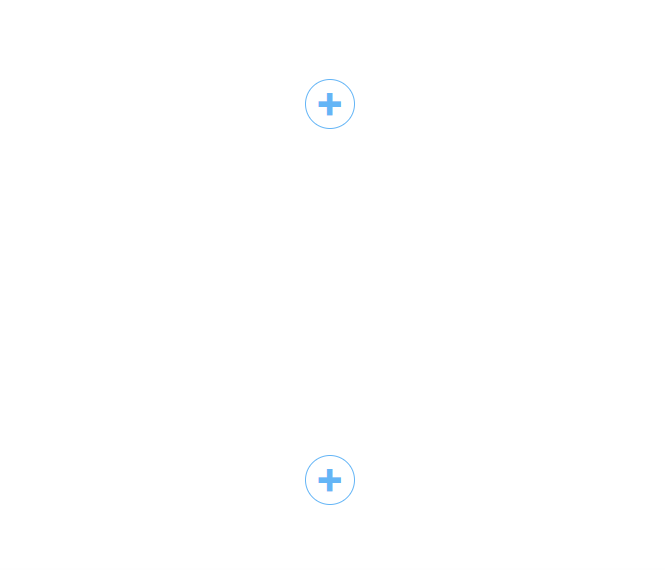
Remove a group
To remove the group from the e-mail, click on the "Remove item" icon above the group.

A confirmation will appear.
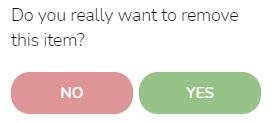
Click on the "Yes" button to confirm it.

Move a group
To move the group to a different position, click on the "Move object" icon, and hold while dragging the image to the desired position. Then release.

Duplicate a group
To duplicate a group, click on the "Duplicate item" icon.
