Ongoing campaigns
Open application "Campaigns & Segmentation".

Click on "PUSH Notifications".
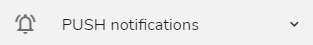
Click on "Campaigns" and then "Ongoing Campaigns" from the dropdown.
![]()
You will see a new page with campaigns that are ready to be sent out.
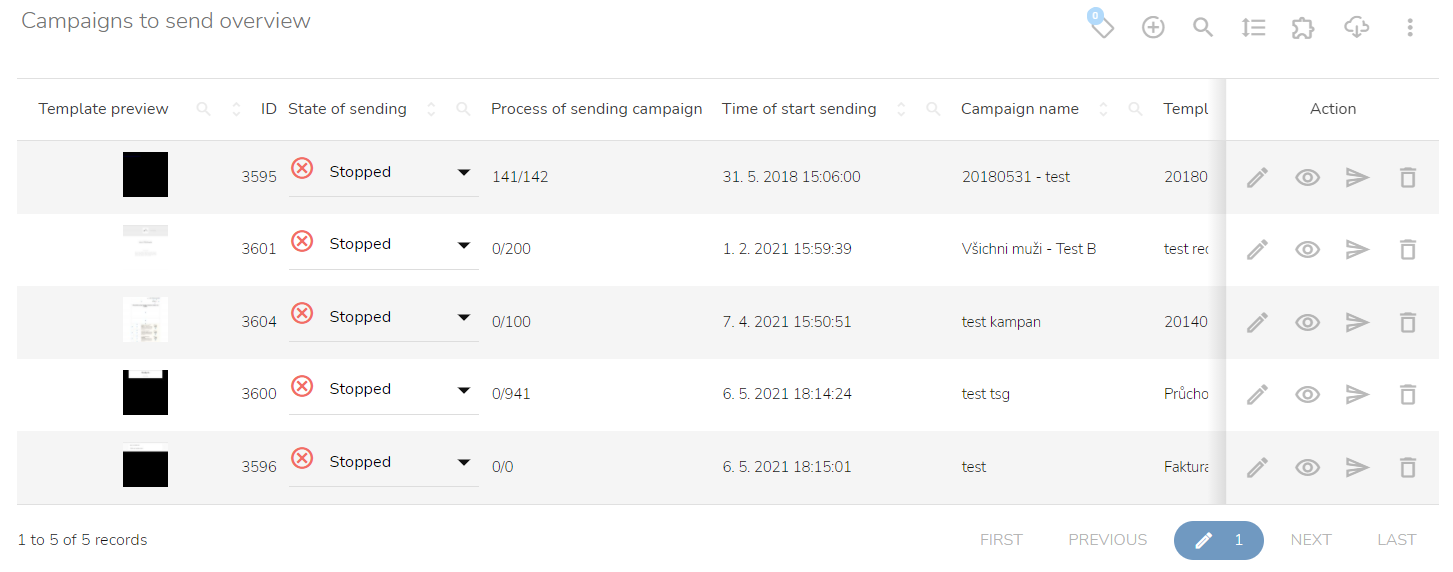
In the State of Sending column, you can set out the State of Sending - Stopped or Launched.
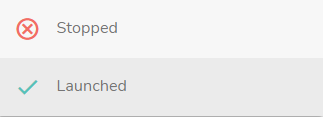
There are four other options that you can do on this page - Edit, Preview, Submit a test message or Delete.

The Edit button allows you to change the name, set the priority, launch type, test campaign, choose promoted products, audiences, default template, language versions, or tag setup.
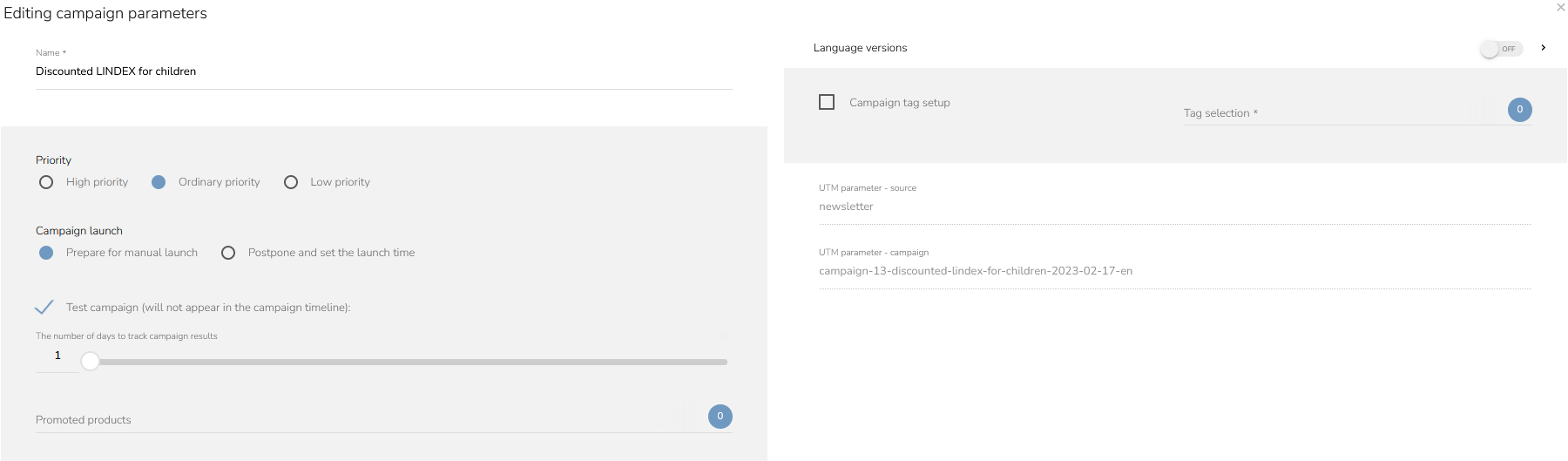
To save your edits, click on "Save Changes".
