Create a new SMS campaign
To create a new SMS campaign, click on the "SMS" - " SMS Campaigns" - "Ongoing SMS campaigns" in the left menu.
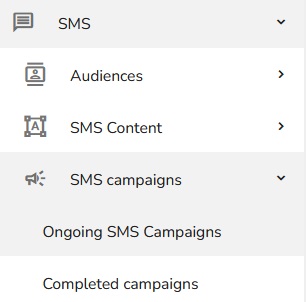
Ongoing campaigns will appear.
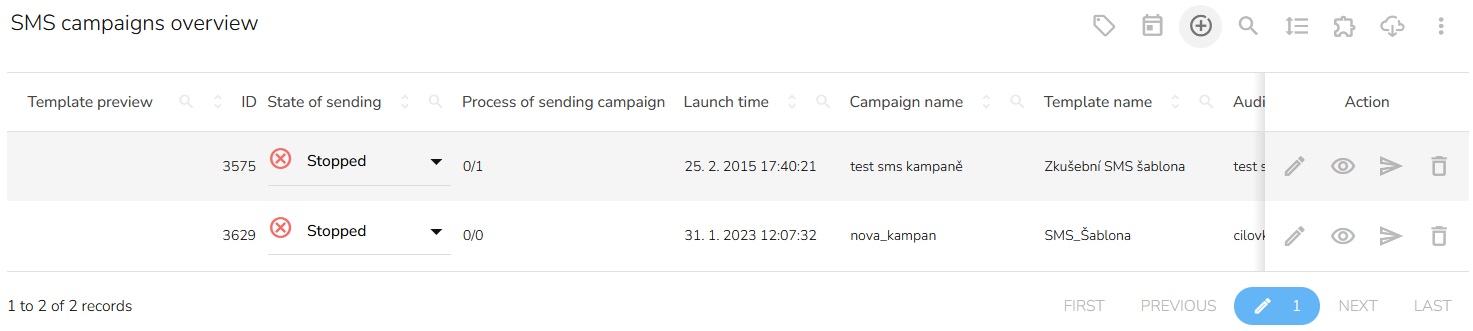
Click on the "New campaign" icon in the table header.

An "Editing campaign parameters" form will appear.
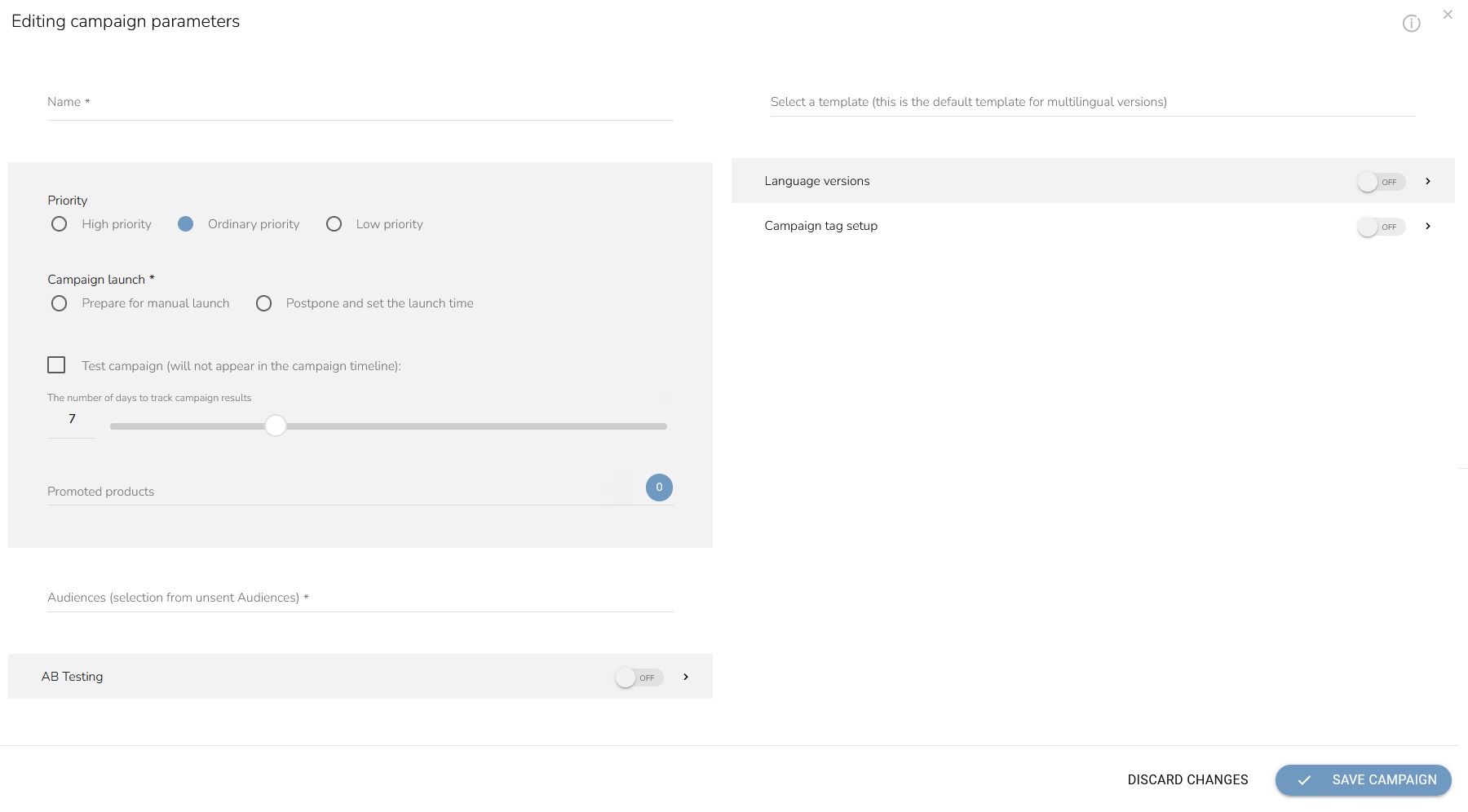
Fill out the name of your campaign.
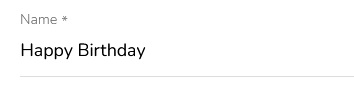
Set the priority of your campaign and how and when the campaign will be launched. "Prepare for manual launch" means that you can start the campaign manually whenever you want. "Postpone and set launch time" means that you can set the date and time of the launch, and the campaign will be launched automatically at that time.
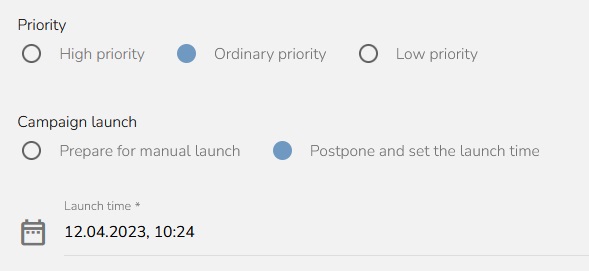
Set whether the campaign is a test campaign or not, and set the number of days to track the campaign results.
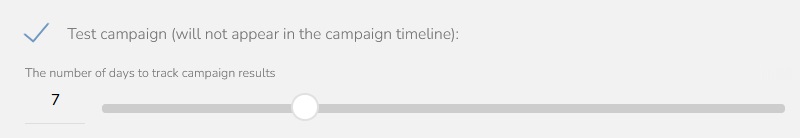
If you promote any product in the campaign, choose what products to see the performance.
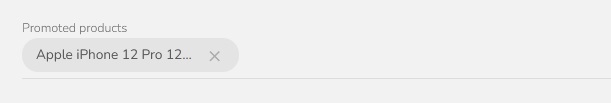
Select an audience to be targeted by this campaign.
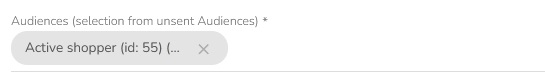
If you want AB testing, turn on that option.
Choose a number of contacts to test, set AB test sending time, Test A template, Test B template and choose a metric.
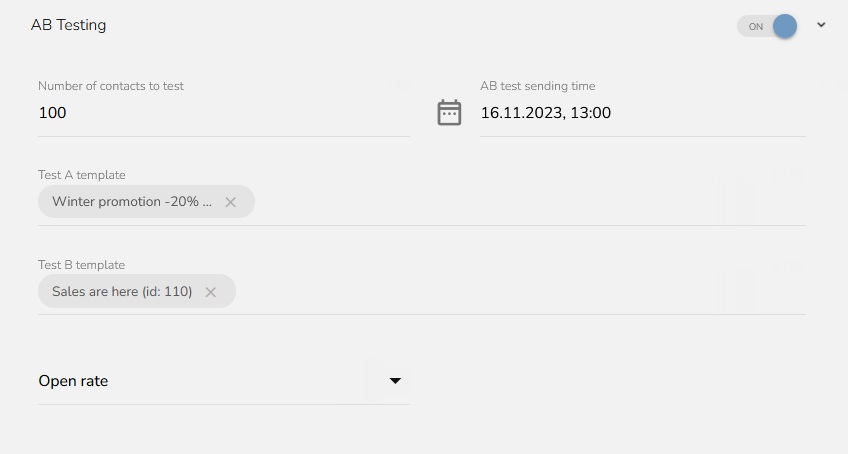
Select the template for this campaign.
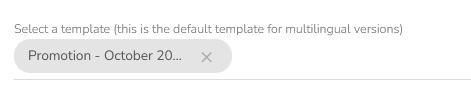
Choose a language version.
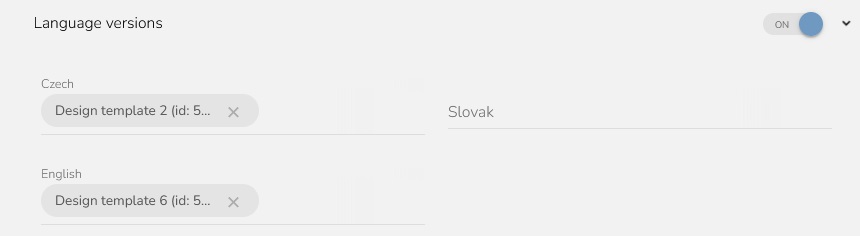
Set the campaign tag setup.
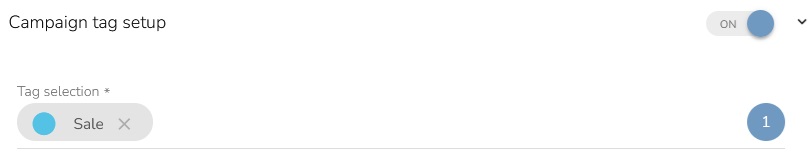
Save it by clicking on the button "Save Changes".
