Segments
A segment is a group of customers that have the same specific characteristics or properties. Customer segments are created by dividing customers into groups based on specific characteristics. The "Segments" tab provides information about what audiences and Customer segments the Customer is in. There are possibilities to perform actions with the segments, for example, adding a Customer to a segment and removing a Customer from a segment.

Customer segments overview
You can create Customer segments in the "Loyalty & Administration" application. Customer segments enable you to work with defined customer groups across the whole CareCloud platform. Basic information about customer segments is on the "Customer Segments" widget.
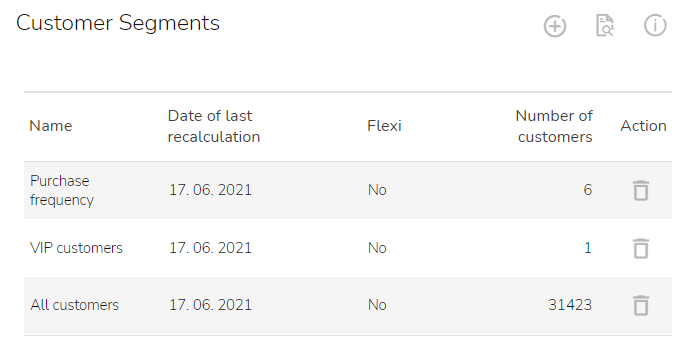
To view all customer segments, click on the "Complete Customer Segments Overview" icon on the "Customer segments" widget.

In the Customer segments overview, there is information about the Segment's Creation date, Segment name, Date of the last recalculation, Flexi settings, When the customer was added to the segment, How many customers the segment contains, and a Note. There is a possibility to add or remove the Customer from the segment.
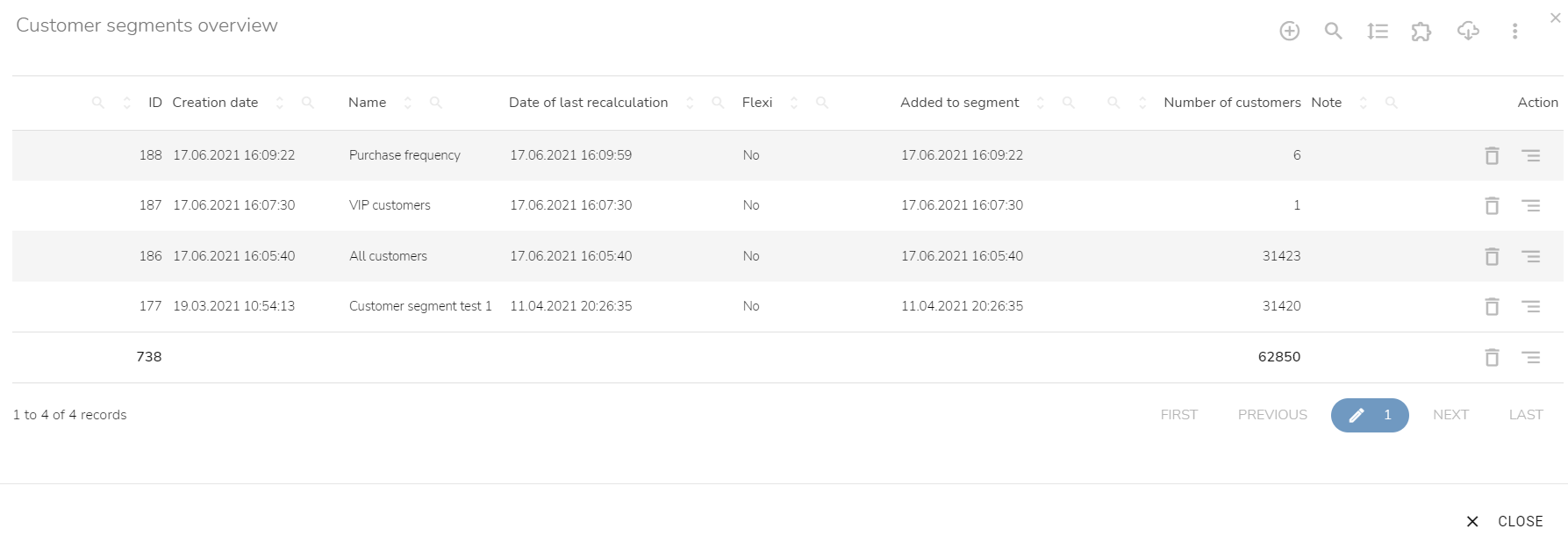
Remove a Customer account from a Customer segment
To remove the account from the segment, click on the "Remove account" icon in the Action column in the "Complete Customer Segments Overview" table.

Click on the "OK" button to confirm it.
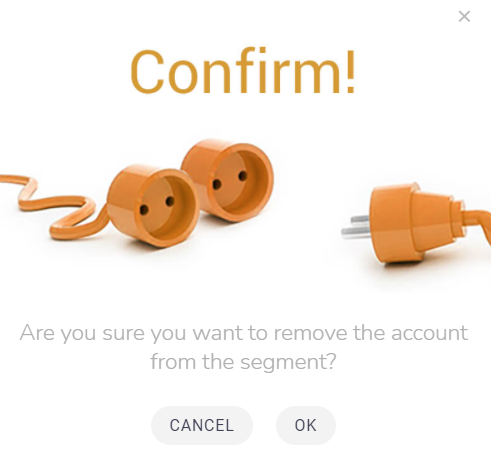
Add a Customer account to a Customer segments
Click on the "Add to customer segment" icon on the "Customer Segments" tab.

An overview of Customer segments in which the Customer is listed will appear. Click on the segments to edit the settings.
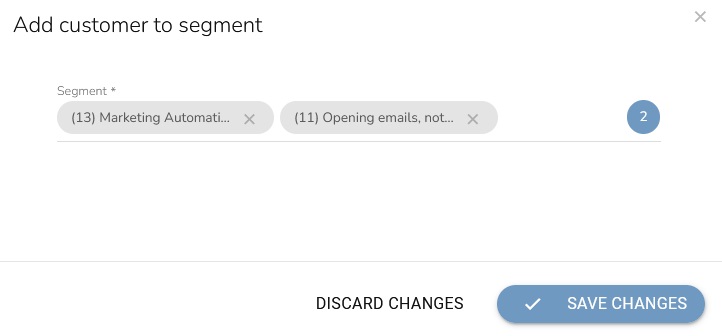
Select or unselect the desired segment or segments. At each segment, there is a Segment ID and Name of the segment.
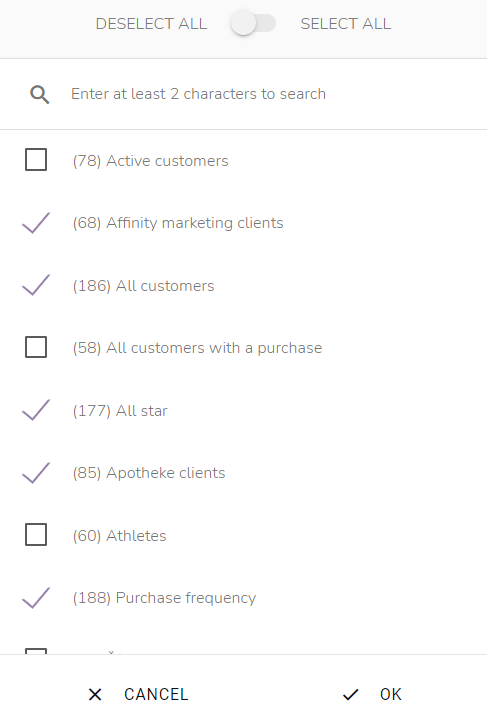
Click on the "Save changes" button.

Audiences list
Audiences are created in the "Campaign & Segments" application, and they are used for sending Email, SMS, or PUSH notifications campaigns. Overview of Audiences is on the "Segments Overview" widget.
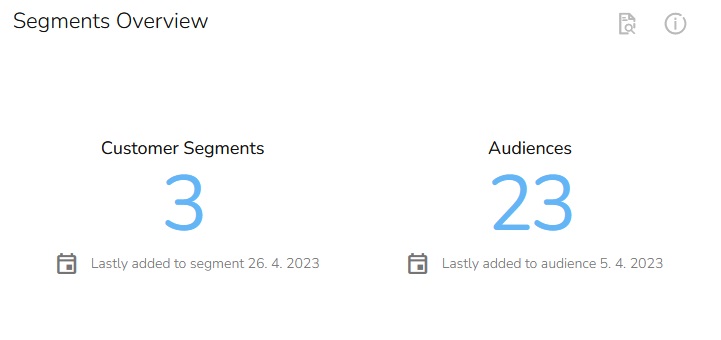
Click on the "View segments detail" icon and choose "Audience list".
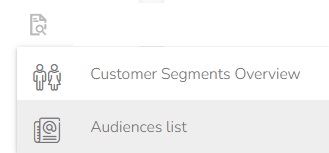
There is a Name, Creation date, Type, Number of customers, and Date of the campaign launch.
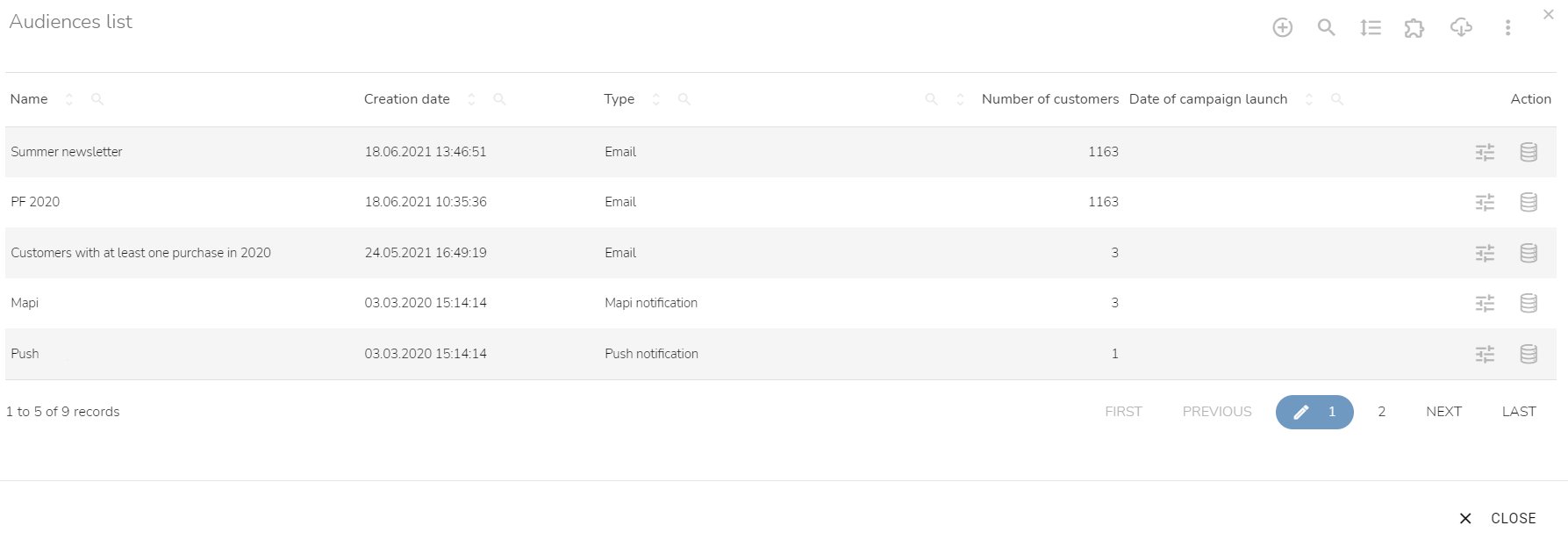
Contacts detail
Contacts detail option is placed in the "Campaign Segments Overview" table. To view the detail, click on the "Contacts details" icon in the Action column.

In the table, there is information about the Customer's ID, Name, Birthdate, Email, Phone number, and from which Date the account is a member. There is a possibility to remove the Customer account from the audience.
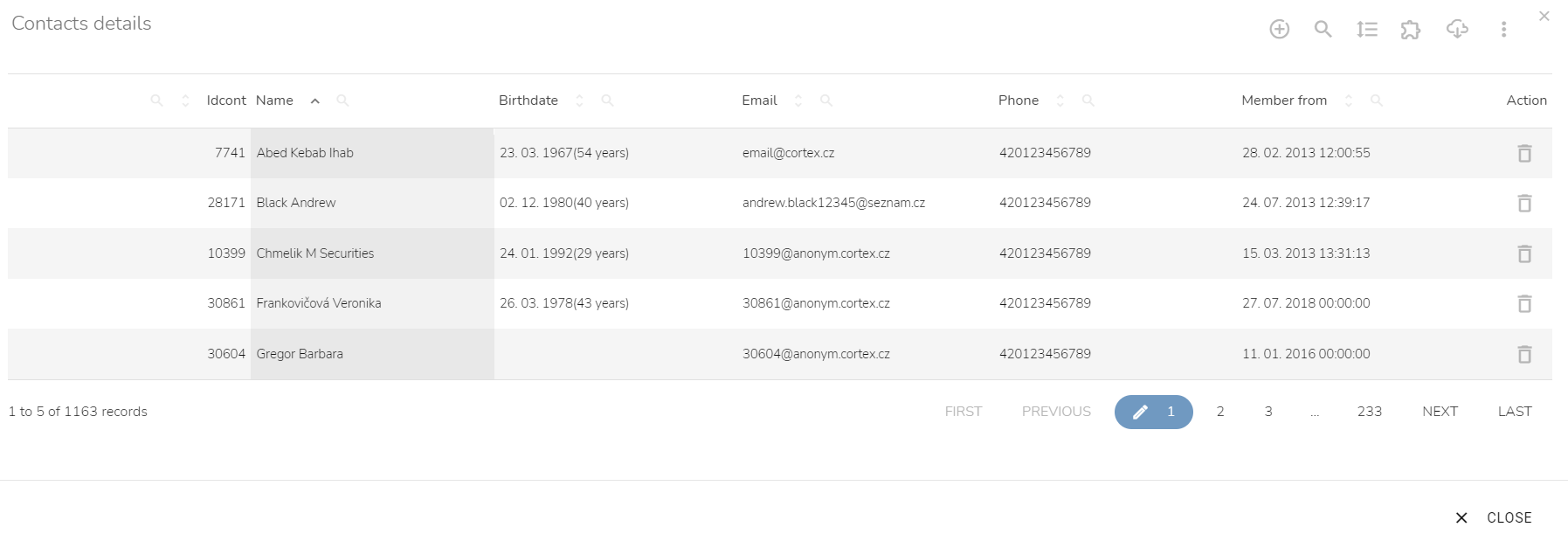
Audience criteria
To view the Audience creation criteria, click on the "Criteria" icon in the Action column in the Audiences list table.
