List of Workflows
To display a List of workflows, click on the "Workflows" - "List of workflow" in the left menu.
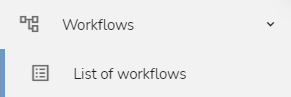
A List of workflows will appear. There is ID, Name, User that made the last update, Date and time of the Last update, Workflow processing status setup, Workflow mode selection, and Actual version selection. In the action column, there is a possibility to view workflow statistics, duplicate the workflow, or delete the workflow.
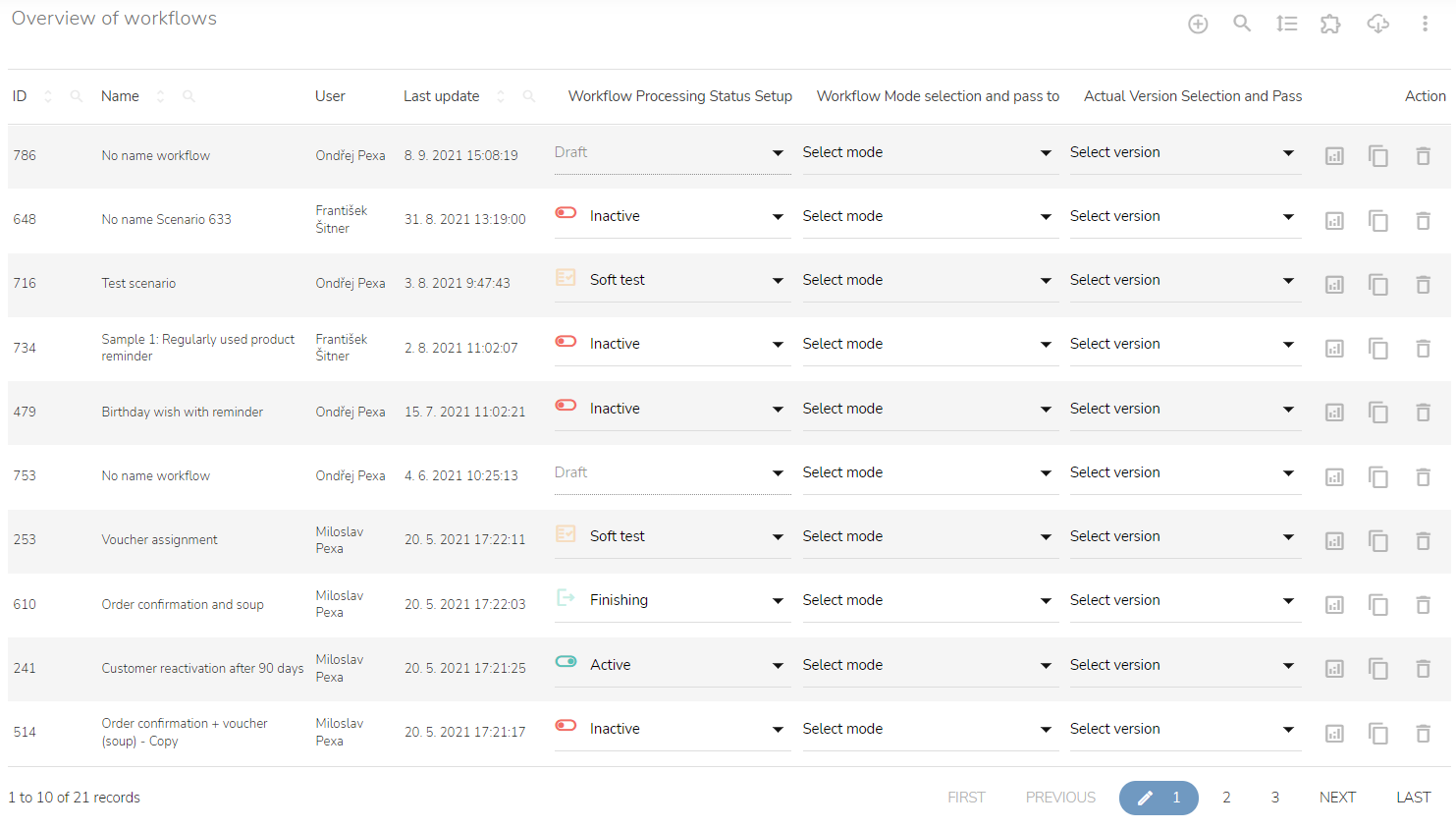
Workflow Statistics
To see the statistics about the passages through workflows, click on the "Workflow Statistics" icon at the desired workflow.

The statistics will appear. There are how many customer accounts entered the workflow, how many ended with error, and how many ended successfully. There are all individual nodes and information about how many customers passed through them in the table below.
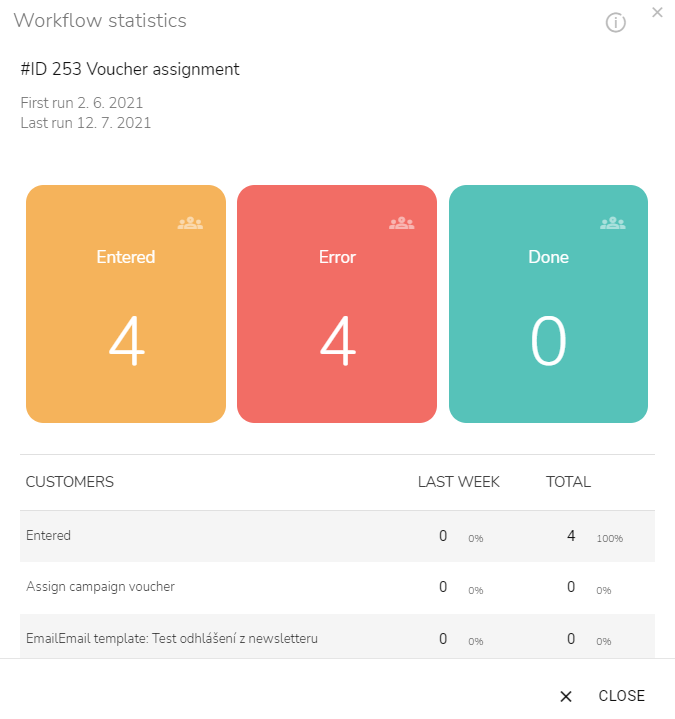
Click on the "Customer List" icon to display information about all customers that Entered the workflow, ended with Error, or ended successfully (Done).

Duplicate the Workflow
To duplicate the workflow, click on the "Duplicate the Workflow" icon.

Remove the Workflow
To remove the workflow, click on the "Remove the Workflow" icon.

A confirmation window will appear.
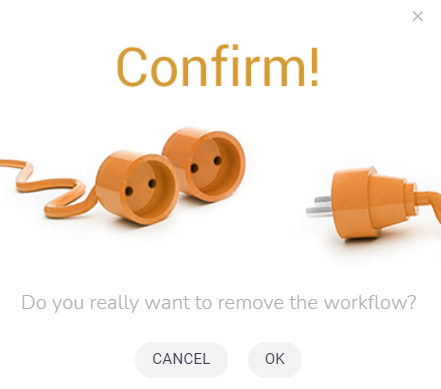
Click on the "OK" button to confirm the removal.

Workflow Processing Status Setup
Click here to learn how to set the processing status of the workflows.