Campaigns & Audiences
[avatar-to-video image="https://cdn.carecloud.cz/help/avatar1.png" video="https://cdn.carecloud.cz/help/video/campaigns-and-segmentation.mp4"]
Achieve high marketing ROI using flexible and intuitive marketing tools in the Campaigns & Audiences App. Enjoy the app tools for advanced segmentation, omnichannel campaign preparation, and accurate and smart execution.
With platform CareCloud, you can use multiple communication channels and deliver personalized marketing campaigns through them. Customer segments are created by dividing customers into groups based on specific characteristics so you can handle each group effectively and appropriately in the CareCloud platform and your integrated IT ecosystem. In addition, you can simply use out-of-the-box predefined RFM segments that are automatically updated.
Campaigns & Audiences application enables you to create omnichannel campaign and system templates, audiences, and campaigns. You can deliver them by Email, Web Push, Viber, WhatsApp, Mobile App Push, white post, or text message with one click, thanks to powerful API connectivity.
Click on the "Campaign & Audiences" icon to enter the application.
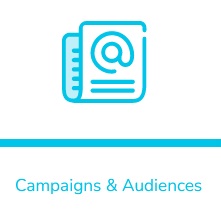
Learn more by continuing to:
Emailing
Learn how to create a unique e-mail design, how to create an audience, and process an email campaign here.
SMS
Learn how to build a personalized SMS template, how to create an audience, and process an SMS campaign here.
PUSH Notifications
Learn how to create PUSH notifications, how to create an audience, and process a PUSH notification campaign here.
Guide to Audiences, Segments, and Badges
Customer groups in CareCloud can be divided into three categories: audience, segment, and badge. Despite having a similar creation method, its uses, and potential applications vary. Dive into this guide here to discover more.