Create a New Audience
[avatar-to-video image="https://cdn.carecloud.cz/help/avatar.png" video="https://cdn.carecloud.cz/help/video/sms-audience.mp4"]
To create a new audience, open the application "Campaigns & Audiences ".
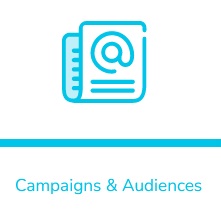
Click on the "SMS — Audiences."
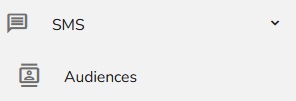
The Audience list table will appear.
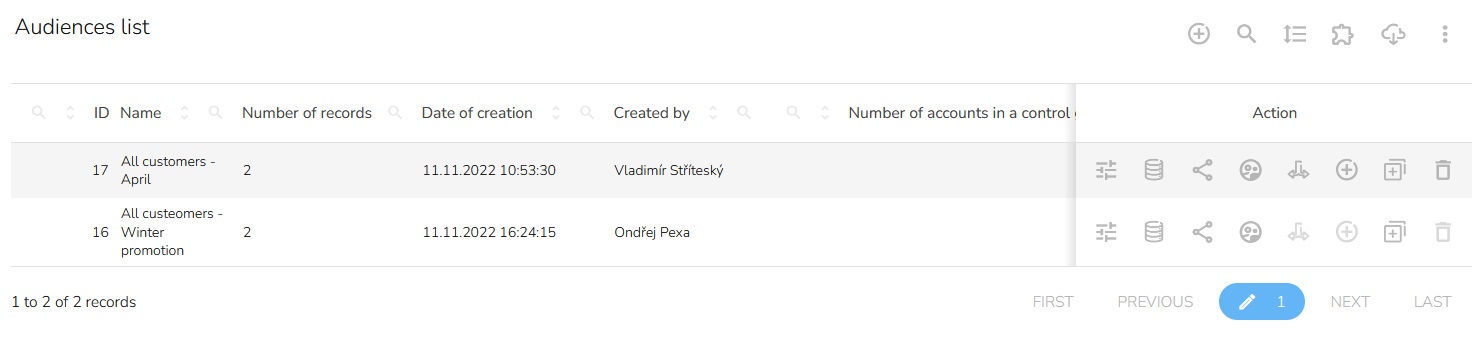
In the header of the table, click on the "New audience" icon.

A Create an Audience form will appear.
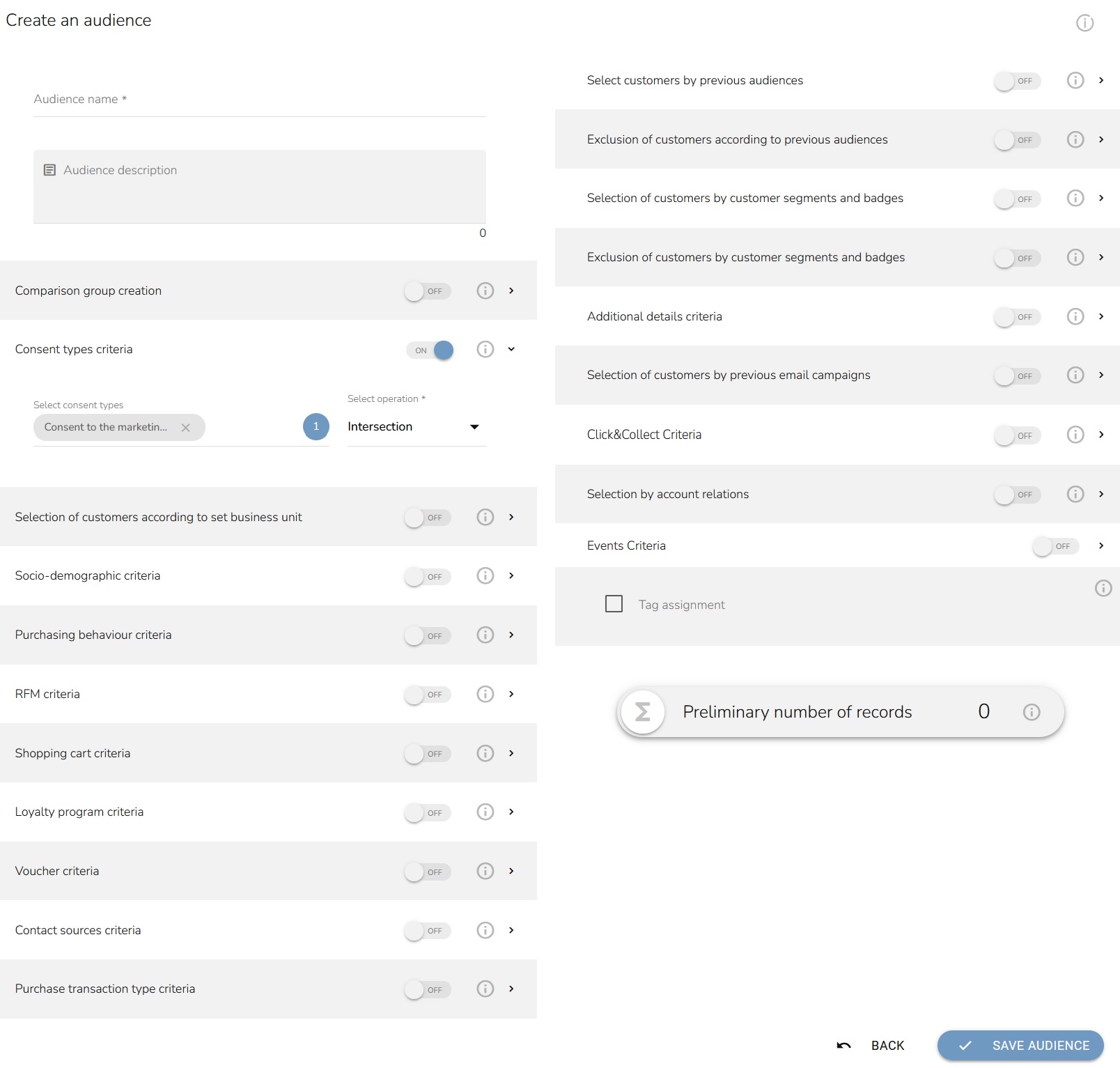
The steps for creating the audience are the same as creating the audience for the e-mail campaign. Find the guide here.