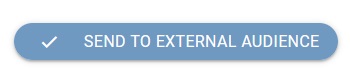Send to External Audience
[avatar-to-video image="https://cdn.carecloud.cz/help/avatar.png" video="https://cdn.carecloud.cz/help/video/send-to-external-audience.mp4"]
To send a template to an external audience, click on the "Emailing" — "Campaigns" — "Send to external audience." You can use this feature to send the campaign to customers who are not in the CareCloud database.
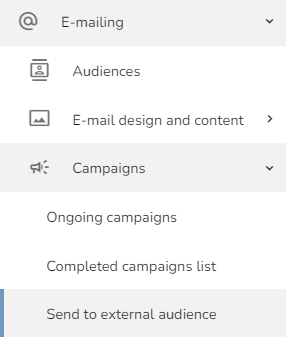
A "Send to external audience" table will appear.
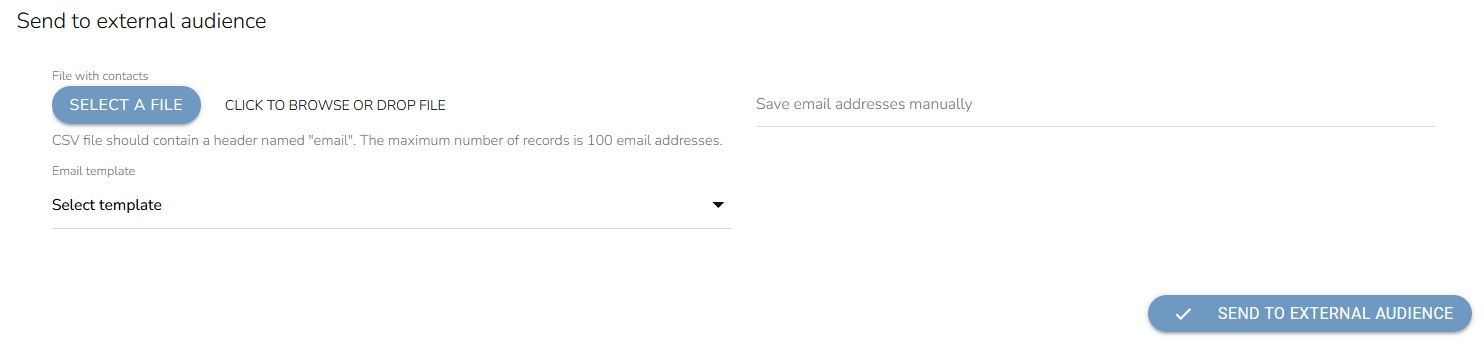
Click on the " Select a file" button and upload a file in CSV format with customers to be targeted.

You can also type the email addresses manually, and separate them with commas and spaces.

Select the email template. The Email template sets the final structure (design and content) of the email.

Click on the "Send to external audience" button to finish it.