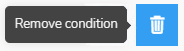Logical Operations with Conditions
When using more conditions, choose what relation applies. Conjunction (AND) chooses customers that fit both conditions. Disjunction (OR) chooses customers that fit at least one condition.
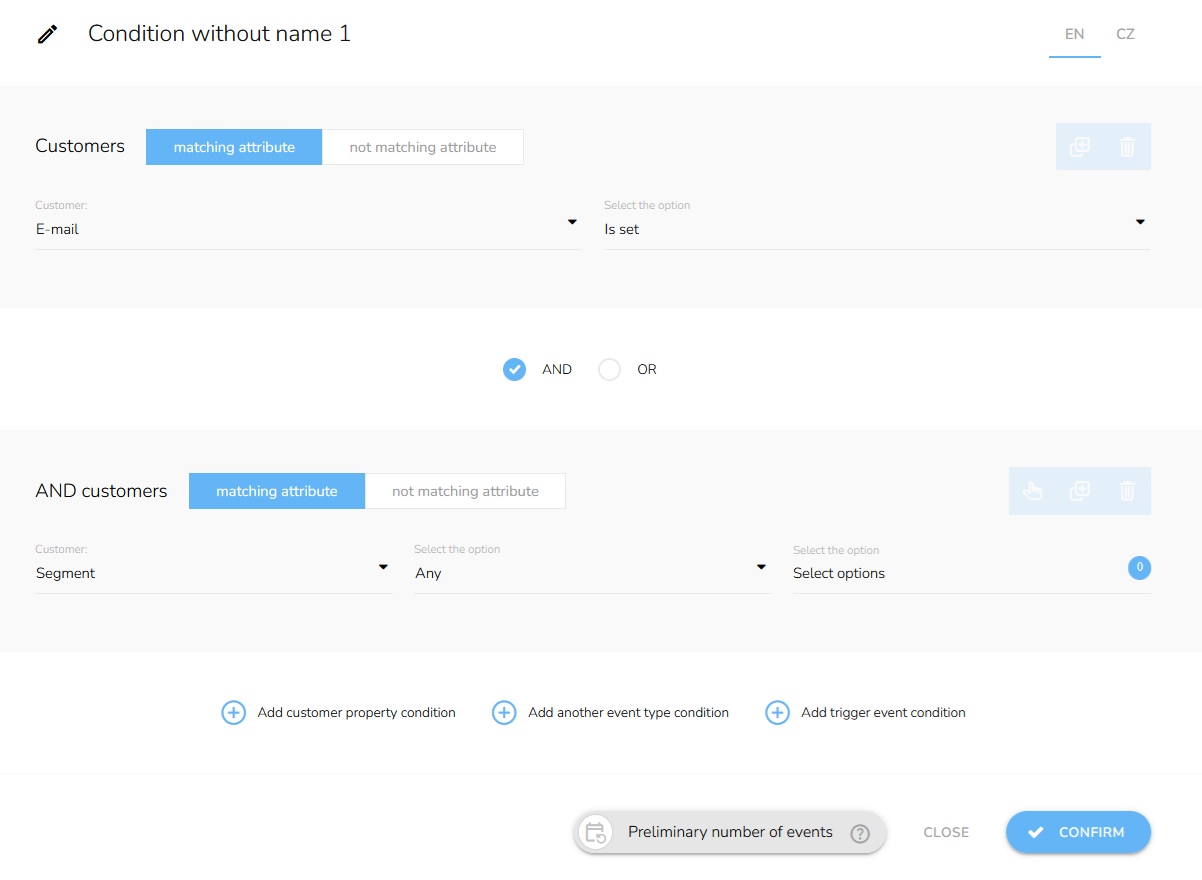
AND
To set the AND operator between the conditions, mark the "AND" button.

Now, only customers that meet BOTH conditions will continue.
OR
To set the OR operator between the conditions, mark the "OR" button.

Now, only customers that meet at least ONE (or BOTH) condition will continue.
Negation
To negate the condition, click on the "Not matching attribute" .
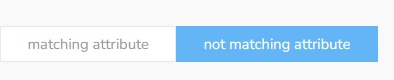
Now, only customers that DO NOT meet the criteria will continue.
Beware, negation applies to the chosen Period type as well.
Duplicate Condition
To duplicate a condition, click on the "Duplicate Condition" button.

Change the sequence of conditions
Drag the condition using the "Move condition" icon on the right and move it to the desired location.

Remove Condition
To remove a condition, click on the "Remove Condition" button.