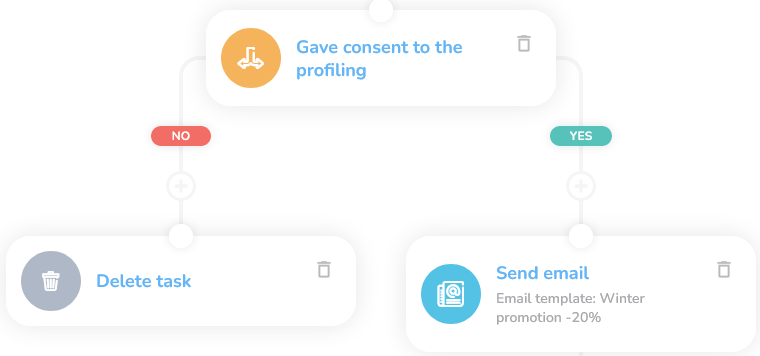Consents Impact on Segmentation and Communication
The consents recorded on a customer account impact the ability to include the customer account in segments and audiences or send communication. Understanding the consequences of (un)expressed consent is crucial for effective working with customer accounts in the CareCloud platform.
There are three default consent types available in the CareCloud platform: Consent to the processing of personal data, Consent to the marketing communication, and Consent to the profiling. These three consent types cover standard customer preferences and are compliant with personal data protection laws, especially the GDPR. Moreover, these consents are connected to other functions and data flows within the CareCloud platform.
Consent Status
Consent can be in one of the following statuses:
NO, consent not granted — Customer did not provide the consent.
Yes, consent granted — Customer provided the consent, and the timestamp is recorded.
NO, consent canceled — Customer provided but later canceled the consent. Both timestamps of granting and revoking the consent are recorded.
Consent to the Processing of Personal Data
Basic consent is necessary to process the customer account data in the CareCloud platform. This consent needs to be expressed before (or at the time of) creating the customer account in the CareCloud platform. If the customer wants to restrict their personal data processing, see the related functionality of the Right to the Restriction of Processing or Right to Erasure and decide which is suitable to be used upon the customer's request.
Consent to the Marketing Communication
By default, this consent is required for a customer account to receive any communication (email, text message, PUSH notification, Viber message).
If you want to send communication to customer accounts without expressed marketing communication consent, you must actively tick the "Send template to accounts without an expressed agreement to marketing communication" option when creating the template.
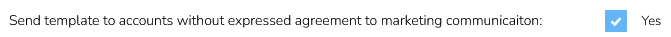
Be sure you just tick the templates you are authorized to send without the customer's consent to avoid potential GDPR conflicts. This option is suitable for administrative communications such as password reset, order ready for pickup, order confirmation, etc.
Consent to the Profiling
This consent is necessary for including a customer account into a segment, audience, or assigning a badge. Accounts without this consent can still receive general marketing communication (if marketing consent is expressed) but cannot receive targeted or individually timed communication.
Attention! The customer consent to profiling is only not mandatory for selection by Status /Membership level, Partner, Contact source, and Business unit. For selections by the other criteria, consent to profiling is mandatory.
Beware! Customer accounts without profiling consent still enter Marketing Automation Workflows. You should address the profiling preferences within each workflow using the Condition node. More about this topic here.
Creating Audience, Badge, or Segment
Consent to the processing of personal data is necessary. Consent to marketing communication is required by default. It is indicated by the "Consent types criteria" tab.
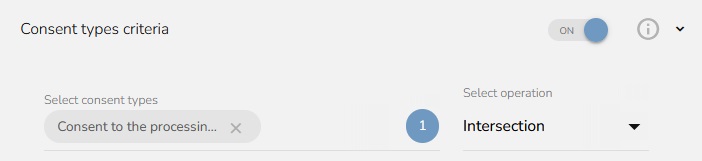
You can disable the marketing communication requirement by turning OFF the "Consent types criteria" tab.

Consent to the profiling is necessary.
Marketing Automation Workflows
Consent to the processing of personal data is necessary.
Consent to marketing communication is not necessary, but the communications are sent only if their template has the option "Send template to accounts without an expressed agreement to marketing communication" ticked. Otherwise, the communication is not sent, and the workflow continues to the next node.
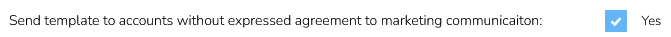
Beware! Even if no communication is sent, the workflow still assigns vouchers, rewards points, records events, and adds /removes the customer from a segment.
Consent to the profiling is not required by default. Some workflows do not need consent to the profiling, and some do. Please check your local privacy and data protection regulation.
Whenever consent to profiling is needed, add a condition node, choose the Customer matching attribute, and select Profiling consent.
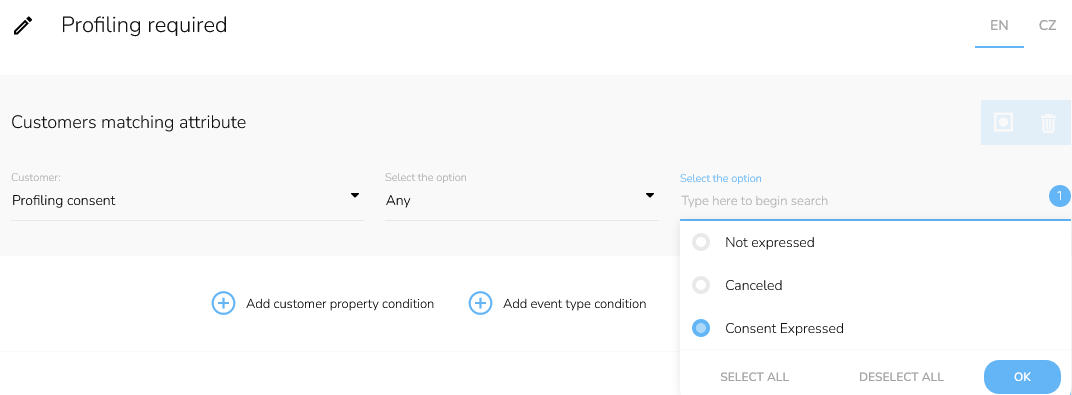
Accounts not fulfilling this condition should end in the following node "Delete task".