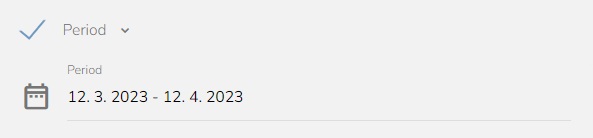Create Audience by Purchasing Behavior Criteria
[avatar-to-video image="https://cdn.carecloud.cz/help/avatar.png" video="https://cdn.carecloud.cz/help/video/purchasing-behavior-criteria.mp4"]
Select the Purchasing behavior criteria.
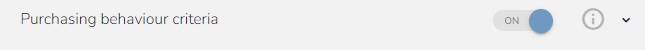
The Purchasing behavior criteria will appear.
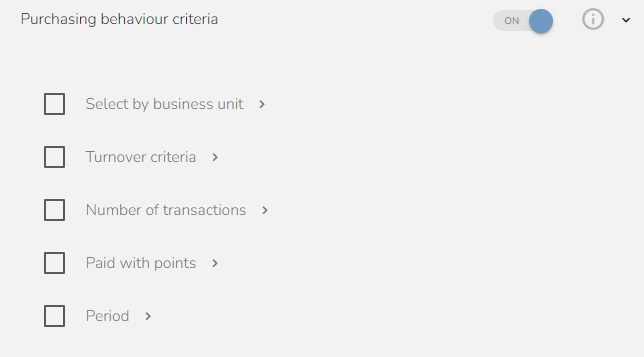
Select one or more business units.
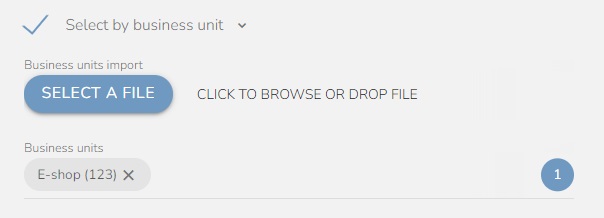
Use the slider or enter the values to set turnover criteria.
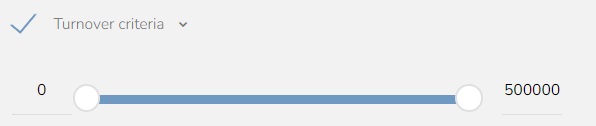
Use the slider or enter the values to set the number of transactions.
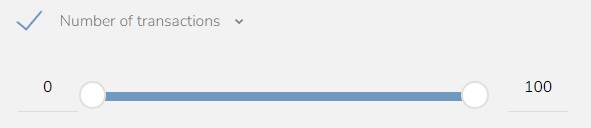
Use a slider or enter the values to set the number of points that the customer used during his purchase.
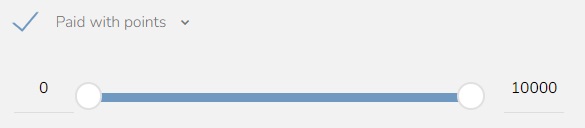
Select the period when the purchase was made in the calendar.