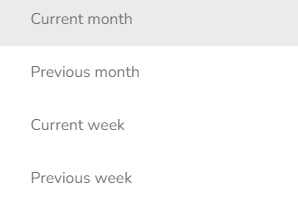Create Audience by RFM Criteria
[avatar-to-video image="https://cdn.carecloud.cz/help/avatar.png" video="https://cdn.carecloud.cz/help/video/rfm-criteria.mp4"]
Select the RFM criteria.

The RFM criteria will appear.
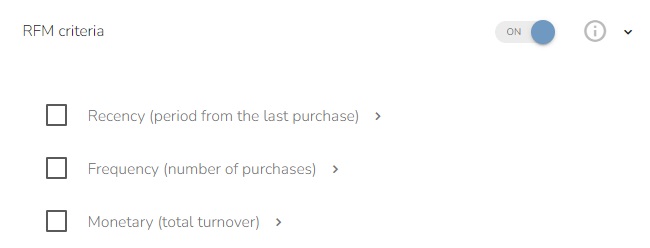
Recency
Recency criteria represent the period from the last purchase. Use the slider or enter the values to set the period and select the unit of time (days, weeks, months, years).
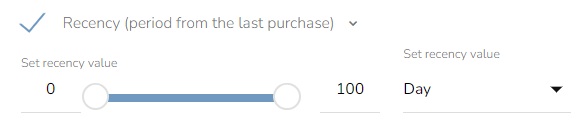
Frequency
Frequency criteria represent the number of purchases in a defined period. Use the slider or enter the values to set the number of purchases.

Select the period type — relative or absolute.
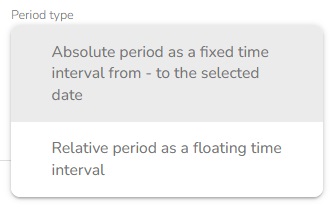
If selecting the absolute period, set the date in the calendar.
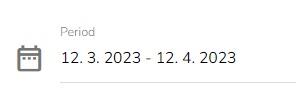
If selecting the relative period, use the slider or enter the values to set the period and choose the unit of time (days, weeks, months, years).
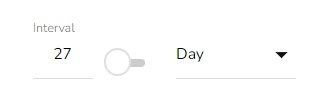
Monetary
Monetary criteria represent a turnover of a customer in a defined period. Use the slider or enter the values to set the total turnover.
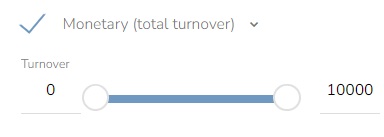
Select the type of period — Absolute, Relative, or choose Actual period as a floating calendar period.
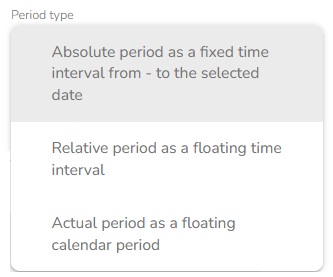
If selecting the absolute period, set the date in the calendar.
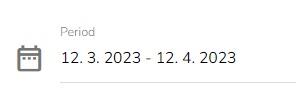
If selecting the relative period, use the slider or enter the values to set the time period and choose the unit of time (days, weeks, months, years).
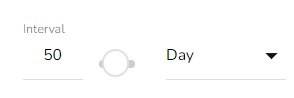
If selecting the actual period as a floating calendar period, select one of the options from the dropdown.