Split of the Audience
Split of the audience allows you to separate specific customers and split the audience into different groups based on various criteria.
Click on the "Split of the audience" icon in the Action menu on the right side of the Audiences list.

The "Split off and Take out customers to the new audience" window will appear.
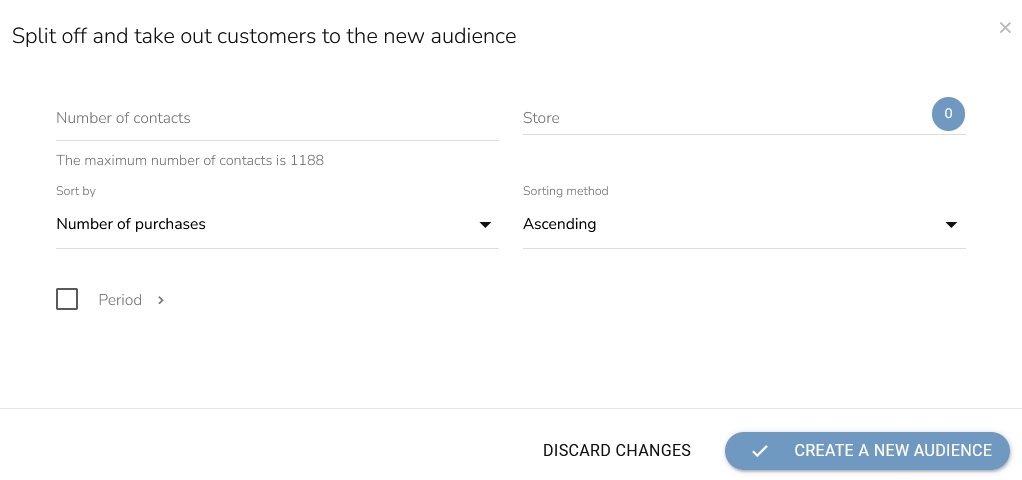
Set the number of the contact that should be taken out.
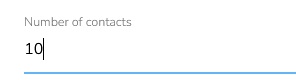
Set up a store where customers make a purchase.
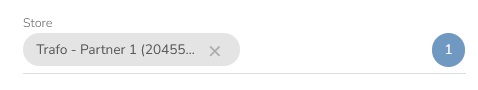
Choose how you want to sort it out — by number of purchases or by turnover.
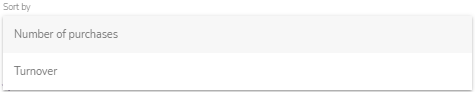
Select the sorting method — ascending or descending.
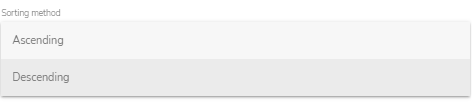
Set the period of when the customer made the purchase or the turnover.
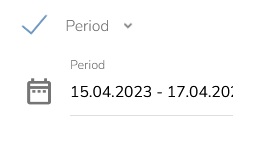
When everything is set, click on the "Create a new audience" button.
