HTML
Add an HTML code to the email by moving the "HTML" instrument to the desired position.

A text field will appear. Insert the desired HTML code.
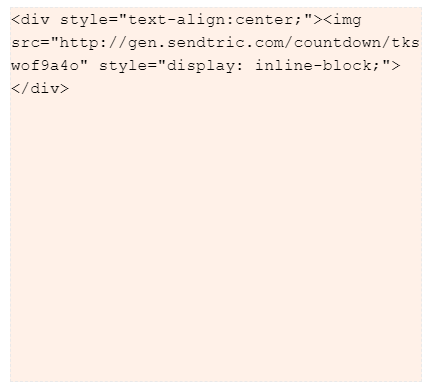
When everything is set, click on the "Confirm" button. The HTML code will appear in the email.

Remove an HTML
To remove the HTML from the email, click on the "Remove item" icon above the HTML.

A confirmation will appear.
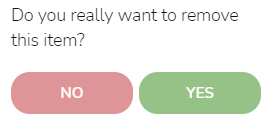
Click on the "Yes" button to confirm it.

Move an HTML
To move the HTML to a different position, click on the "Move object" icon, and hold while dragging the image to the desired position. Then release.

Duplicate an HTML
To duplicate an HTML, click on the "Duplicate item" icon.

Edit an HTML
To edit HTML, click on the "Edit item" icon.

A form will appear. The editing process is the same as the creation process.