Saving Block and Saved Blocks
To save a block, click on the "Save" icon in the menu for the block.

Insert the name of the block.
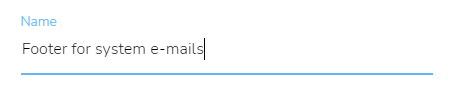
To save the block, click on the "Confirm" button.

How to Use a Saved Block
The overview of saved blocks is in the left menu.

To open saved blocks, click on the icon "Saved blocks" icon.

Saved blocks will appear.
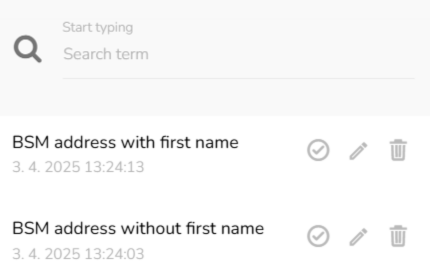
To use a block, click on the "Download" button.

Change the Name of a Saved Block
To change the name of a saved block, click on the "Change" icon.

A form window will appear. Change the name.
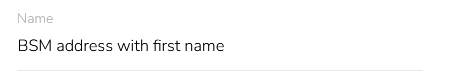
When everything is set, click on the "Confirm" button.

Delete a Saved Block
To delete a saved block, click on the "Delete" icon.

A confirm window will appear.
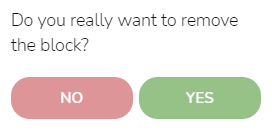
Click on the "Yes" button to confirm the removal.
