Rating
Add a separator by moving the "Rating" instrument to the desired position in the email body.

A form will appear. Fill in the name for the best rating label and the worst rating label.
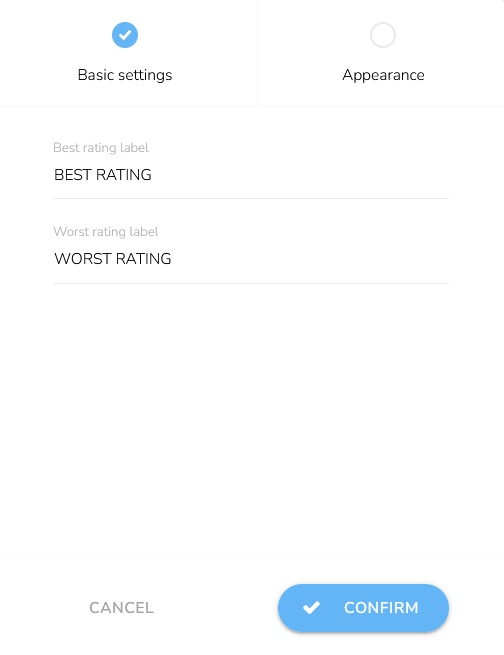
Click on "Appearance." You can choose between standard fonts or Google web fonts. Select a font family and set the font size and font weight. Set spacing and choose a color for the text.
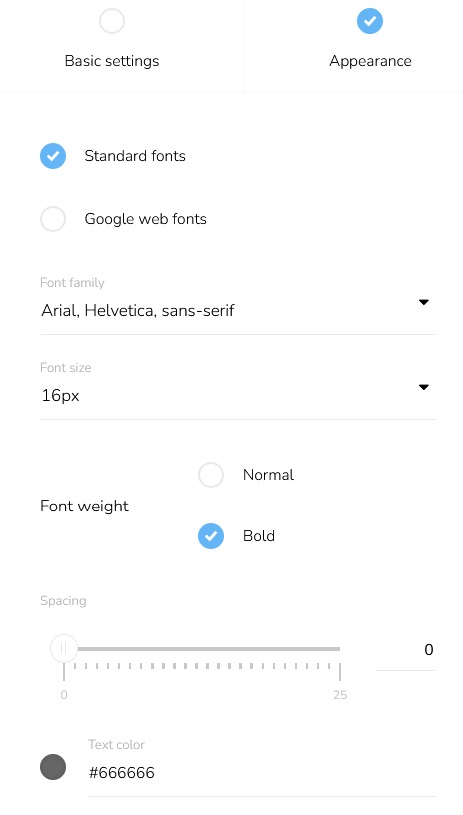
The rating will be displayed.
