Text Field
Add a title by moving the "Text" instrument to the desired position.

To edit a text, click on the Text field.
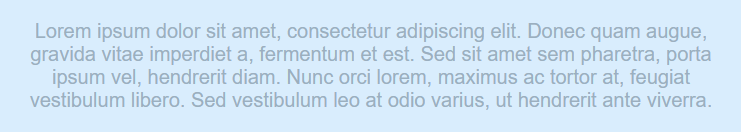
A window to format text will appear.
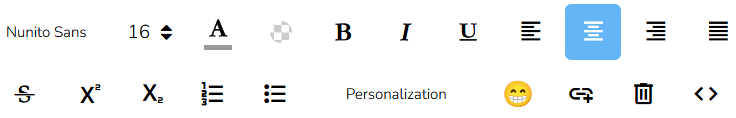
Insert the desired copy of the text.
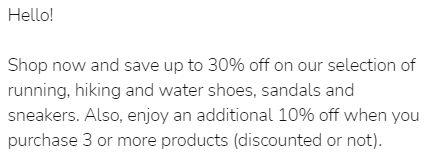
Format a Text
To learn how to format text, click here.
Personalized Items
To learn how to use personalization and variables, click here.