Emailing — Testing
The testing button allows you to preview how the email will appear before sending it to the audience. Find the email template you want to test.
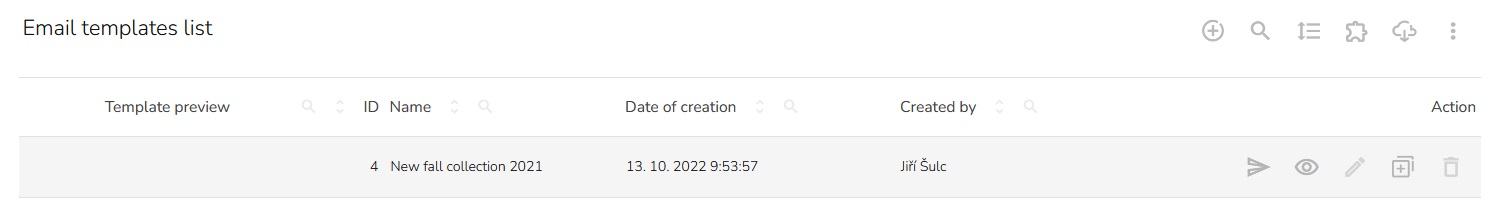
Click on the "Testing" button.

The "Send email test" window will appear.
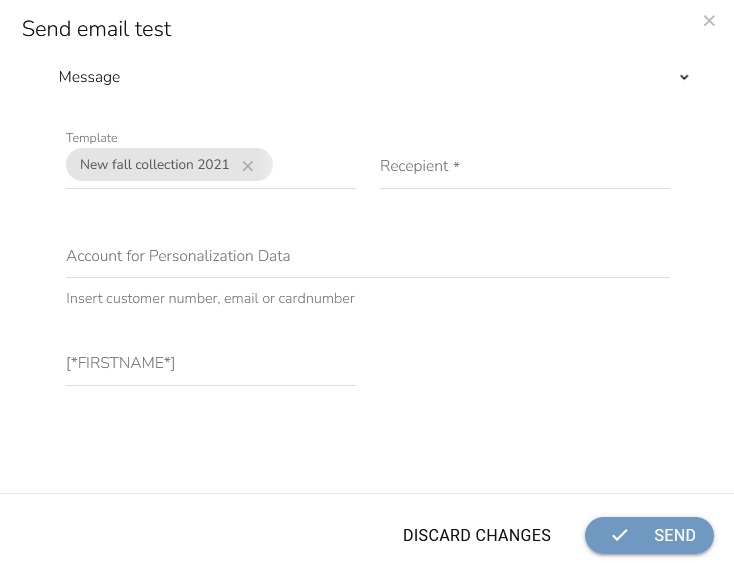
Fill in your email. The email will be sent to your email address to show you what it looks like.

Fill in the ID of the audience you want this to be sent to.
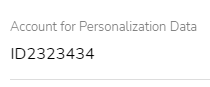
To send the testing email, click on the button "Send."
