New HTML Template
If you have your own HTML template that you want to use, you can easily import it to CareCloud.
Click on "Email design and content."

Click on "New HTML Template."
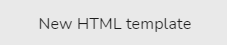
A New HTML Template table will appear.
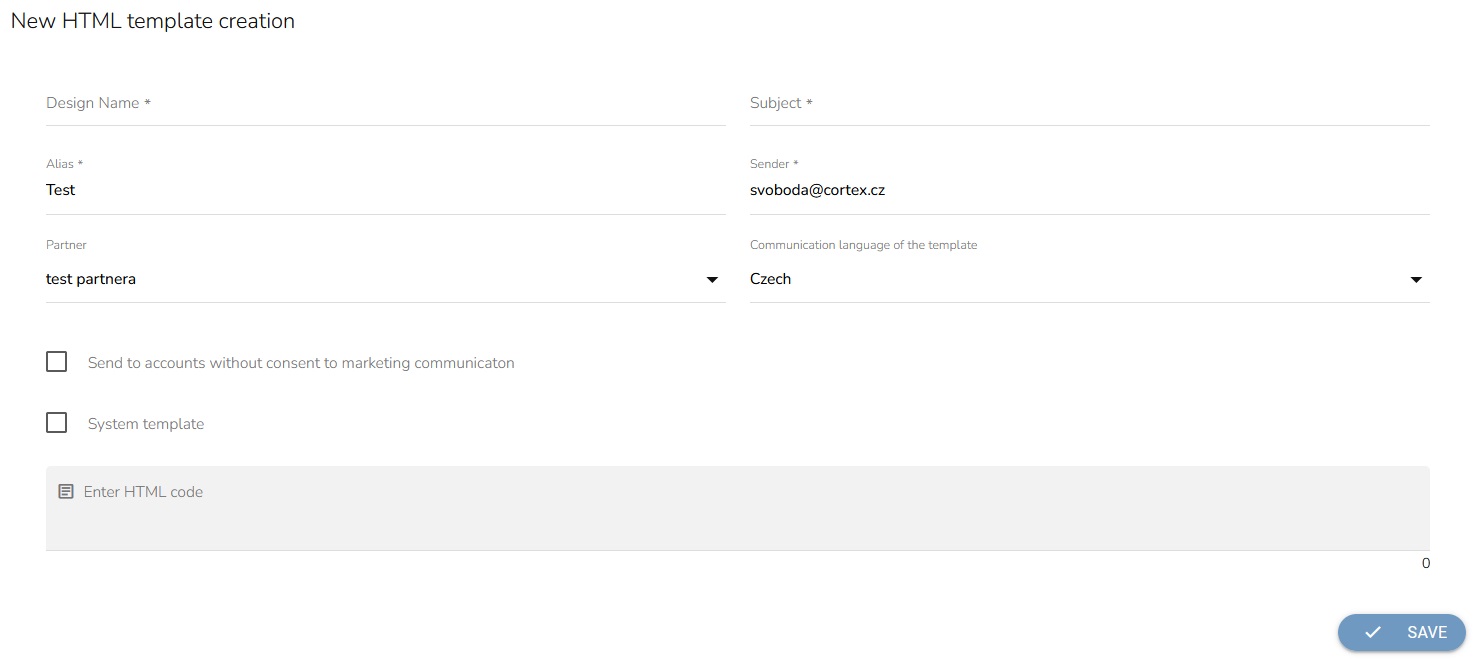
Fill in the Design Name, Alias and Partner.
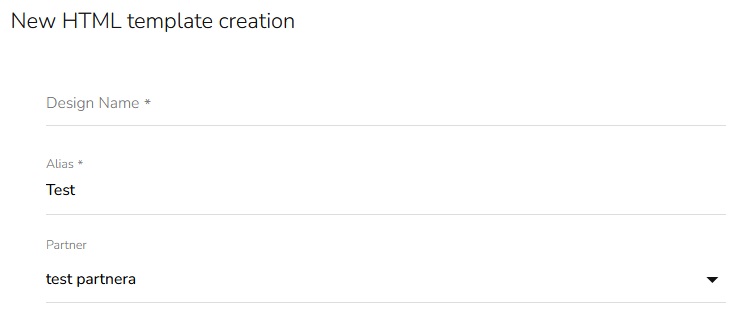
Fill in the Subject, Sender, and select the language of the template.
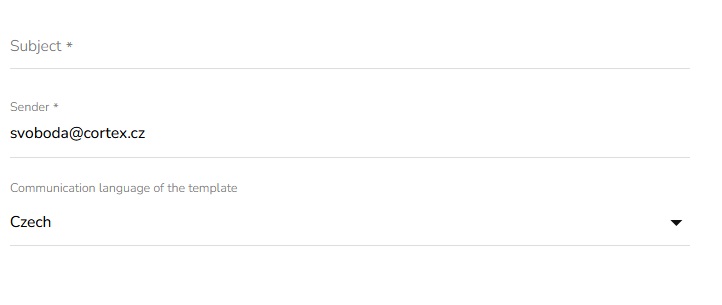
Choose whether you want to send it to the accounts without consent to marketing communication and whether the template is a system template or not.
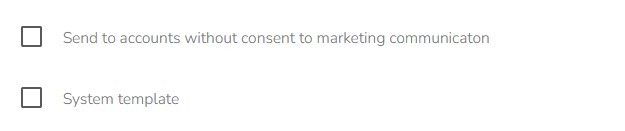
Copy the HTML code from your external editor/template creator and paste it into the grey box.
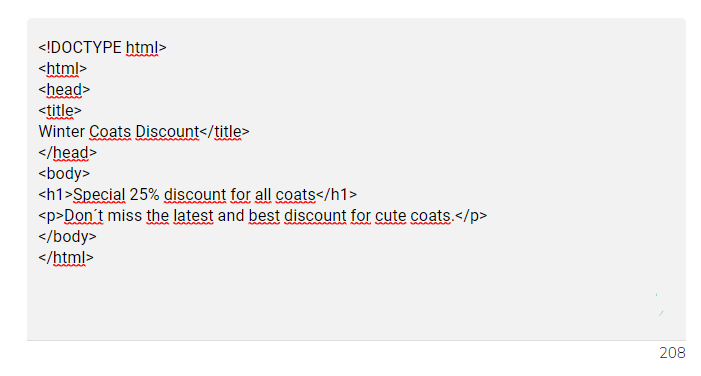
Click on the button "Save" to save the template.
