PUSH Notification Creation
Open application "Campaigns & Audiences ".
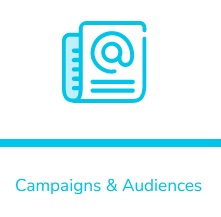
Click on "PUSH Notifications".

Click on "PUSH Notification content".
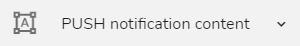
Then continue to "PUSH notification templates list".
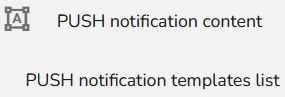
Choose either campaign templates or system templates.
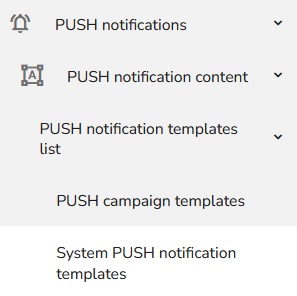
Click on the "plus" button to create a new template.

You will see a new form for the PUSH notification template.
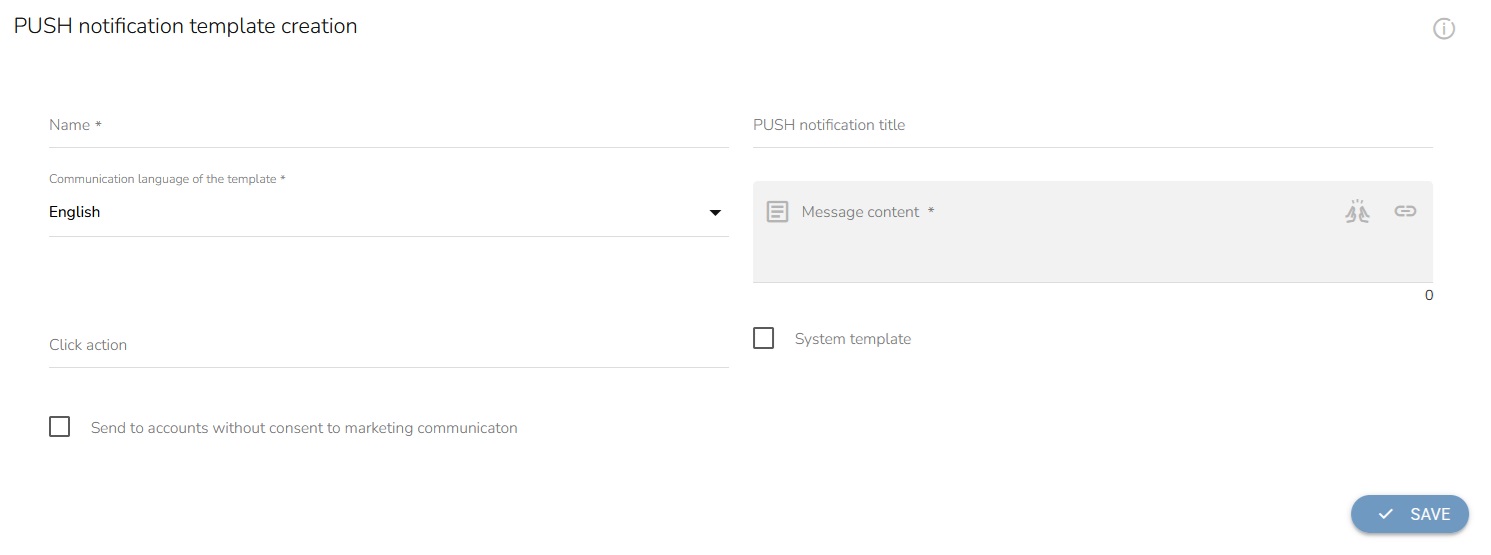
Fill in the name.
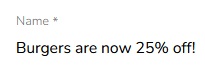
Choose the communication language of the template.
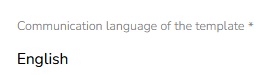
Click Action refers to where in your app the customer will be redirected to after clicking on the notification.

Mark if you want to send this notification to accounts without consent to marketing communication.
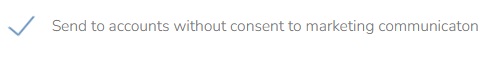
Fiil in the PUSH notification title
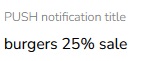
Choose Partner from the dropdown.
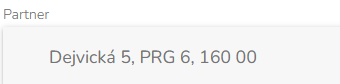
Fill in the Message content.
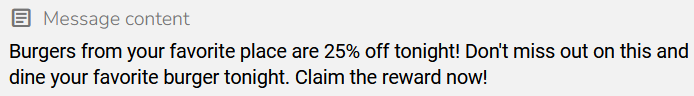
And choose whether you want to make this template a system one or keep it a one-time campaign template instead.
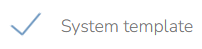
Click on "Save".
