SMS Creation
[avatar-to-video image="https://cdn.carecloud.cz/help/avatar.png" video="https://cdn.carecloud.cz/help/video/sms-template.mp4"]
You can create a new sms in the tab "SMS campaign templates" or "SMS system templates."
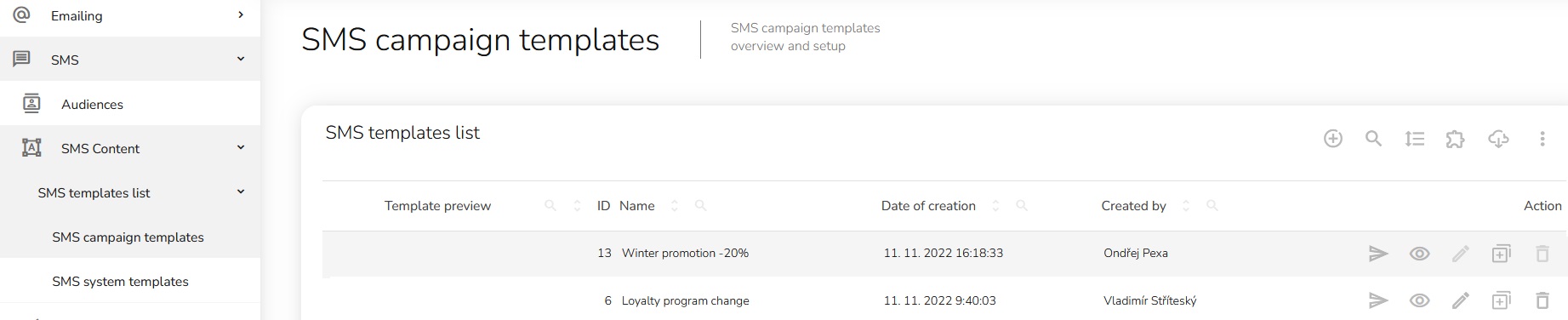
Click on the "Plus" icon.

"Create SMS " table will appear.
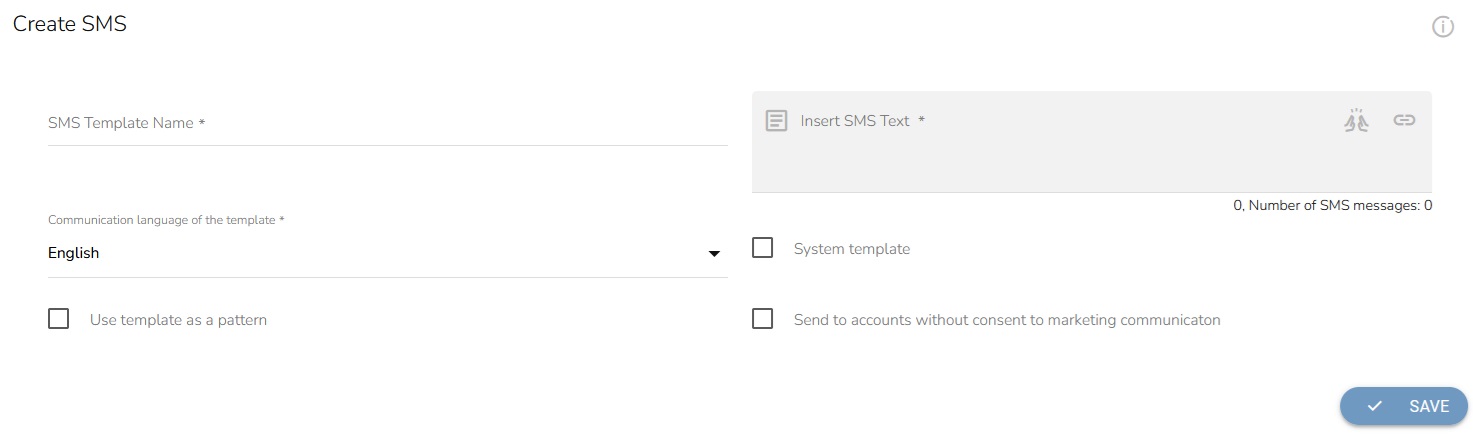
Fill in the "SMS Template Name."
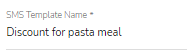
Choose the communication language of the template.

Check if you want to use the template as a pattern.
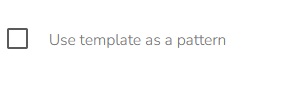
Insert the content of the SMS.
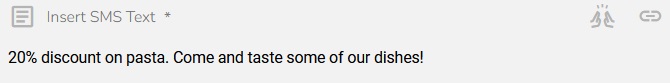
You can add variables to the text. Just click on the icon and choose a group of variables for personalization.
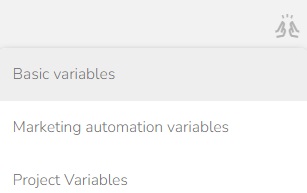
You can choose personalization.
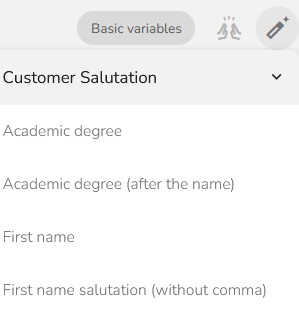
You can insert URL or variable using URL shortener.

Check if it is a system template.
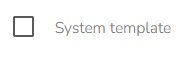
You can send SMS to accounts without consent to marketing communication.
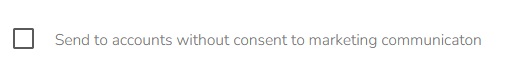
Click on the "Save" button to save it.
