SMS Templates List
SMS template is pre-made SMS content that you can send to customers via campaigns or marketing automation workflows. You can create and choose from different templates. There are two categories of templates — campaign templates and system templates.
Campaign Templates can be used for each new campaign, such as a winter clothing promotion or special product discounts. That means you create a new template for every new campaign.
System Templates are templates designed for repeated tasks or situations, such as new customer registration or forgotten password. You can then use these templates in the long term and only adjust their content whenever necessary.
Click on "SMS" — "SMS Content" — "SMS templates list" and then "SMS campaign templates" or "SMS system templates"
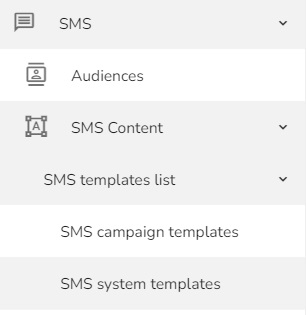
The "SMS Templates List" is shown with all the SMS Templates.
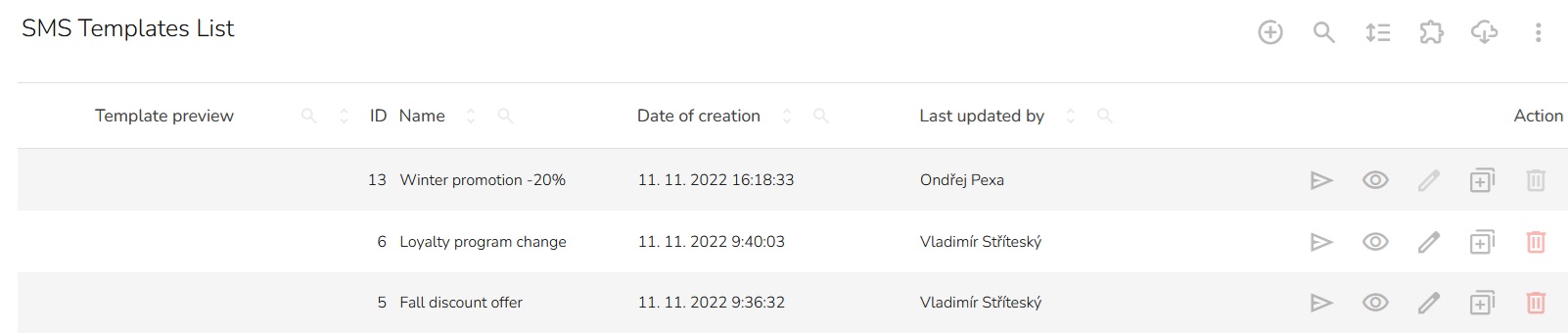
Each template has five options — Testing, Preview, Edit, Duplicate, or Delete.

"Testing" allows you to send a text message to a specified phone number before it is sent to the audience. To learn more about testing, click here.

"Preview" allows you to preview your template.

The "Edit" button allows you to edit your template.

By using the "duplicate" button, you can duplicate your template.

By using the "delete" button, you can delete your template.
