Customer Badges
[avatar-to-video image="https://cdn.carecloud.cz/help/avatar.png" video="https://cdn.carecloud.cz/help/video/customer-badges.mp4"]
A badge is a designation (mark, symbol) that can be created and assigned to customers in the CareCloud platform based on the definition of specific characteristics or customer behavior. You can mark a customer with a badge within the CC platform manually or automatically (flexi). An overview of the badges on the customer account is in the top part of the customer account. On this page is shown manual editing, but it only works for empty badges (i.e. those that don't have a condition).

To add a badge to the customer account, click on the "Add a badge" icon next to other badges in the account header.

A dialog window will appear.
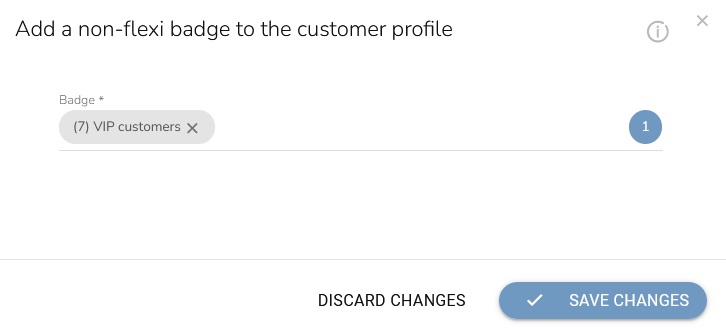
To edit the badges, click on the badge list. All available customer badges will appear. The badges that are on the customer account are checked. Add new badges by selecting them or remove badges by unchecking them.

Click on the "OK" button to confirm the settings.
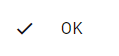
Click on the "Save changes" button to finish.

The badges in the customer account header are updated.
Most badges are assigned automatically due to workflows and badge allocation conditions settings in Loyalty & Administration App.