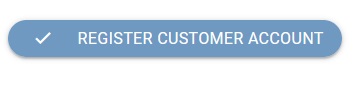Customer Registration
[avatar-to-video image="https://cdn.carecloud.cz/help/avatar.png" video="https://cdn.carecloud.cz/help/video/registrace-zakazniku---customer-360.mp4"]
Register a new customer account in a comfortable and fast registration form.
Click on the "Registration" — "Customer Registration" in the left menu.
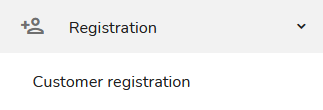
A Registration form will appear.
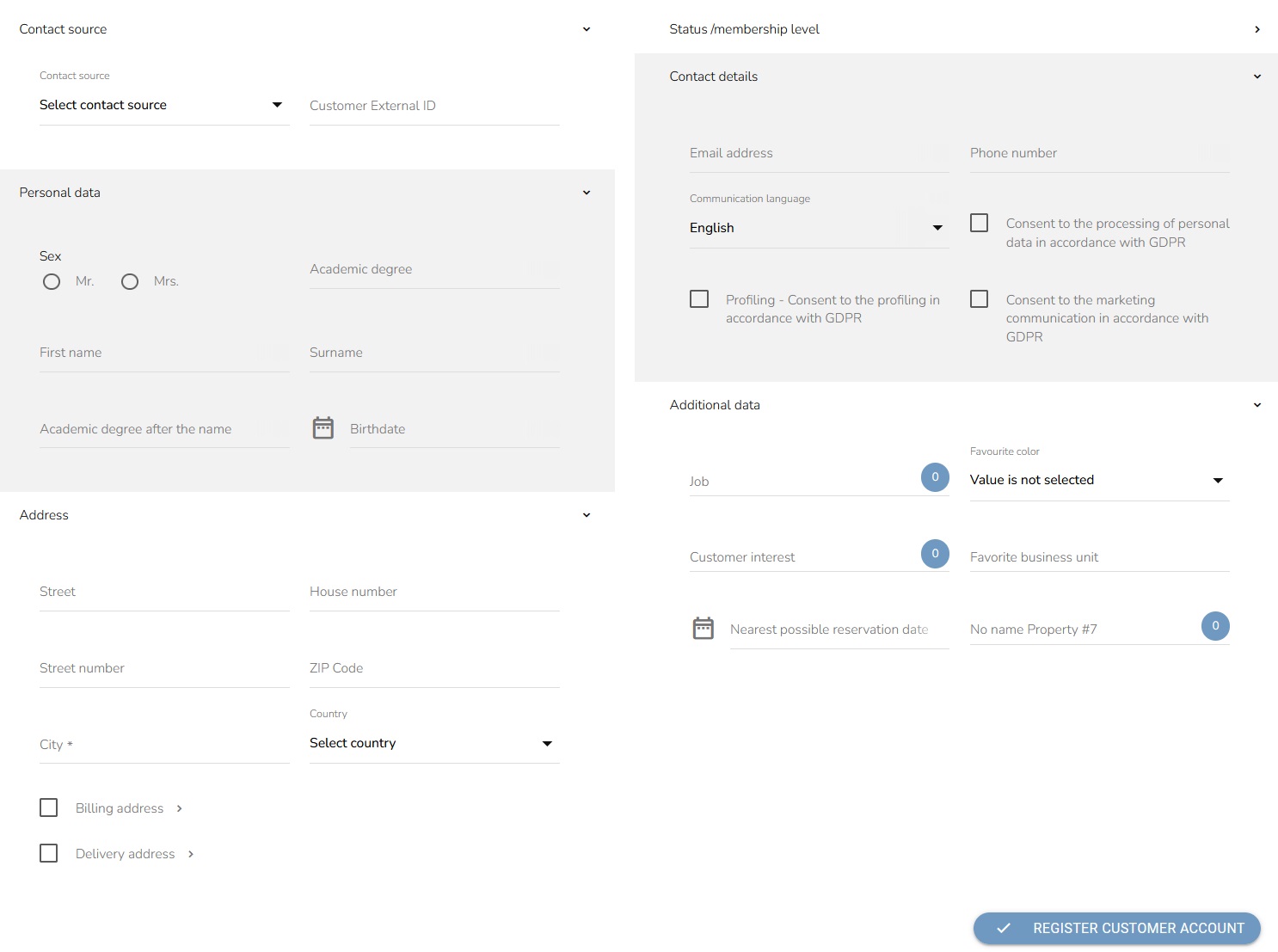
Select the contact source and, if possible, insert Customer External ID — customer identification from the external system.

Insert personal data, such as gender, academic degree, first name, surname, and academic degree after the name and birthdate.
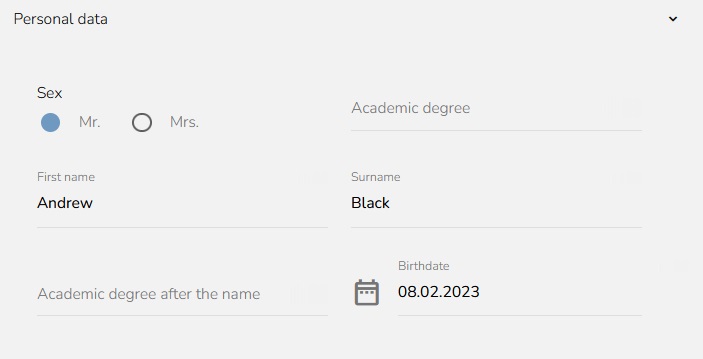
In the address section, fill in the street, street number, house number, ZIP code, and city, and choose the country. In case of a different delivery and billing address, fill in the data for them as well.
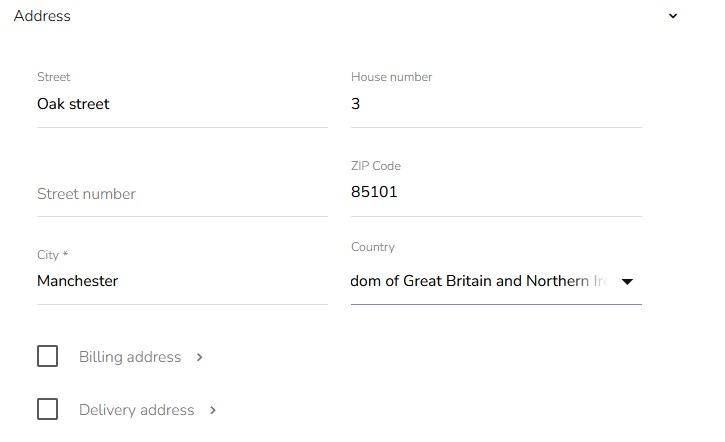
You can change the membership level. The default membership level is Basic.
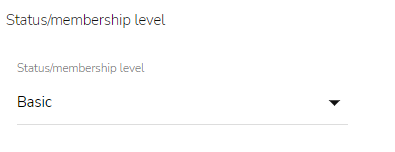
In the contact details, insert an email address and phone number in a valid format. Select a communication language and grant the necessary consents — Consent to the processing of personal data in accordance with GDPR, Consent to the marketing communication in accordance with GDPR, and Profiling — Consent to the profiling in accordance with GDPR.
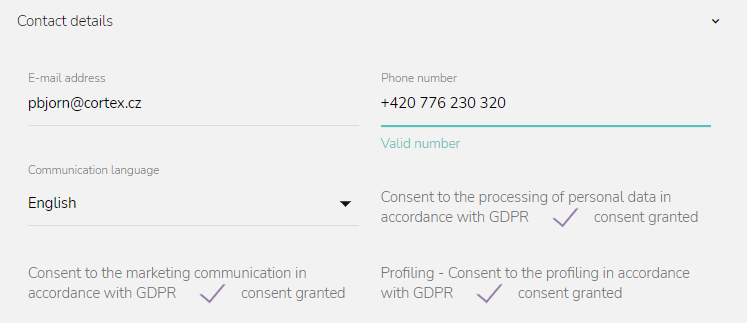
In the additional data section, there are custom properties set in the Loyalty & Administration application. Set the desired properties.
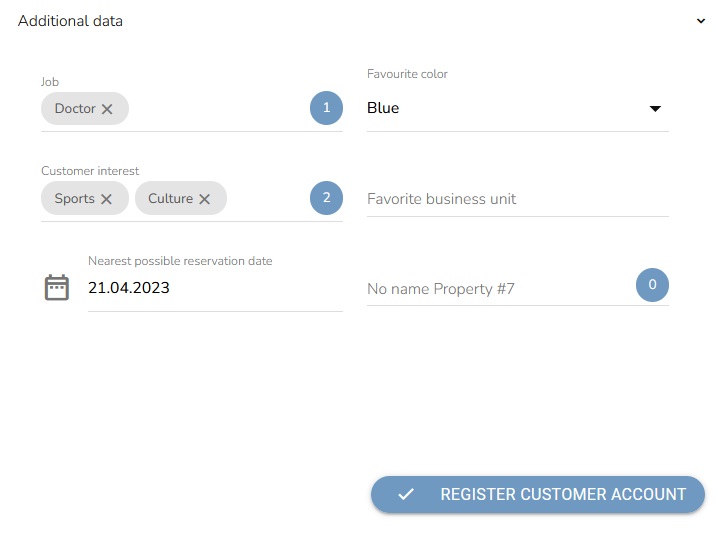
When all the necessary details are provided, click on the "Register customer account" button.