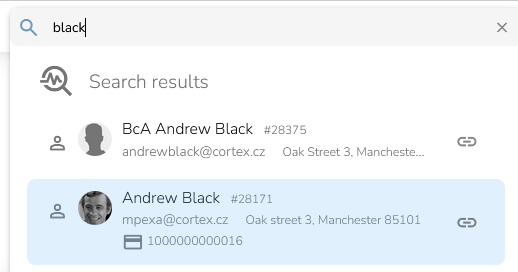Customer Fulltext Search
[avatar-to-video image="https://cdn.carecloud.cz/help/avatar.png" video="https://cdn.carecloud.cz/help/video/customer-fulltext-search.mp4"]
Click on the "Customer Account Search" in the left menu.
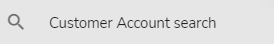
Click on the "Customer Fulltext Search" icon in the top right corner.

The field for full-text search appears.

Write any type of customer data (name, phone number, email address, etc.) or any combination of the data, and customer accounts that start to display based on their relevance to the value entered.
Note: Search triggers when at least three characters are typed.
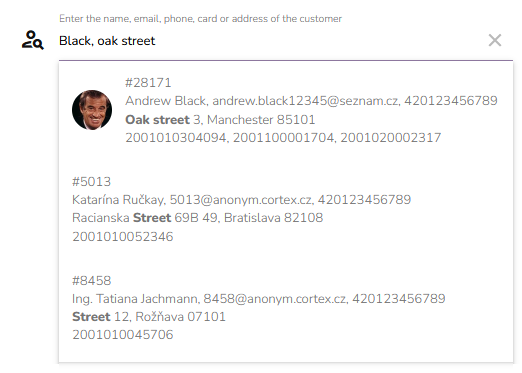
To view a certain customer account in detail, click on the relevant field.

You can search for customers this way or at any time by using the search box at the top.