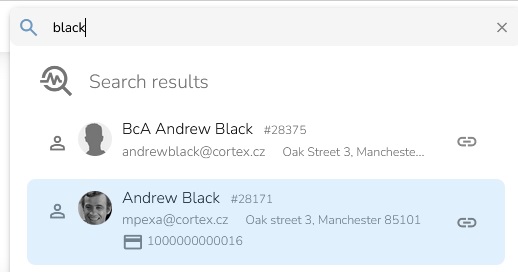Customer Account Search Form
[avatar-to-video image="https://cdn.carecloud.cz/help/avatar.png" video="https://cdn.carecloud.cz/help/video/customer-account-search-form.mp4"]
Click on the "Customer Account Search" in the left menu.

Click on the "Customer Account Search Form" icon in the top right corner.

A search form will appear. It is possible to search the customer accounts by many criteria. Search the customer account by inserting a Customer number, Card number, Name, Surname, Company, or Insurance number. Search the customer account by Street, ZIP Code, City, or Email by clicking on the Contact Details section.
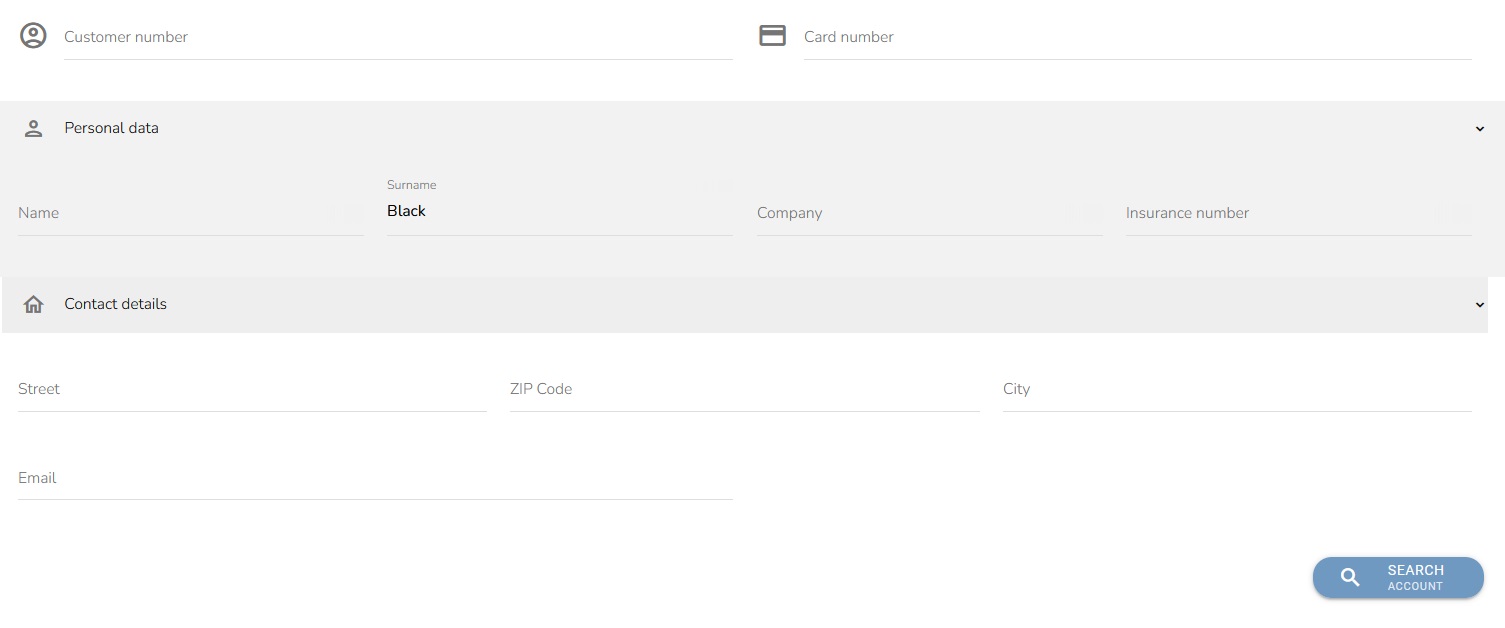
Use a Surname, for example.
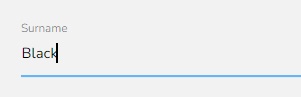
To search for an account, click on the "Search account" button.

After that, all customer accounts that match the inserted criteria will appear.
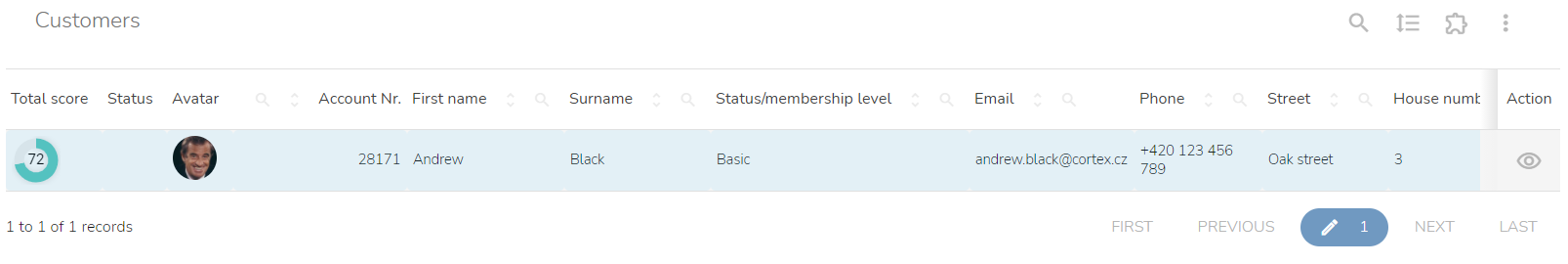
To view a certain customer account in detail, click on the "Display account" icon at the desired account.

You can search for customers this way or at any time by using the search box at the top.