Change the State of CC Reservation
This action allows you to automatically update the reservation status in the system based on predefined conditions and rules
To Change the state of CC reservation to the workflow, click on the "Change the state of CC reservation" icon.
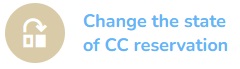
To set the parameters, click on the node.
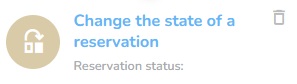
The settings window will appear.
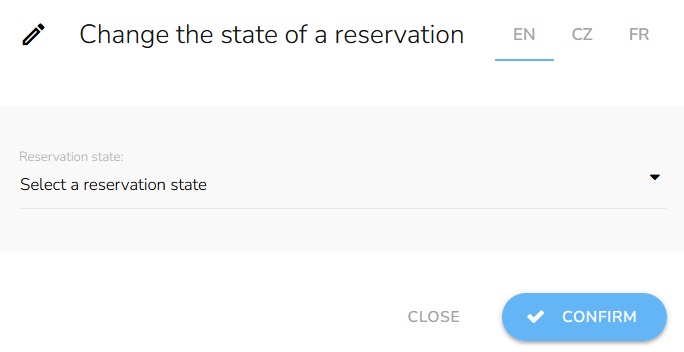
Insert the name of the node.
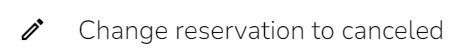
Choose type of reservation state.

When everything is set, click on the "Confirm" button.
