Send Email
To add the Send Email action to the workflow, click on the "Send Email" icon.

To set the parameters, click on the node.
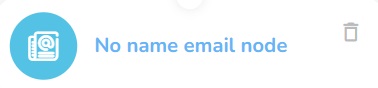
The settings window will appear.
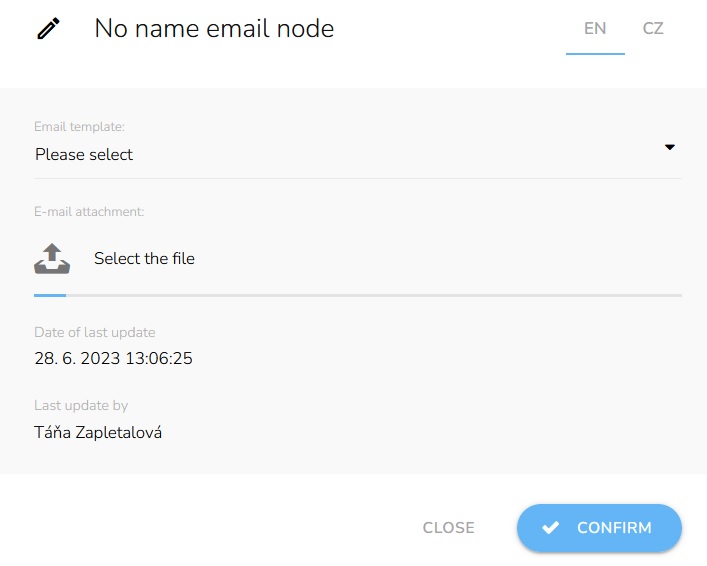
Insert the name of the node.

Select the email template.
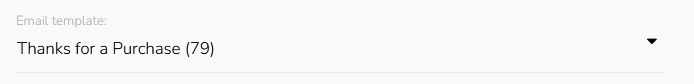
You can add an attachment.
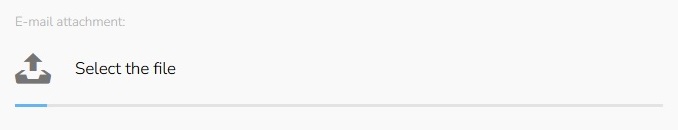
When everything is set, click on the "Confirm" button.

Send a Preview
To test the email template, click on the "Send preview" button.
