Assign Event to Customer
The Assign event to customer action enables you to record (create) any event to the customer account by clicking on the "Assign event to customer" icon.

To set the parameters, click on the node.
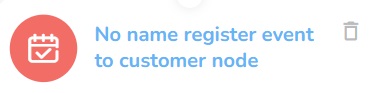
The settings window will appear.
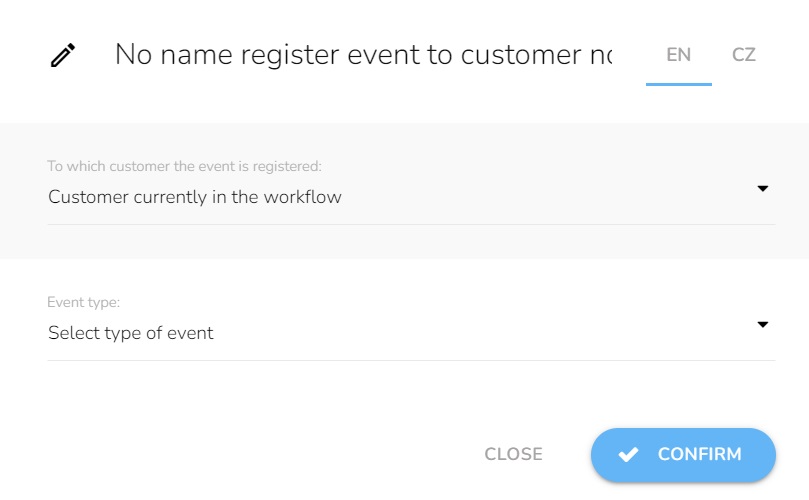
Insert the name of the node.

Select to which customer the event is registered.
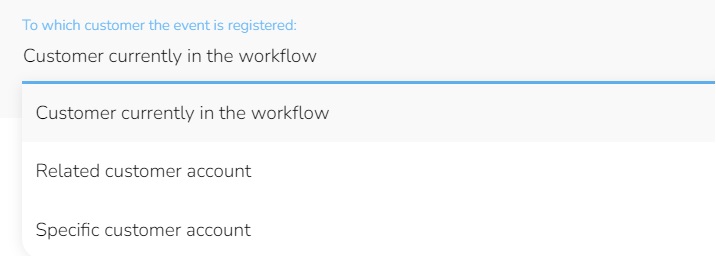
Select the type of event that will be registered to the customer account.
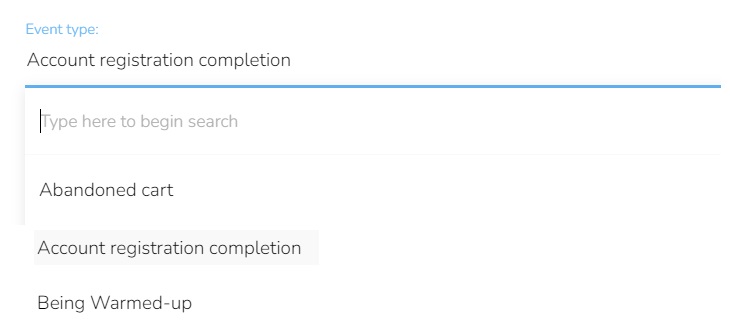
Properties are displayed for some events. Set what values will be set.

When everything is set, click on the "Confirm" button.
