Send Notification to User
To add the Send Notification to user action to the workflow, click on the "Send Notification to User" icon.
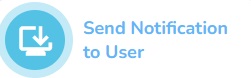
To set the parameters, click on the node.

The settings window will appear.
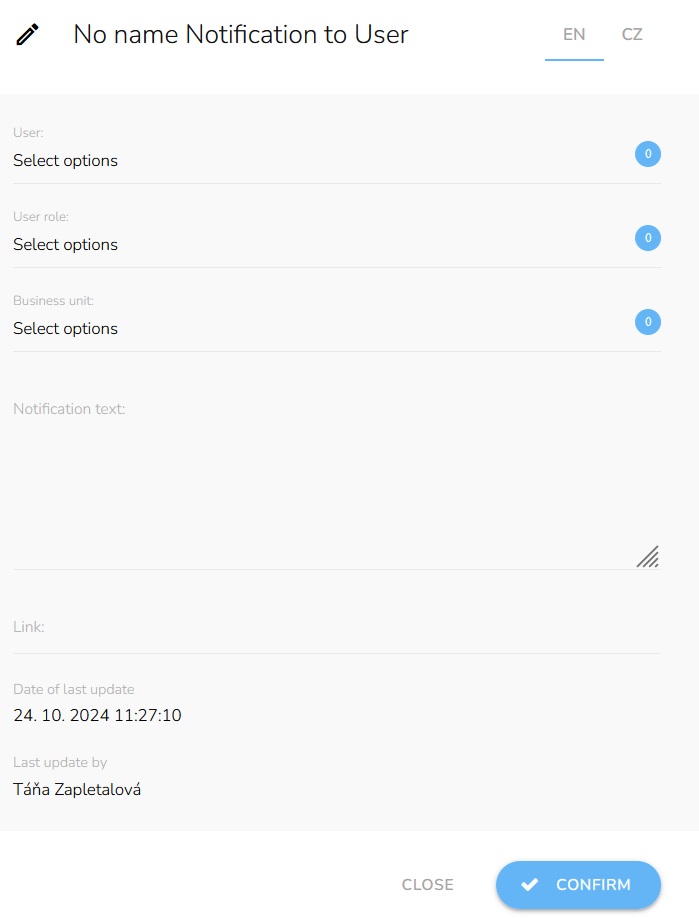
Insert the name of the node.

Fill in who the notification should be sent to, what his function is and which business unit he is from.
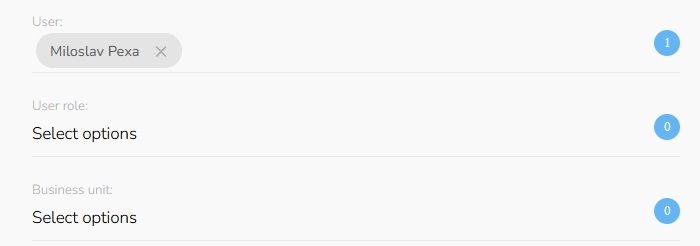
Write a notification text.
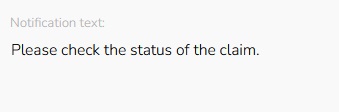
You can fill in the link.
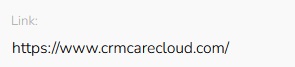
When everything is set, click on the "Confirm" button.
