Set Consent Type
You can change the customer's consent status settings in the workflow. You can set different values for different types of customer consent and thus influence whether or not they receive marketing communications.
To add the Set consent type action to the workflow, click on the "Set consent type" icon.

To set the parameters, click on the node.

The settings window will appear.
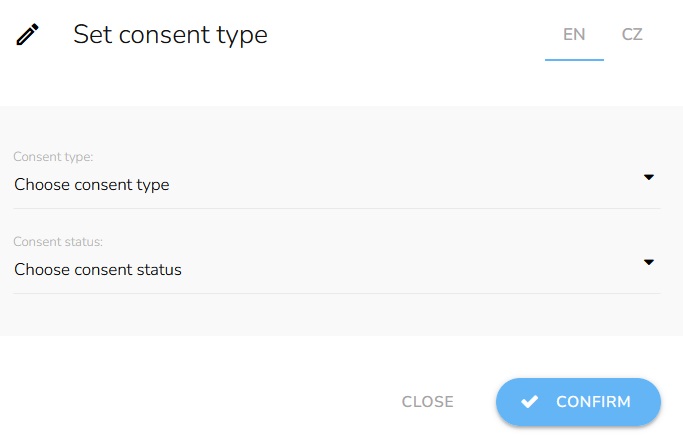
Insert the name of the node.
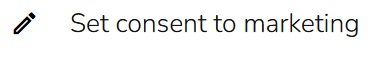
Select the type of consent you want to set.
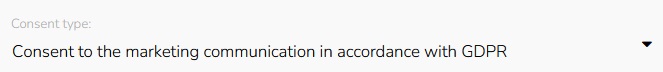
Choose from the dropdown what consent status you want to set for the customer

When everything is set, click on the "Confirm button".
