Set Double Opt-In
You can change the status of customer consent to double opt-in in the workflow. This can affect customer account to confirm that user actually wants to receive communications from your brand.
To add the Set Double Opt-In action to the workflow, click on the "Set Double Opt-In" icon.

To set the parameters, click on the node.

The settings window will appear.
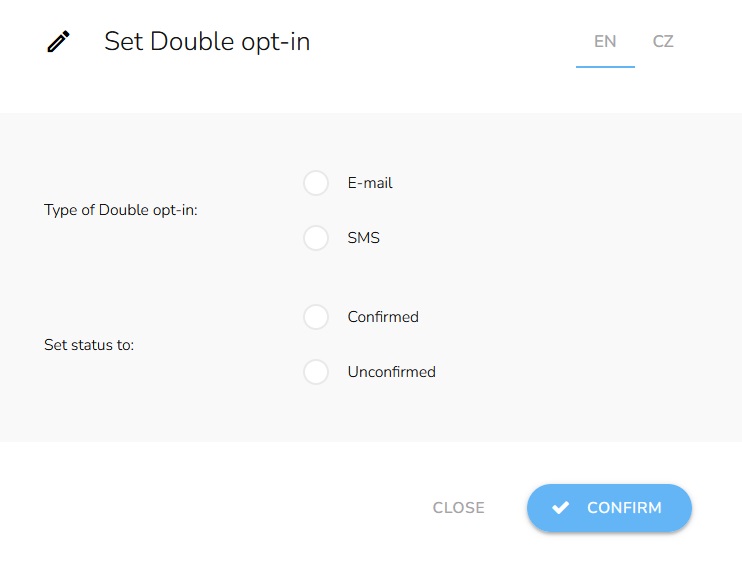
Insert the name of the node.
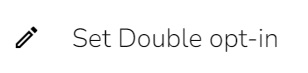
Choose type of double opt-in and select the status to be set for the customer.
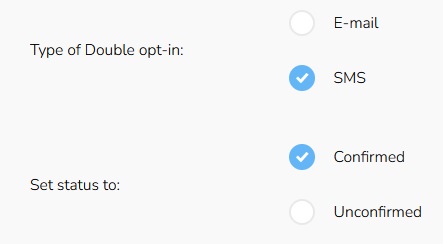
When everything is set, click on the "Confirm" button.
