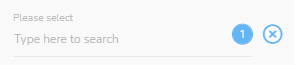Event Type Condition
Event type condition enables you to condition on any event or combination of events.
Click on the "Add Event Type Condition" option.
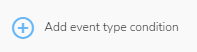
The event type condition settings will appear.
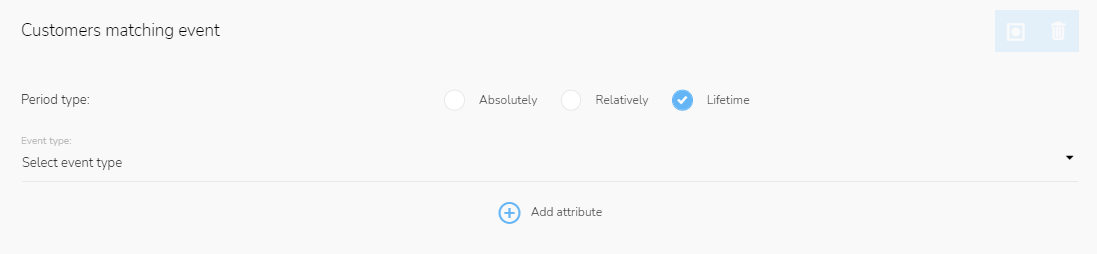
Period Type
Set a period type. Choose from Absolutely, Relatively, and Lifetime.
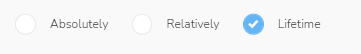
Absolutely
The Absolutely option allows you to choose a fixed period in the calendar.
Select the "Absolutely" option.
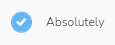
Set the absolute period in the calendar.
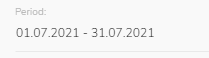
Relatively
The Relatively option allows you to define a relative period before the condition check.
Select the "Relatively" option.
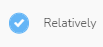
Insert the value

Select the unit — years, months, weeks, days, hours, or minutes.
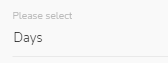
Lifetime
The Lifetime option allows you to condition whether it was fulfilled at any time since the creation of the customer account in question.
Select the "Lifetime" option.
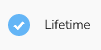
Event Type
Select the "Event type".
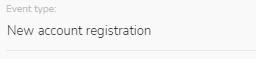
Attributes of the Event
To define the event, click on the "Add Attribute" button.
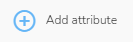
Select the attribute that the trigger event should have.
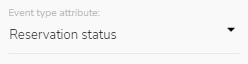
Select the operator — the list of available operators is dependent on the type of the trigger event.
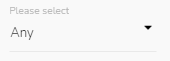
Select the desired values in the rightmost field — for example, states of a reservation.