Loop
The Loop operator enables looping a specific part of a workflow for a set amount of cycles. To add the Loop operator to the workflow, click on the "Loop" icon.

Set the Number of Iterations
To set the parameters, click on the node.
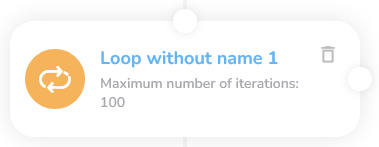
The settings window will appear.
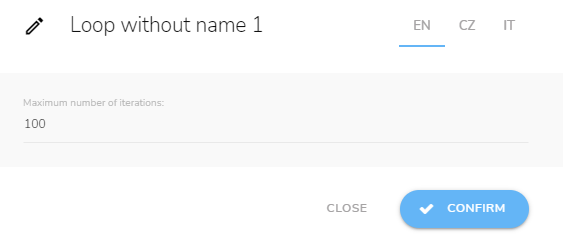
Insert the name of the node.

Set the maximum number of iterations — how many times the customer account will be looped.

When everything is set, click on the "Confirm" button.

Set the Looped Area
Click on the "Loop Startpoint" button at the Loop node.
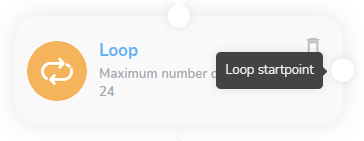
Select the node on which the customer should be returned and click on the "Loop Endpoint" button.
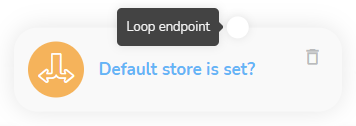
The Loop is created. The Loop is highlighted with the dashed line that connects the start point and endpoint of the Loop.

Cancel the Loop
To delete the Loop, click on the "Delete the Loop" button at the endpoint of the Loop or at the start point of the Loop.
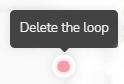
A confirmation window will appear.
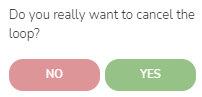
To confirm the cancellation, click on the "Yes" button.
