Waiting
[avatar-to-video image="https://cdn.carecloud.cz/help/avatar.png" video="https://cdn.carecloud.cz/help/video/waiting-node.mp4"]
The Waiting operator enables them to wait for a specific time until the workflow continues in processing. To add the Waiting operator to the workflow, click on the "Waiting" icon.
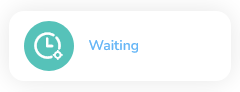
To set the parameters, click on the node.
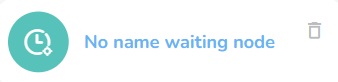
The settings window will appear.
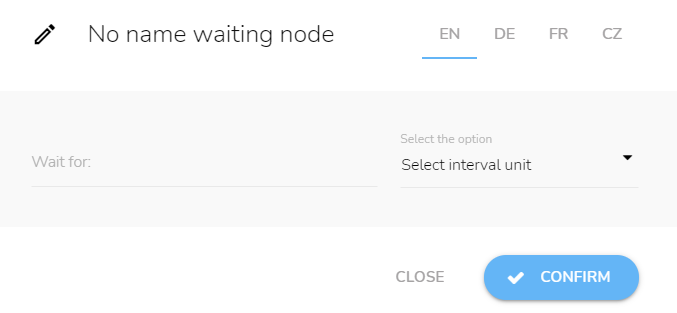
Insert the name of the node.
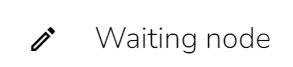
Insert the value of how long the waiting should last.
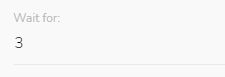
Select the interval unit — years, months, bussines days, days, hours, or minutes.
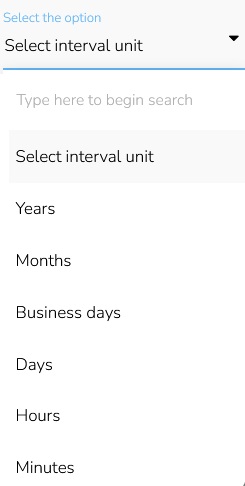
When everything is set, click on the "Confirm" button.
