Waiting for Time Range
Waiting for a time range enables one to wait for a specific time before it continues in the processing. For example, the workflow can continue on workdays from 6:00 to 19:00. To add the Waiting for time range operator to the workflow, click on the "Waiting for Time Range" icon.
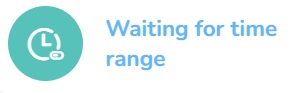
To set the parameters, click on the node.
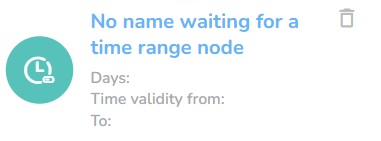
The settings window will appear.
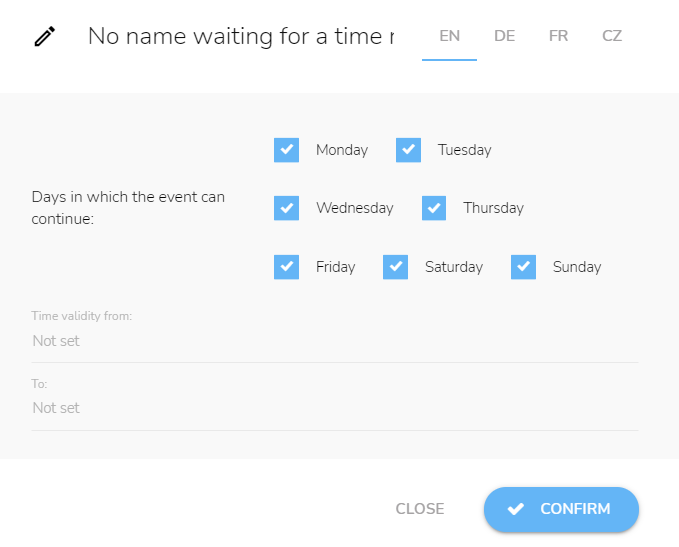
Insert the name of the node.
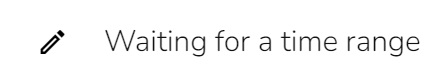
Set in which days of the week the workflow can continue.
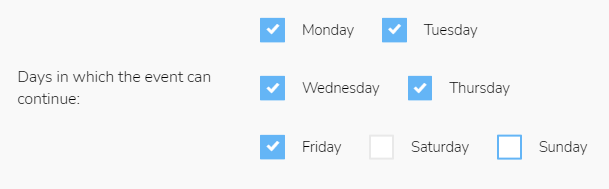
Set the time validity from and to. It represents the period when the workflow can continue in processing.
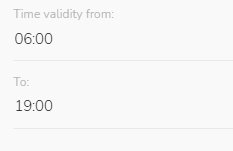
When everything is set, click on the "Confirm" button.
