Tasks
Tasks enable you to view the individual passages through the workflows. There are two types of tasks — processed and unprocessed.
Processed Tasks
Processed tasks are passages through the workflow that ended. To display Processed tasks, click on "Tasks" — "Processed tasks" in the left menu.
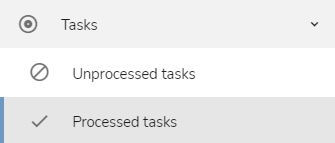
Processed tasks will appear. Displayed is a Task identification, the Account number that passed through the workflow, Node ID, Time of arrival into the node, Type of node name, Status, Detailed information about the processing, Workflow ID, and Workflow name.
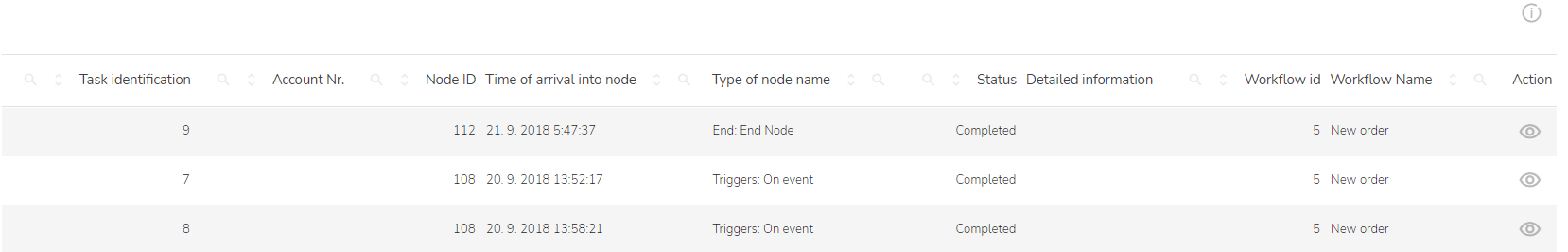
To display the detail of the individual task, click on the "Task Detail" icon in the left column.

A Task detail will appear. There is a Time of arrival into the node, Input port ID, Time of departure from the node, Output port ID, Status, and Detailed information.
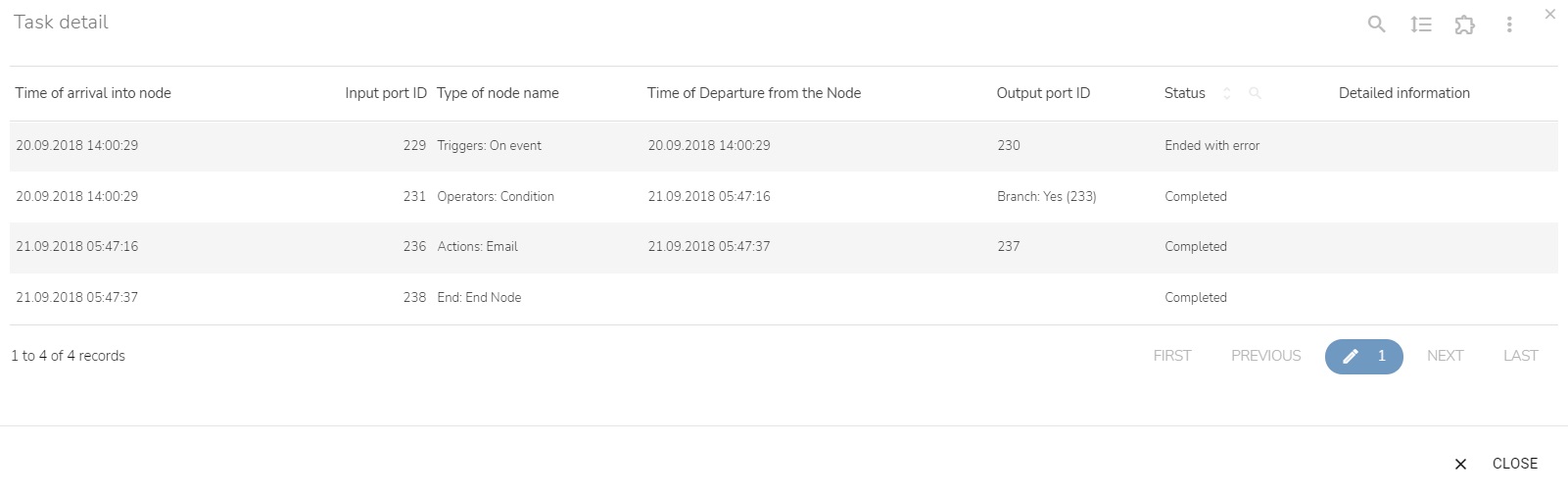
Unprocessed Tasks
Unprocessed tasks are passages through the workflow that have not ended yet. For example, the accounts are waiting in the Waiting node. To display Unprocessed tasks, click on "Tasks" — "Unprocessed tasks" in the left menu.
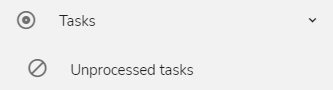
Unprocessed tasks will appear. Displayed is a Task identification, the Account number that passed through the workflow, Node ID, Time of arrival into the node, Type of node name, Status, Detailed information about the processing, Workflow ID, and Workflow name.
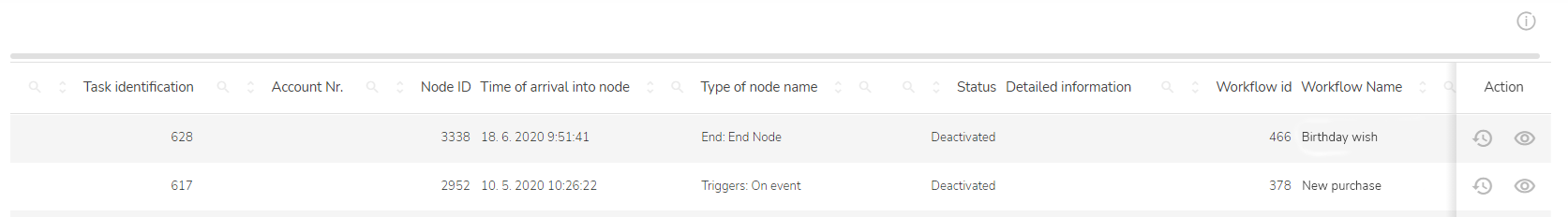
To display the detail of the individual task, click on the "Task Detail" icon in the left column.

A Task detail will appear. There is a Time of arrival into the node, Input port ID, Time of departure from the node, Output port ID, Status, and Detailed information.
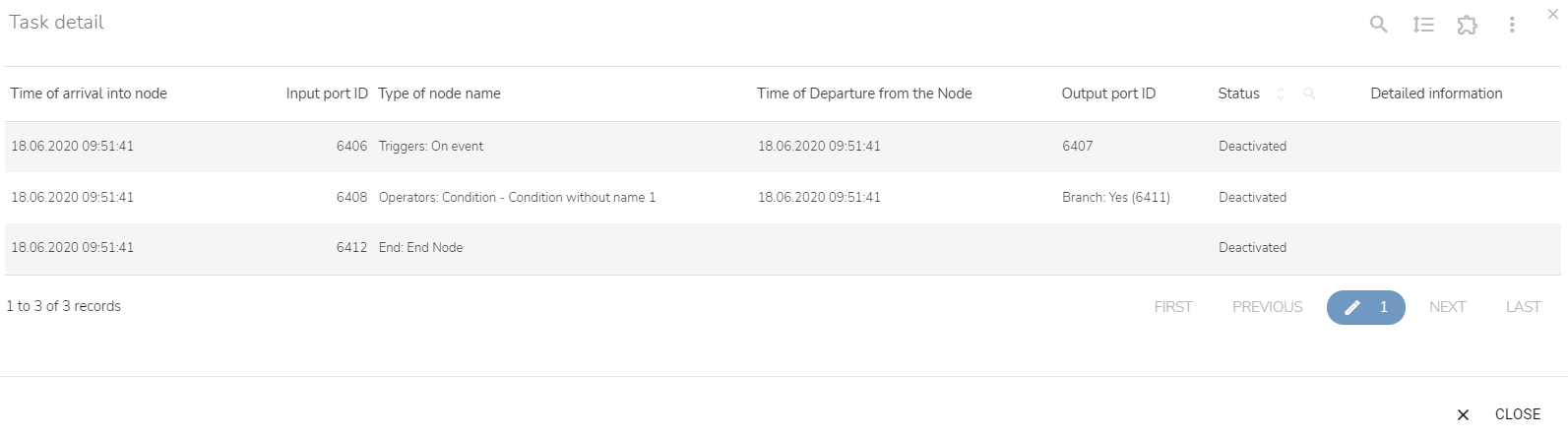
To retry the workflow for the specific account, click on the "Retry" icon.

A confirmation window will appear.
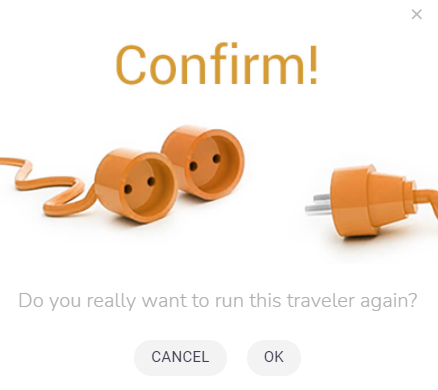
Click on the "OK" button to confirm it.
