Campaign Products
A simple tool that allows you to create and manage discount promotions on selected products based on communication channels and points of sale. You can primarily use it to create discount catalogs with special price incentives.
The basic parameters of the campaign price are the product selection, discount setup, including the validity period, the image of the discount, and selection of eligible business units or sale channels (e.g., e-shop, cash register system, mobile application, or sales kiosk). Campaign products allow you to create universal discount prices for selected products. You can limit the discount availability to specific channels, stores, and a date range. Use campaign products for creating discount catalogs, boosting a product launch, or opening a new store.
To create or edit campaign products, click on "Products" and choose "Campaign products".
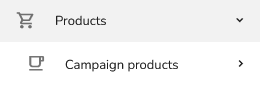
Click on "Campaign Product List".
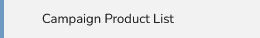
A list of Campaign products active this month appears.
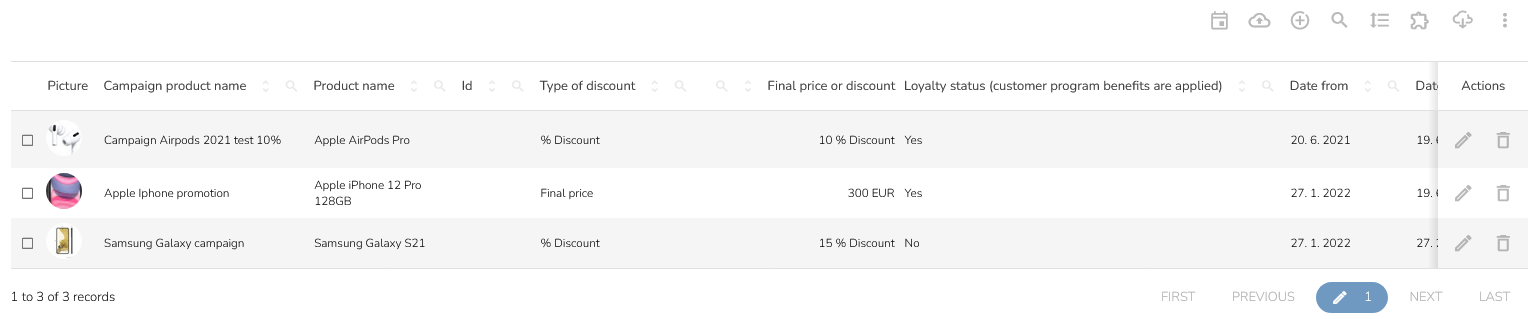
To adjust the shown date range, click the calendar icon.

Select the date range you are interested in and confirm by clicking OK.
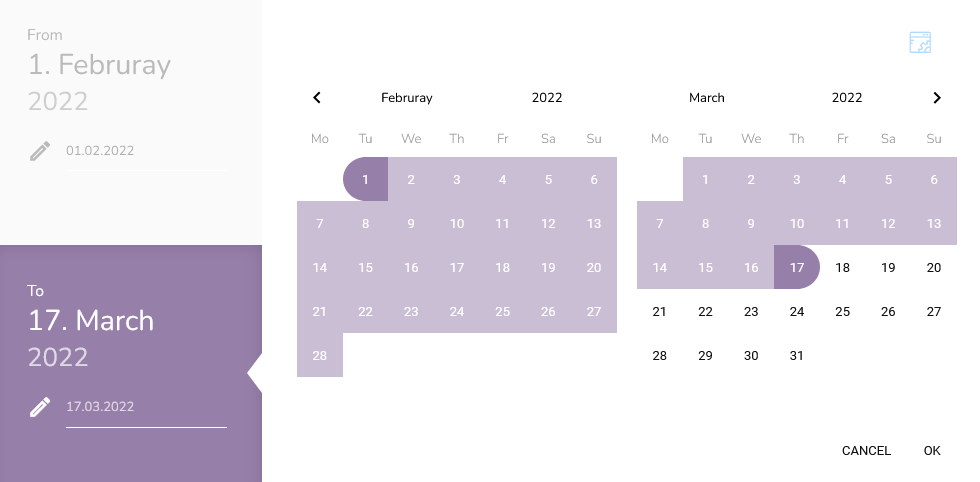
To create a new Campaign product, click on the plus icon.

The proper Campaign product setup is described inside the CareCloud platform. View the guide by clicking on the relevant icon in the create /edit window.

You can import Campaign products in bulk using the import icon.

Create a New Campaign Product
To learn how to create a new campaign product, click here