Customer Benefits Principles. How to Use Rewards?
Typical uses of Rewards are product discount campaigns, limited-time flash sales, buy more-save more promotions, branded product giveaways, and gifts, rewards points payments, holiday promotions, etc. You always set the mandatory shopping cart content, the reward extra benefit features, and advanced reward properties in the reward user interface. The possibilities of Rewards use are unlimited.
Key Terms: Segment (more about segments here) — Campaign (more about campaigns here) — Product - Voucher (more about vouchers here)
How Does it work?
In the "Reward conditions" (mandatory shopping cart content) section, you set up the mandatory shopping cart content to qualify for the reward.
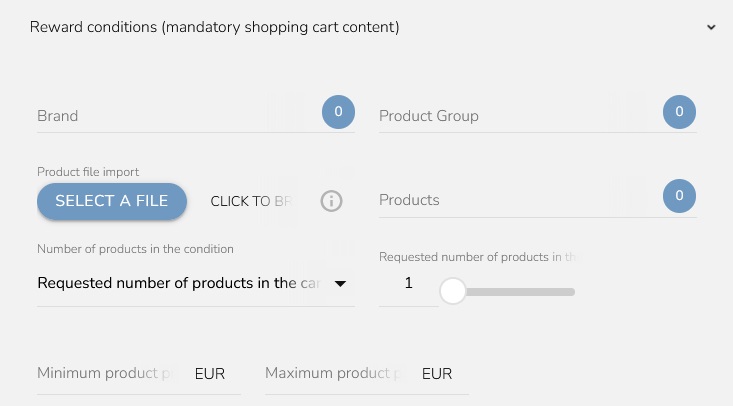
In the "Rewards settings", you choose the benefit that the customer gets. You can set the number of products that the customer gets, its minimum and/or maximum price.
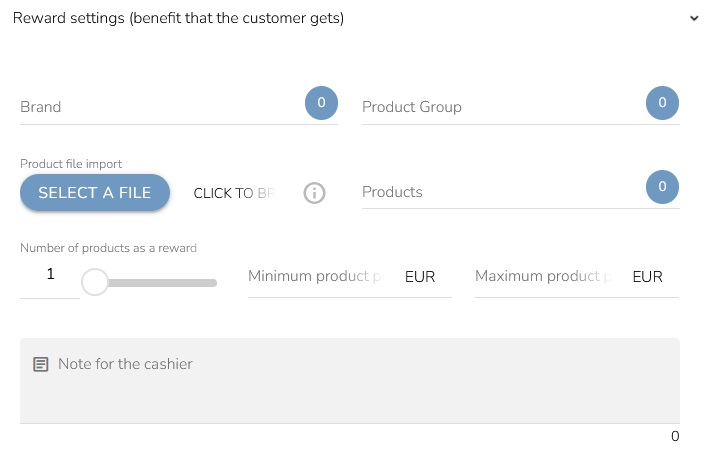
In the "Rewards price and quantity settings" section, you choose the type of reward (fixed /percentage discount, new price, etc.) and whether the rewards redemption costs rewards points. You can limit the number of rewards during one purchase and a minimum purchase value.
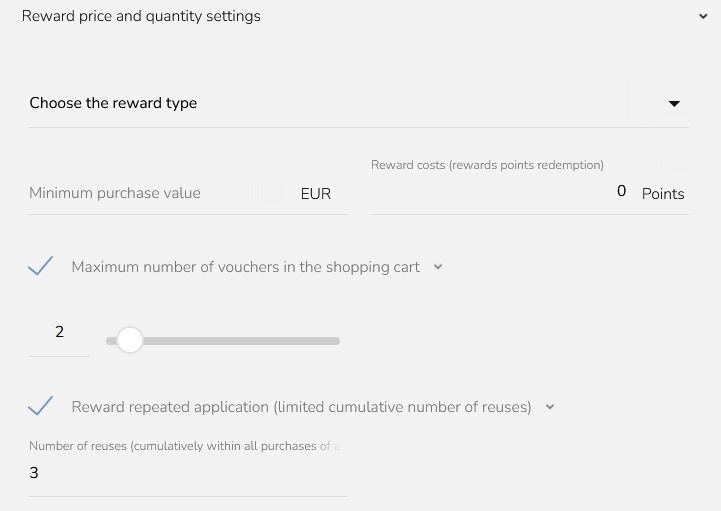
In the "Advanced reward settings", you set up the timing and restriction to specific stores or customer segments. You set up the reward redeeming method, priority, and relationship with campaigns. You can mark if it will be valid for incomplete quantity if rewards points are collected for products in the reward conditions when applying this reward if it applies to discounted bill items, and you can indicate whether this also applies to gift vouchers.
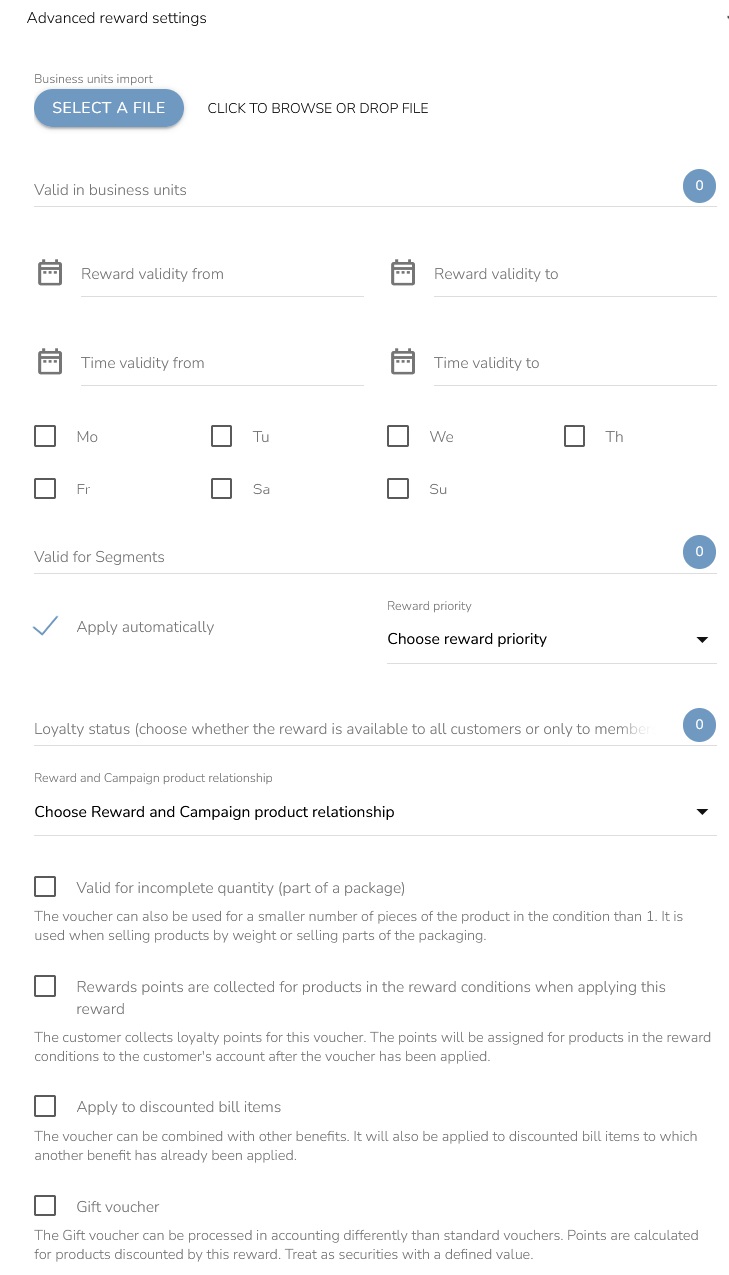
Product Discount Reward Principles
You find the different product discount principles described below. Choose the right one for your needs!
Discounted Product
Buy a product with a specific discount type. Click on the "plus" icon and choose "Discounted product".
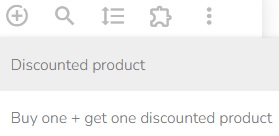
You can choose any type of discount — see below:
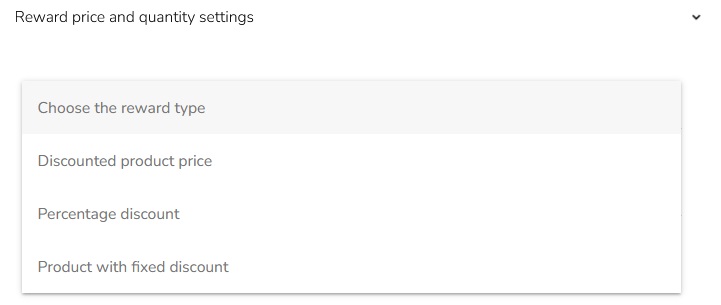
- Discounted product price (i.e., 15 EUR instead of the full original price of 20 EUR)
- Percentage discount (i.e., 20% discount)
- Product with a fixed discount (i.e., a discount of 5 EUR from the original price)
Buy One or More Specific Products, Get an Extra Benefit
Includes 1+1, 2+1, fourth for free, gift for purchase, and similar principles. Click on the "plus" icon and choose the Buy one + get one discounted option.
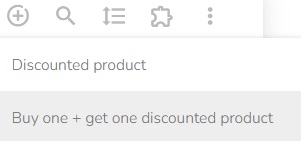
You can use the extra benefit types as follows:
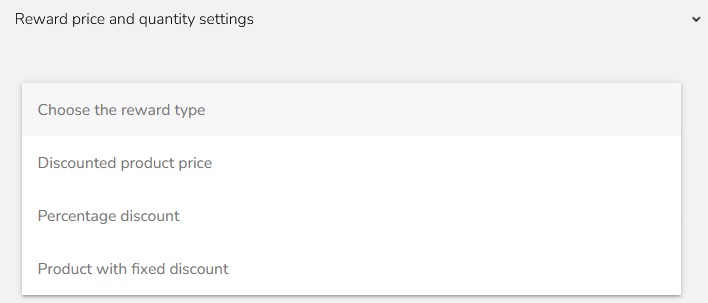
- Discounted product price (i.e., 15 EUR instead of the full original price of 20 EUR)
- Percentage discount (i.e., 20% discount)
- Product with a fixed discount (i.e., a discount of 5 EUR from the original price)
- Gift for free (set the value of Discounted product price to "0")
Buy a Product Group or Brand Items, Get an Extra Benefit
You can limit the product groups and/or brands to define what must be contained in the shopping cart to redeem the reward. The benefit can be applied to a set of products that represents the unification of all selected product group and brands.
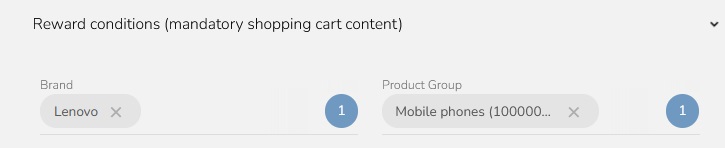
Buy Product X or Product Y, Get an Extra Benefit
You can choose more products in the select box to define what must be contained in the shopping cart to redeem the reward.
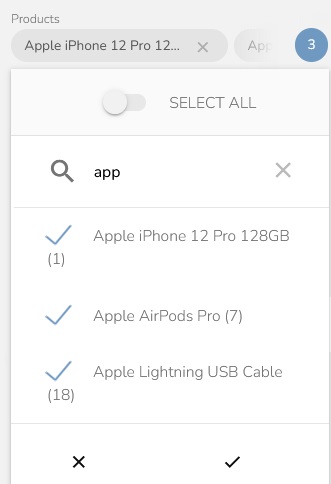
You can import the product file as a list of external product IDs in format .csv alternatively.

You can even define the requested number of products to qualify for the benefit.
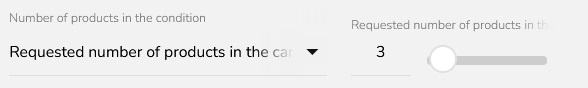
Buy for More than X Eur, Get an Extra Benefit
You can set the total price of the purchase to define the value of the shopping cart content to redeem the reward.
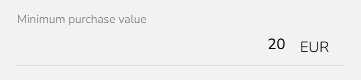
Buy Selected Products for More than X Eur, Get an Extra Benefit
You can set the minimum total price of just the selected products, product groups, and/or brands (not the whole purchase in this case) to define the value of the selected products in the shopping cart to redeem the reward.
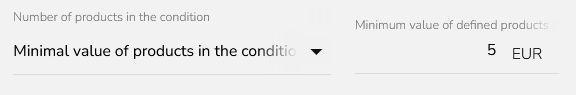
Buy a Certain Amount of Specific Brand Products, Get an Extra Benefit
You can condition the reward eligibility by setting a threshold of the minimum number of selected products.
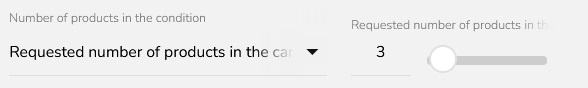
Buy a Specific Brand or Product Group, and the Product Price Is More than X Eur And/or Less than Y Eur, Get an Extra Benefit
You can limit the reward redemption from the selected product groups and/or brands to products only in the given price range of every single product.
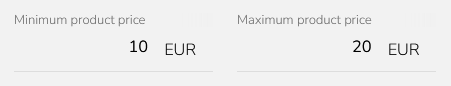
Reward (extra benefit) Settings
Set up a product (alternatively more products) that the customer gets as a reward. The product defined in the reward must be included in the shopping cart (even in the case of calling API, send it with the purchase event).
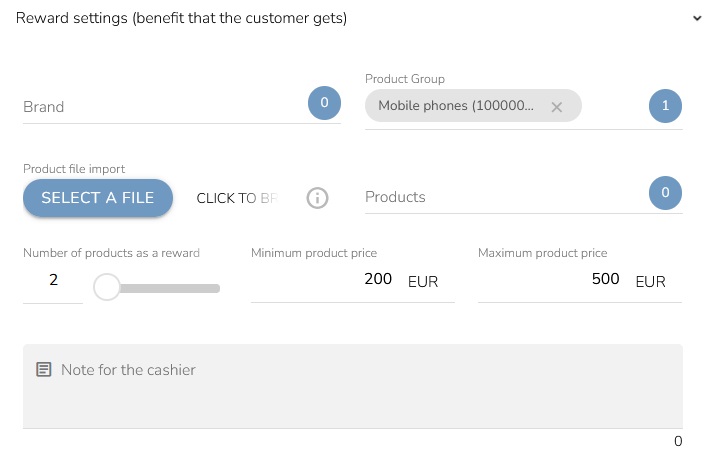
- Extra benefit can include a set number of products
- Extra benefit can be limited by a specified minimum and / or maximum original price of the benefit
Reward (extra benefit) Price and Quantity Settings
You can decide whether discounted product price, percentage discount or fixed discount will be applied as the extra benefit, and set the related values.
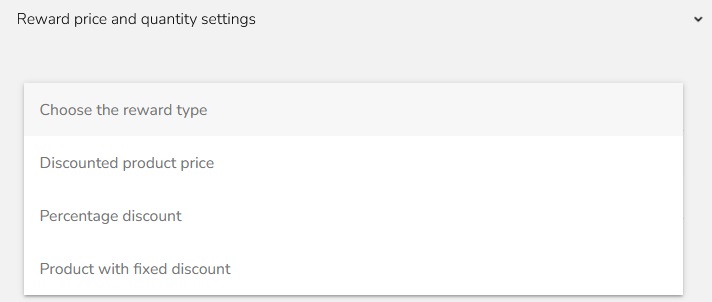
You can set the extra benefit price, quantity and/or other limitations as follows:
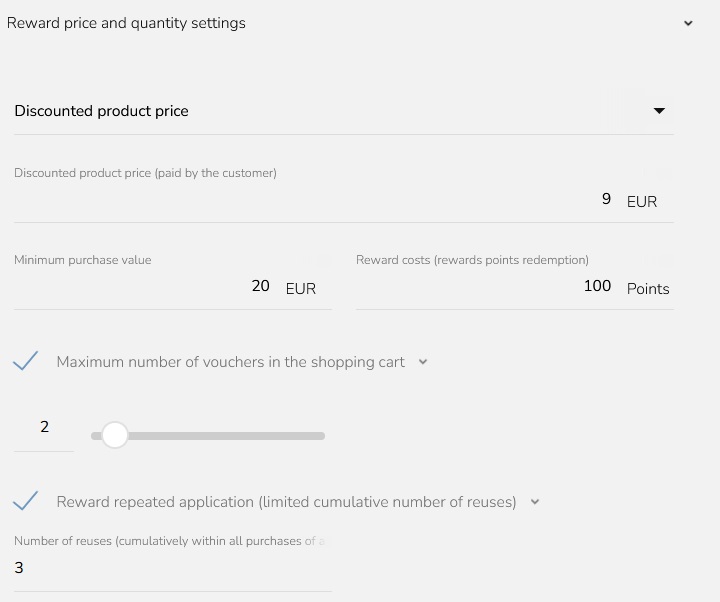
- You can set the minimum purchase value (EUR)
- Extra benefit can be paid by a set amount of rewards points
- The maximum number of vouchers in one shopping cart can be limited
- The number of rewards repeated uses can be limited
Reward Additional Properties
You can set the following additional reward properties and application limitations:
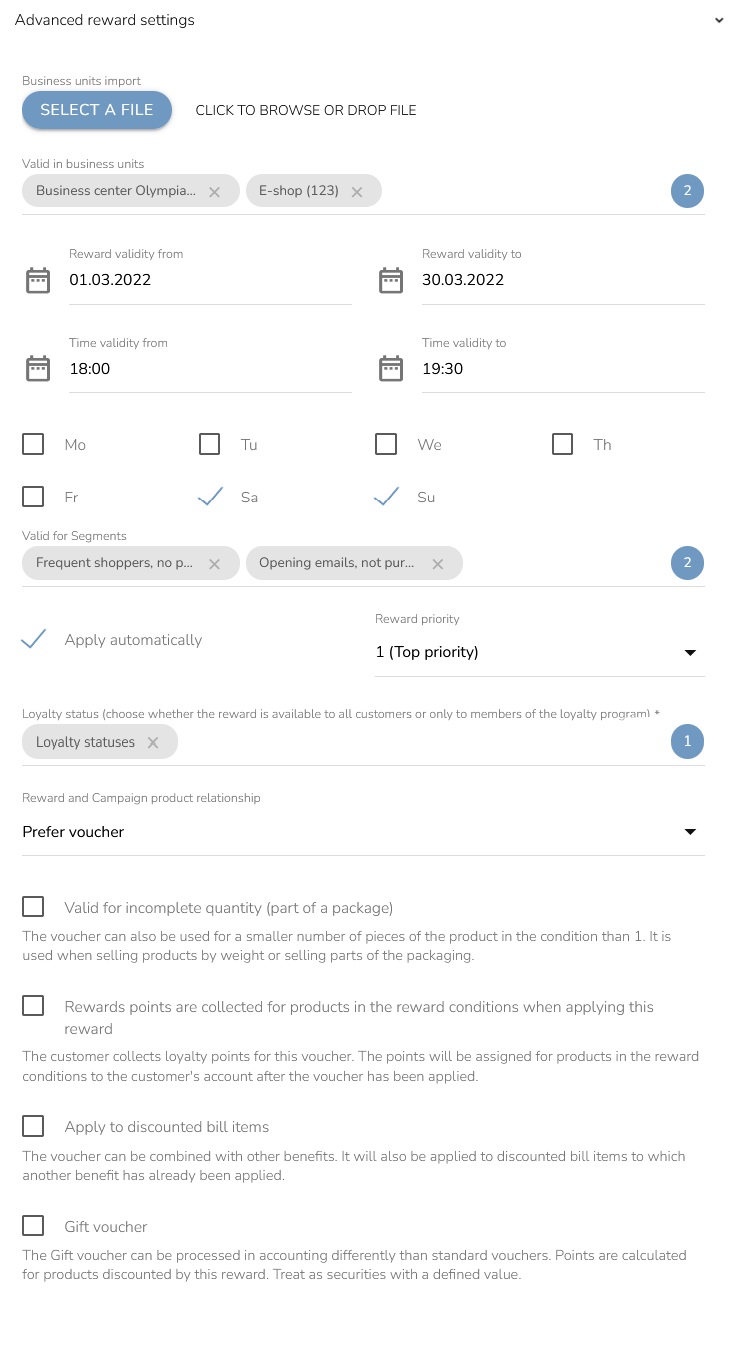
- Limit the reward to specific business units and customer segments.
- Limit the reward timing with the calendar range, specific hours of the day, or days of the week.
- Set to apply the reward automatically or manually by the POS staff.
- Set the reward priority as the order in which the rewards apply in case of eligibility for multiple rewards during a single purchase.
- Choose whether the reward is available to all customers or only to loyalty program members.
- Set how the discount /reward applies for purchases where both reward and campaign discount can be applied.
- Choose whether the reward also applies when only a part of the package is purchased.
- Choose whether the voucher is portable, which means whether the voucher application is limited to the customer account linked to the voucher.
- Choose whether the voucher can be applied to discounted bill items and combined with other benefits.
- Choose whether the customer receives any points for products set in the reward condition when redeeming the voucher to his account for applying this reward.
You find more details of customer benefits and proper setup inside the CareCloud platform. View the guide by clicking on the relevant icon in the create /edit window.
