Purchase Follow Up 03: Thanks for a Purchase
Key Metric: Reading thank you message
Average Result: 815 opens per 1 000 purchases

Metric Detail: The number of customers that read the thank you email sent after the purchase.
Workflow Detail: Reward exceptional purchases with a special thank-you message. Customers will know that you treasure their exceptional purchases, and the positive reinforcement incentivizes them to increase the average amount spent.
Workflow Preview:

See the details of this workflow in CareCloud Platform Demo here or ask for your access details.
Step by Step Description
Below is a description of each node and also its setup when an explanation is necessary.
Trigger
The workflow is triggered with the external “New purchase” event. The event activates every time a customer completes a purchase.
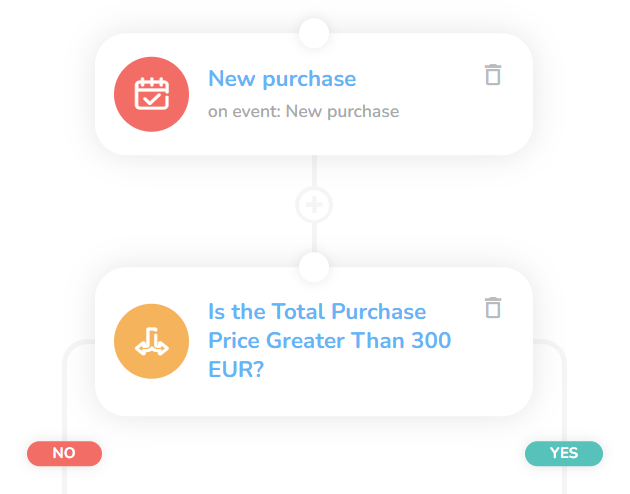
Setting a Price Condition
As a next step, add a “Condition” node with the New Purchase event type, add an attribute, and set the total price to be greater than 300.
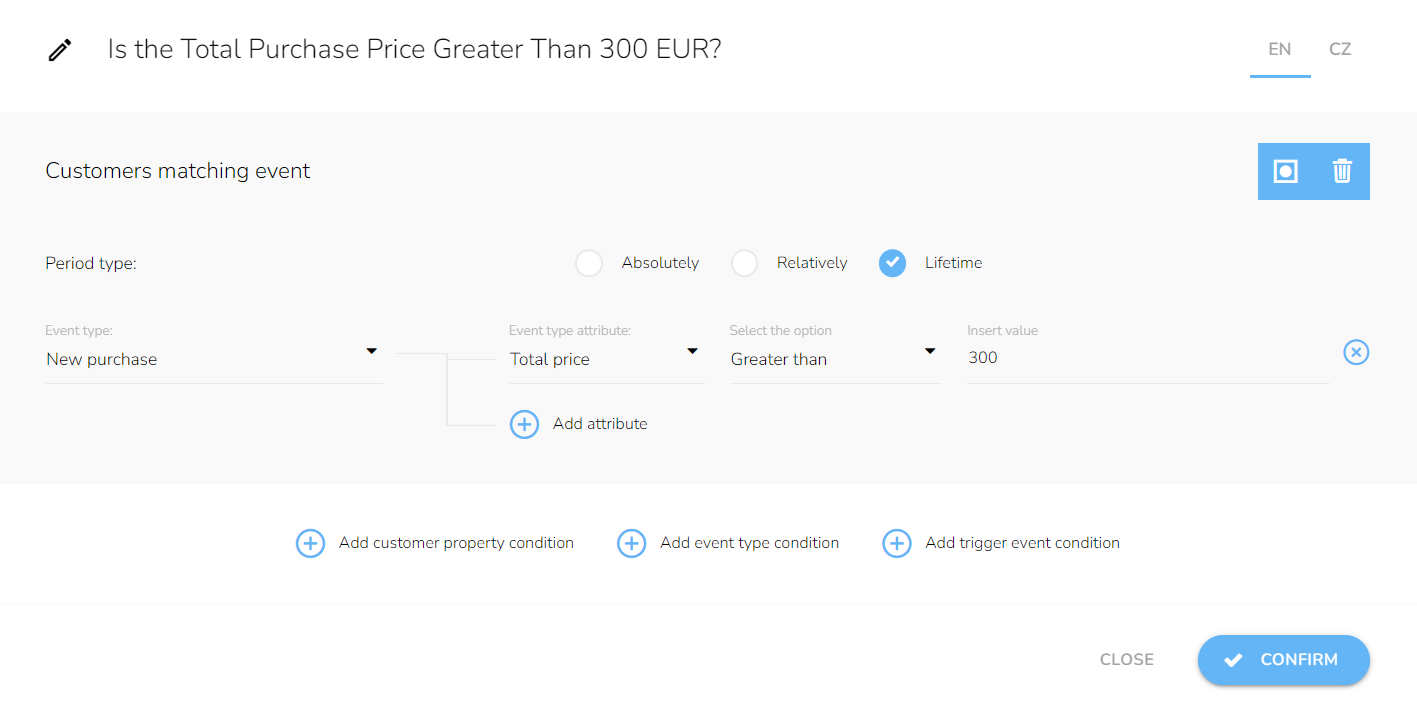
Sending the Email
In the latter part, we will send a thank you email.
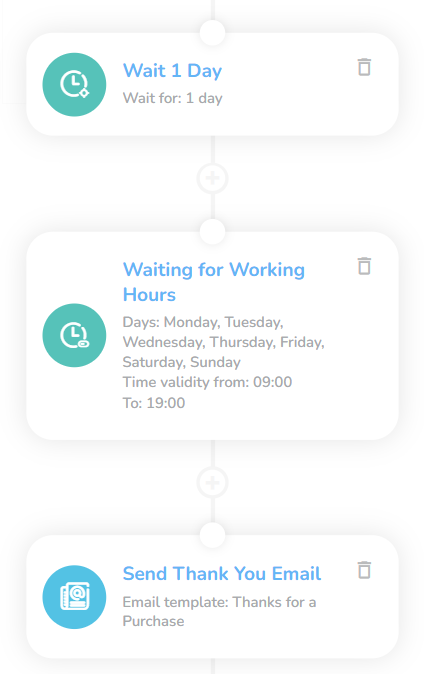
First, we add a “Waiting” node set to 1 day. You can change the number of days according to your needs.
We also add a “Waiting for time range” node so that the messages are not sent at an inappropriate time — at night, for example.
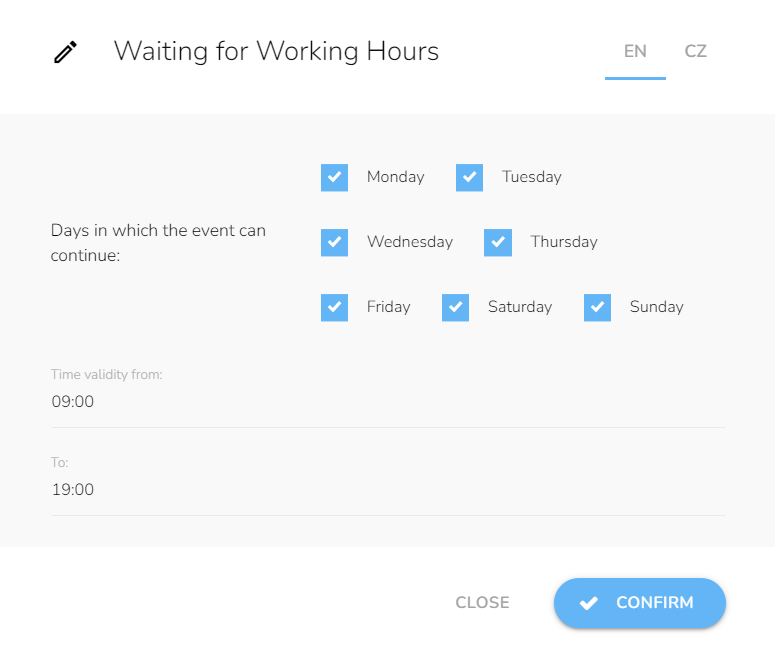
As a last step, we will add a “Send Email” node and choose a template from the drop-down list.
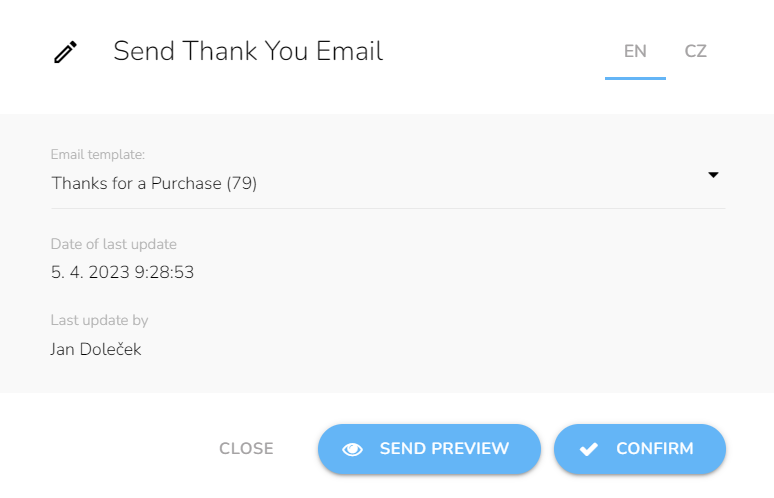
Tips
Waiting periods
The waiting periods here are recommended but feel free to assign them to your product/service specifics.
Event Attributes
While determining the price condition, you can additionally set other attributes, such as the count of items, to further delineate your specifications. Simply click on “Add attributes” and carry on as before.
Templates
You need to create all the relevant templates beforehand following these guides: E-mail design and content and SMS content.
Email Personalization
There are vast personalization possibilities.