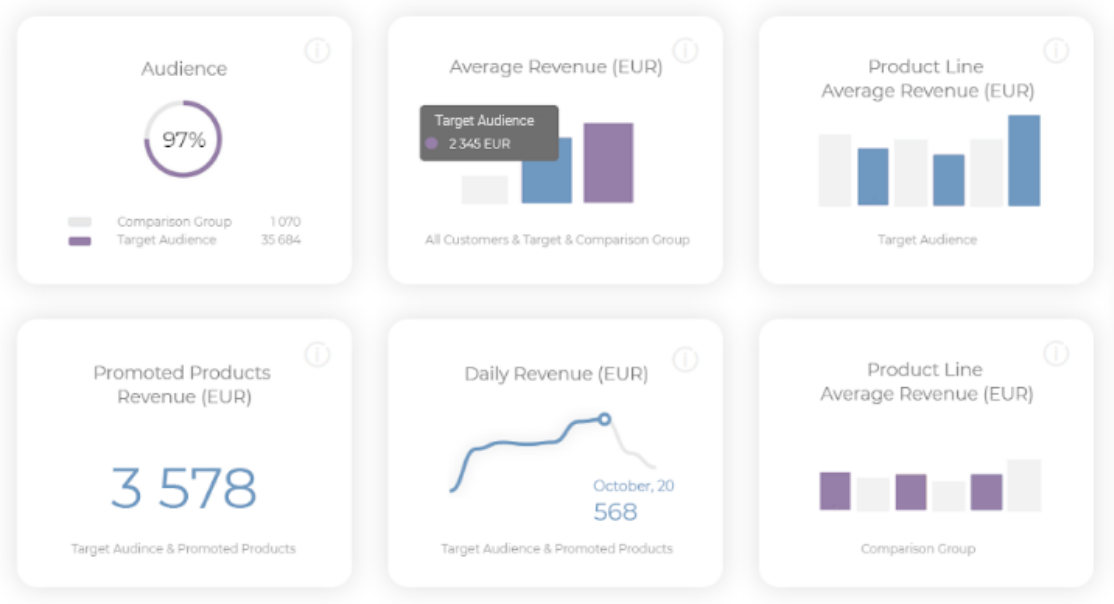Comparison Group
Comparison groups allow you to understand and quantify the true effect of your marketing campaign.
A Comparison group needs to be created during the process of Creating a new Audience by checking the Create comparison group checkbox.
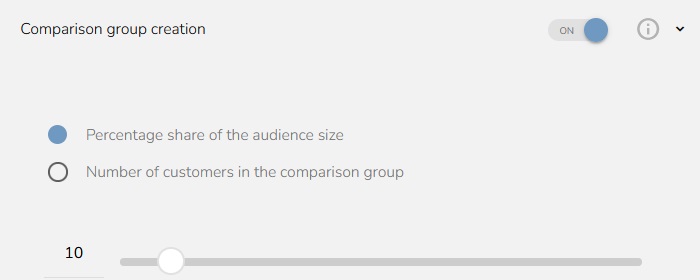
Once checked, a selected sample is set aside from the audience and will not be addressed during the campaign. This is done automatically by CareCloud, and no additional setup is necessary during the campaign creation.
You can verify that the Comparison group was successfully created by checking the column Size of the comparison group.
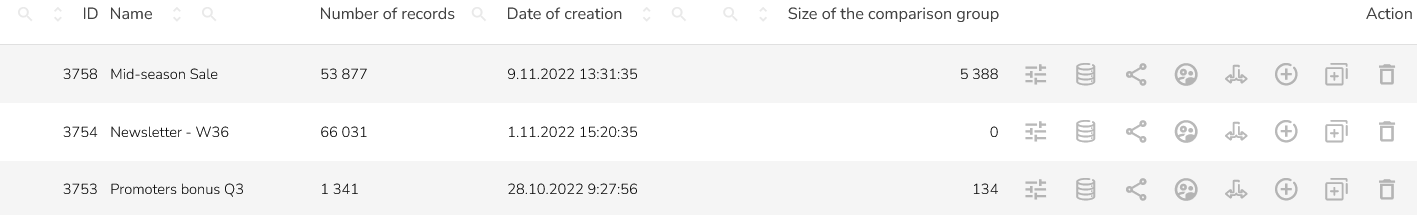
You can preview customers in the comparison group using the "Comparison group" icon.
![]()
Campaigns sent on Audiences with Comparison group will provide you additional data in Campaign Reporting inside the Analysis & Reporting app.