Dynamic Feed
Add a Dynamic feed to the email by moving the "Dynamic feed" instrument to the desired position.

A form will appear.
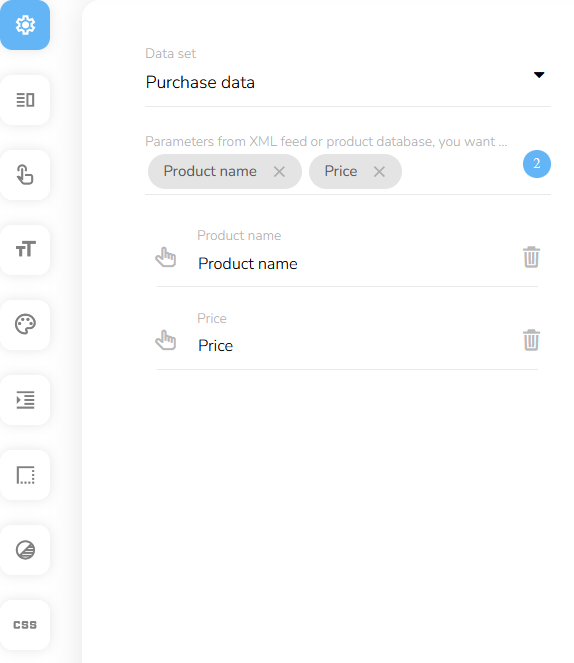
Select the data set.
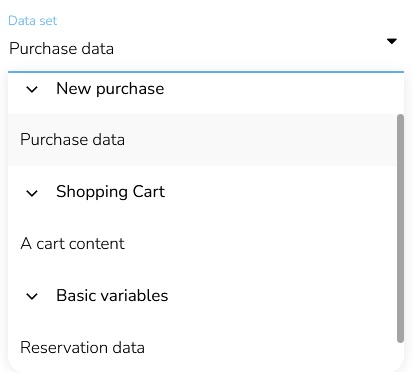
Choose parameters from XML feed you want to display in the message.
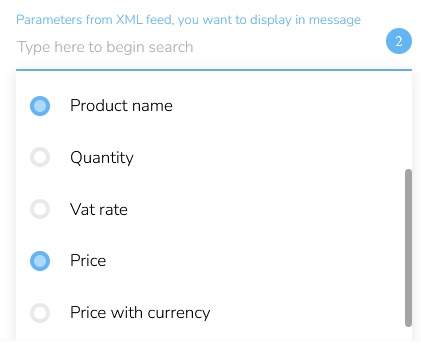
The selected parameters will appear.
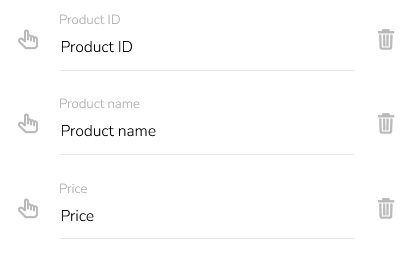
Change the order of the columns by moving the variables by the "Move" icon.
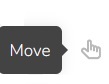
Click on the "Delete" icon to delete a variable from the table.

If needed, click on the text field and rewrite the name of the column.
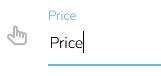
Note: In some cases, it is possible to add a button. To learn how to set the "Button," click here
Layout
To learn how to set the "Layout," click here.
Style of Labels
To learn how to set the "Style of Labels," click here.
Style of Values
To learn how to set the "Style of Values," click here.