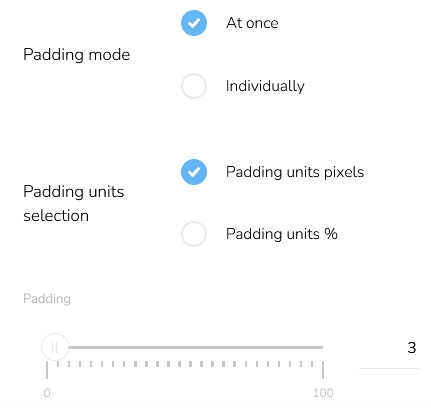Style of Values
Text Style
To set the style of the text, click on the "Text style" icon.
![]()
Choose the "Values" option.
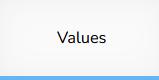
You can choose between standard fonts or Google web fonts. Select the font and its size. Set the font weight — Bold or Normal. For Labels, we recommend Bold weight.
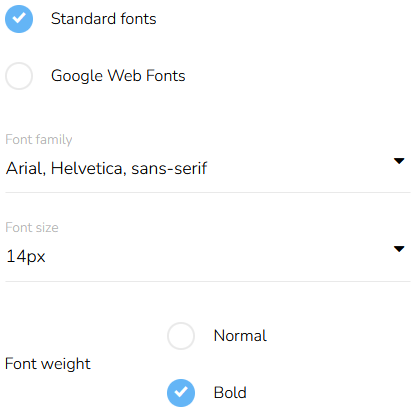
Set the spacing between letters, select the alignment of the text, and choose the color of the text.
.png)
Background Style
To set the style of the Labels background, click on the "Background color" icon.
![]()
Choose the "Values" option.
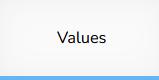
Select the desired color of the background.
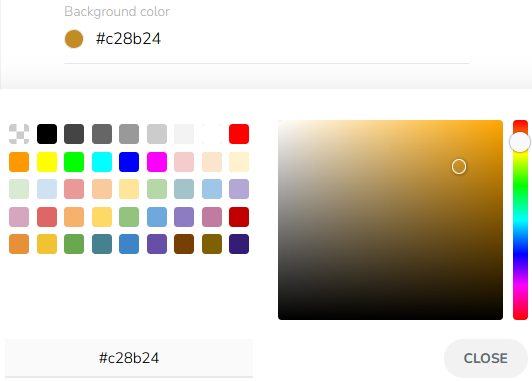
Padding
To set padding, click on the "Padding" icon.
![]()
Choose the "Values" option.
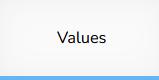
Select the padding mode — At once or Individually. Select the units — pixels or percent. Set the padding according to chosen padding mode.