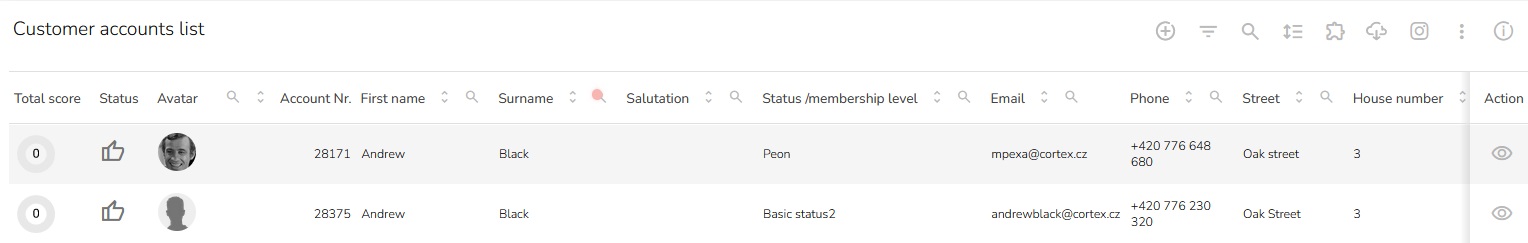Customer Account List
[avatar-to-video image="https://cdn.carecloud.cz/help/avatar.png" video="https://cdn.carecloud.cz/help/video/customer-account-list.mp4"]
Click on the "Customer Account Search" in the left menu.
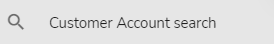
Click on the "Customer Accounts List" icon in the top right corner to show all the customer account in a filterable table.

Filter by Status
To filter customer accounts based on their status /membership level, click on the filter icon.
![]()
Choose desired statuses /membership levels.

Click on the filter icon again.
![]()
The matching customer accounts are displayed in the table.
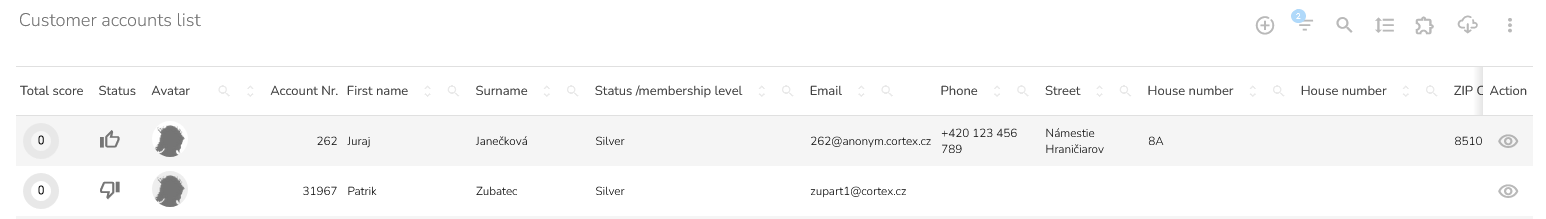
Filter by Expression
To filter the table across all columns, click on the "Search in Table" icon.
![]()
Write down the expression and press enter.

The matching customer accounts are displayed in the table.
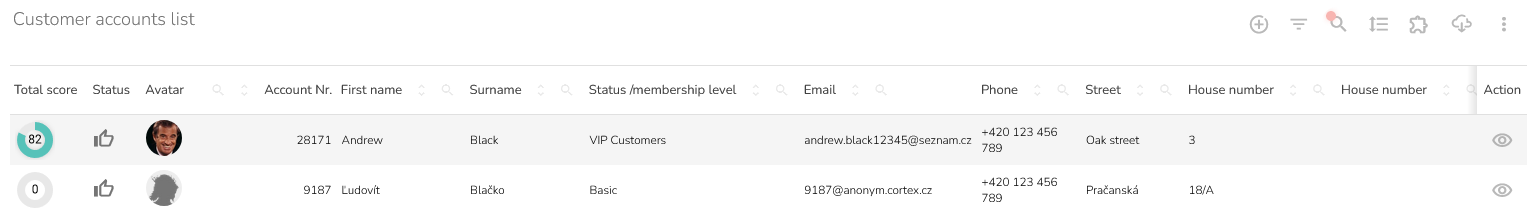
To view a certain customer account in detail, click on the "Display account" icon at the desired account.

The customer account will appear.
This search searches across all columns, as opposed to column searches that only search in that specific column.
Filter by Columns
To filter through one specific column, click the "Search" icon next to the selected column.
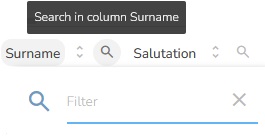
Write down the expression and press enter.

The matching customer accounts are displayed in the table.