Stamp Campaigns
Stamp campaigns are a loyalty tool where customers collect digital “stamps” for their purchases. Once they reach the required number of stamps, they receive a reward defined by you. Stamp campaigns work just like the traditional paper stamp cards used in cafés or shops, but in a digital form.
Configuration options
You can set the campaign validity period, the number of stamps on the card, and the spending required to earn a stamp. These values are manadatory. Moreover, you can select the products that give a bonus stamp and also set the purchase value for selected products to receive a bonus stamp. Then select which types of events will be assigned to the customer's account when they advance to the selected field of the stamp card, i.e. what reward the customer will receive.
To create or edit Stamp Campaigns , click on "Stamp Campaigns" in the menu "Loyalty Engine".
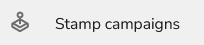
In the header of the table, click on the "Plus" icon.

"Add a new stamp campaign " table will appear.
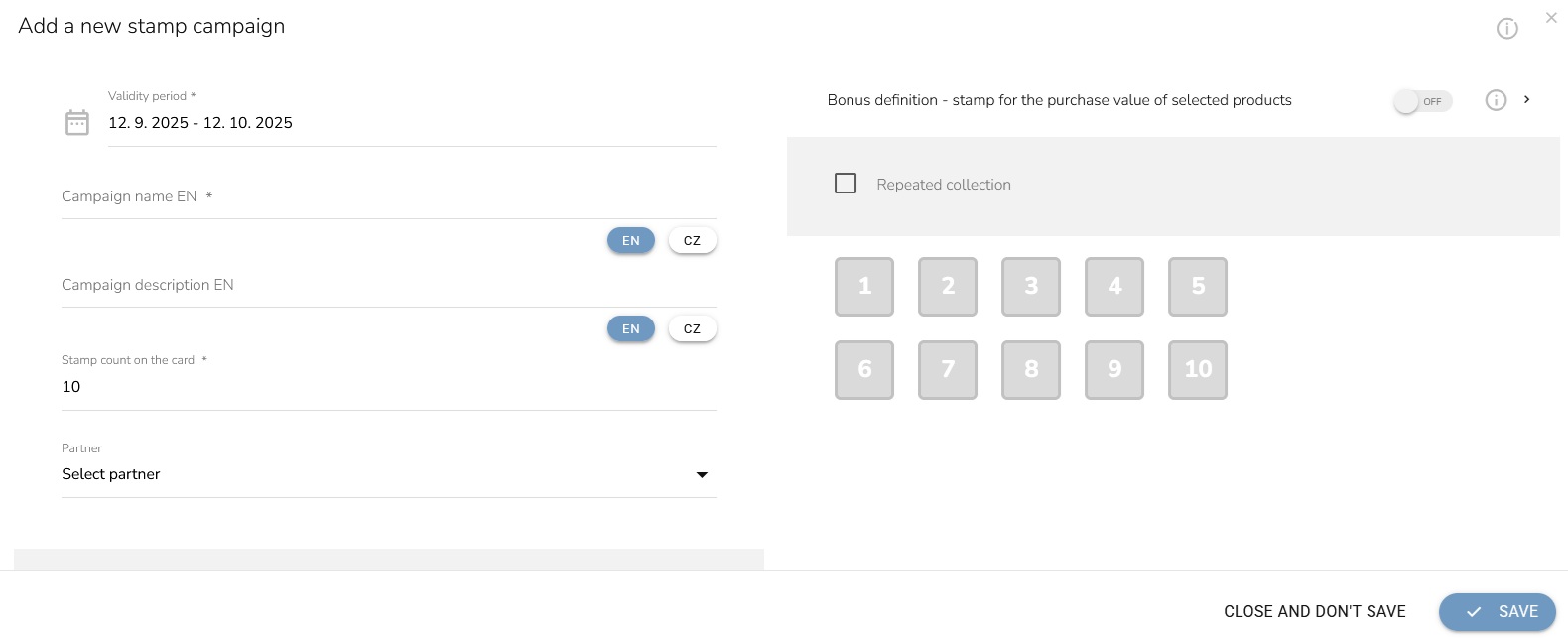
Select the campaign validity period, choose a name, description and number of stamps on the card.
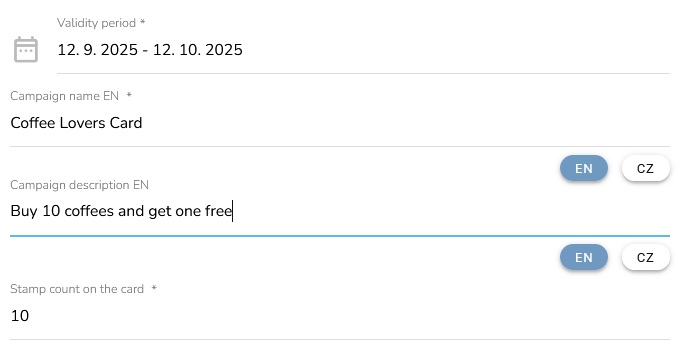
Define the spending required to obtain a stamp.
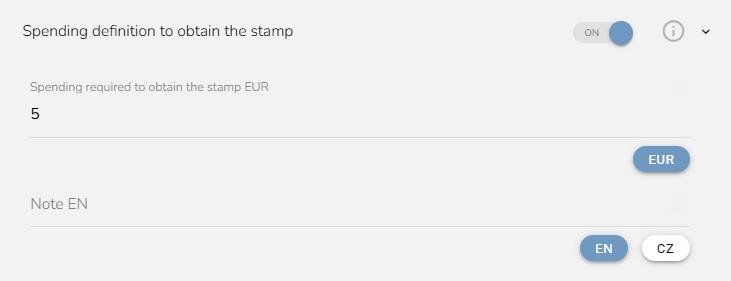
Define the products for which the customer will receive a bonus stamp by selecting from products, product groups or brands. You can specify the minimum price of a product for which the customer will receive a bonus stamp.
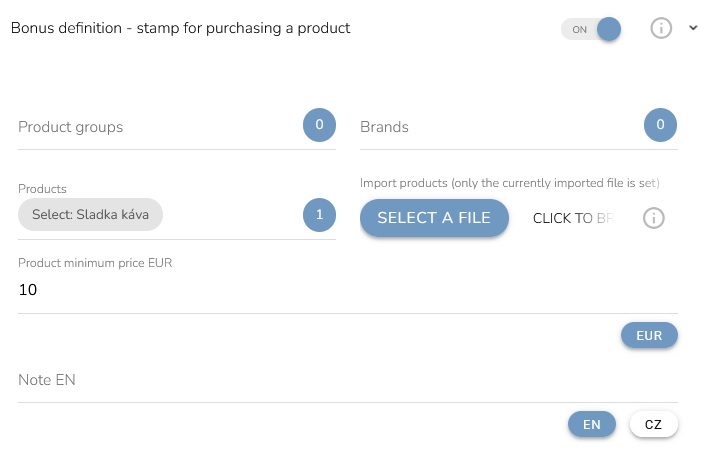
Define the purchase value of selected products for which the customer will receive a stamp. You can select products by selecting products, product groups or brands. Set whether the customer receives a stamp only for the first amount spent or for each value spent
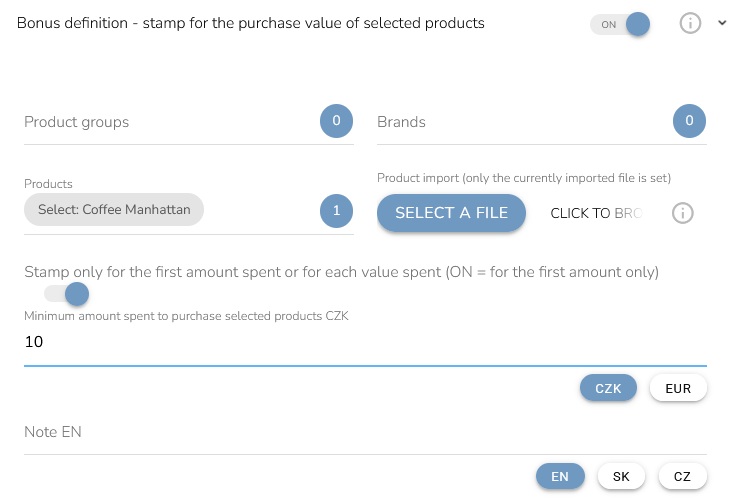
You can set the number of possible card repetitions, i.e. how many cards the customer can obtain during the validity period.
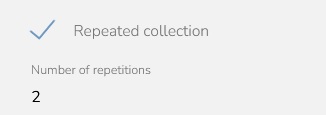
Select which type of event will be assigned to the customer's account when they advance to the selected field of the stamp card, i.e. what reward the customer will receive. To apply it, click the corresponding stamp number. This may require engaging a marketing automation scenario, where the event will trigger a scenario that will award the intended reward to the customer.
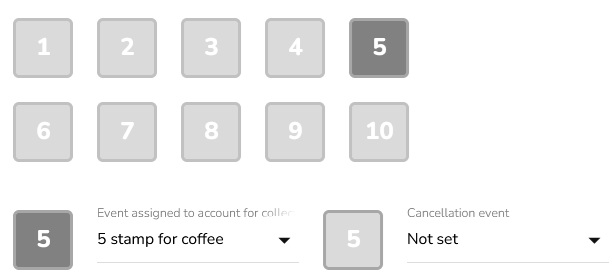
When everything is set, click on the "Save" button.
