Workflow Mode Selection
Workflow Mode selection is in the Workflow Mode Selection and Pass to the column. There are two modes available - "Preview" and "Full Setup".
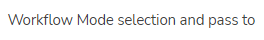
Preview Mode
Preview mode enables one to view the workflow without the possibility of editing the workflow. At each node, there is an analysis of the passages through this node. To select the Preview mode, click on the options.
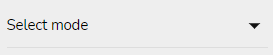
Select the Preview option.
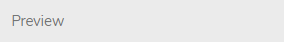
The workflow will open in "Preview mode".
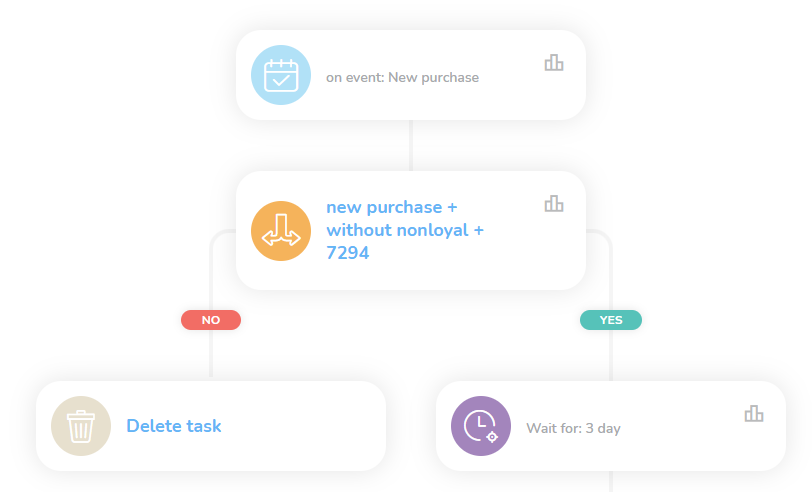
To view the node analysis, click on the "Node Analysis" icon at each node.

The analysis of the node will appear.
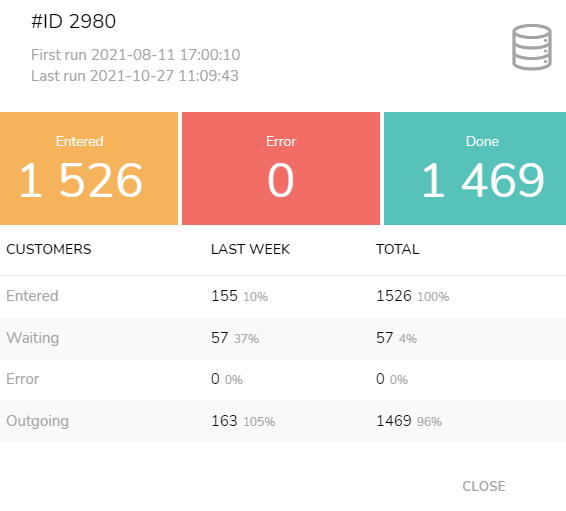
Full Setup Mode
Full Setup enables editing the workflow in full. To select the Full Setup mode, click on the options.
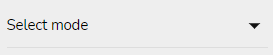
Select the "Full Setup" option.
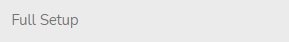
The workflow will open in the Full Setup mode. It is now possible to edit the workflow.