Header
Add a header to the email by moving the "Header" instrument to the desired position.

Format the Text
Click in the text field to edit or format the header.
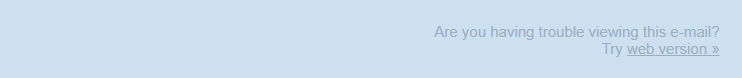
To learn how to use personalization and variables, click here.
To learn how to format text, click here.
Style of the Header
To set the style of the header, click on the "Edit item" icon.
![]()
Learn more about how to set style here.
Remove the Header
To remove the header from the email, click on the "Remove item" icon above the header.

A confirmation will appear.
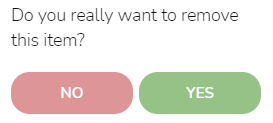
Click on the "Yes" button to confirm it.

Move the Header
To move the header to a different position, click on the "Move object" icon, and hold while dragging the header to the desired position. Then release.
