Actions
Action is a step of the workflow executing an action. The action nodes are responsible for performing the key steps such as sending email, assigning vouchers, etc.
Key terms: Customer Account — Event — Segment — Vouchers
To add an action node, click on the "Add New Node" icon.

A window with all nodes will appear. Actions are Send SMS, Send Email, Email with PassMachine virtual card, Send Email to Bussines Unit, Send Email to user, Send PUSH Notification, Assign Campaign Voucher, Assign Event to Customer, Add Customer Into Segment, Remove Customer from Segment, Assign Rewards Points to Customer, Assign Credits to Customer, Membership Level Update, Assign Tag to Reservation, Remove Tag from Reservation, Webhook, Facebook Conversion API, Delete Customer.
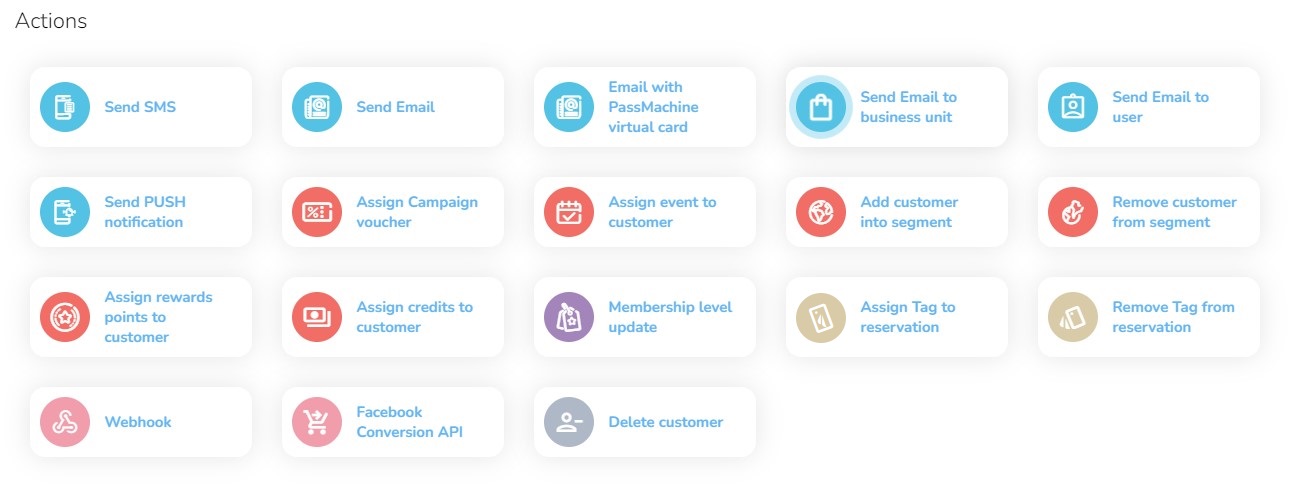
Send SMS
Send personalized SMS templates. Learn how to use this action here.
Send Email
Send personalized email templates. Learn how to use this action here.
Send Email to Business Unit
Send an email notification to a business unit or to a fixed email adress. You can choose from your Favourite store, Registration store, and more. Learn how to use this action here.
Email with Virtual E-card
Send a personalized email with an electronic card. Learn how to use this action here.
Send PUSH Notification
Send personalized PUSH notifications. Learn how to use this action here.
Assign Campaign Voucher
Assign a campaign voucher to the customer account. Learn how to use this action here.
Assign Event to Customer
Assign a defined event to the customer account. Learn how to use this action here.
Add Customer into Segment
Add customer account to defined customer segment. Learn how to use this action here.
Remove Customer from Segment
Remove customer accounts from defined customer segments. Learn how to use this action here.
Assign Rewards Points to Customer
Assign rewards points to the customer account. Learn how to use this action here.
Assign Credits to Customer
Assign credits to customer. Learn how to use this action here.
Membership Level Update
Membership level update. Learn how to use this action here.
Assign Tag to Reservation
Assign tag to reservation. Learn how to use this action here.
Remove Tag from Reservation
Remove tag from reservation. Learn how to use this action here.
Facebook Conversion API
Facebook Conversion API. Learn how to use this action here.
Delete Customer
Delete the customer account. Learn how to use this action here.