Delete Customer
To add the Delete customer action to the workflow, click on the "Delete customer" icon.
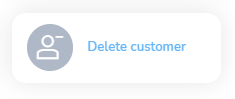
To change the name, click on the node.
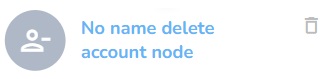
The settings window will appear.
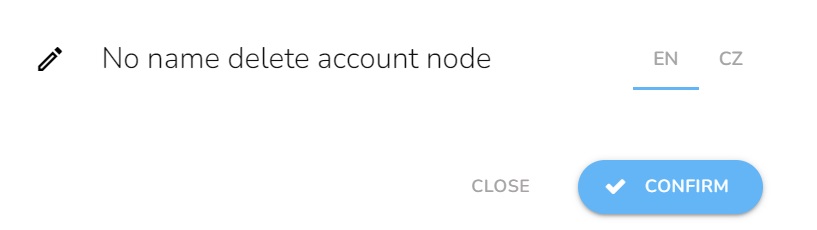
Insert the name of the node and confirm by clicking the "Confirm" button.
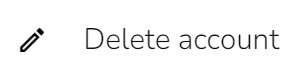
Beware! Customer accounts that reach this node are permanently deleted.