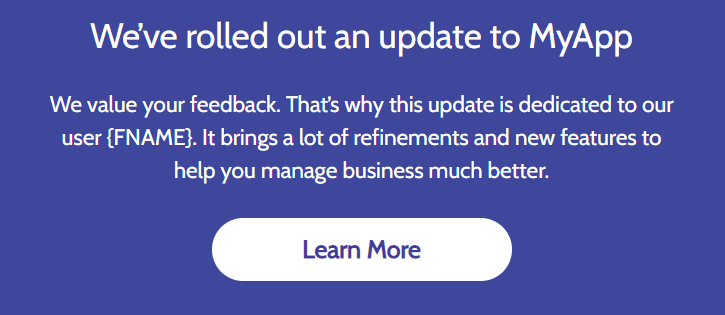Designing Email
A new email design can be created in two ways. While in Campaign Email templates, click on the "Plus" icon.
![]()
Or click on "Email design and content" — "Email Design builder".
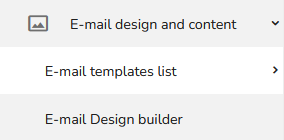
New Template
Learn how to create a new template that you can use in a marketing campaign here.
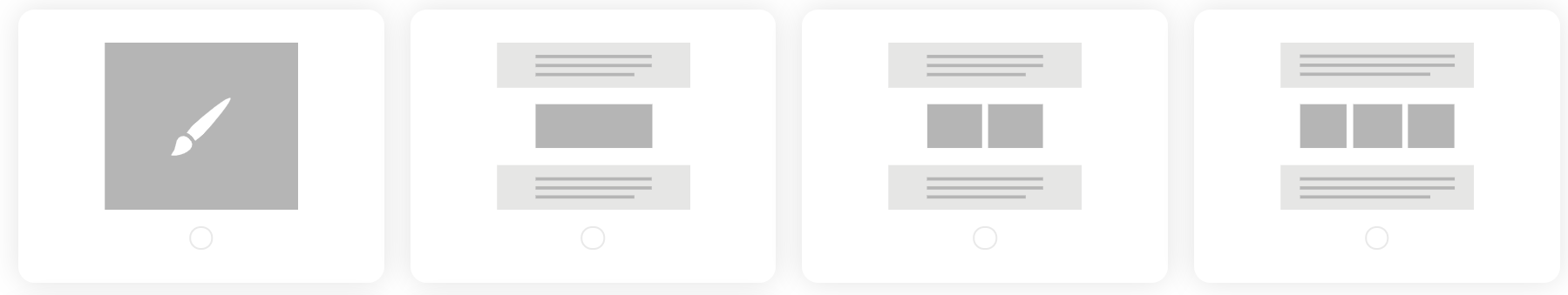
Add Instruments
Instruments build the email design. Learn how to use blocks, titles, text fields, pictures, labels, social networks, buttons, header, footer, separators, HTML code, dynamic feed, recomendation engine, rating and countdown.
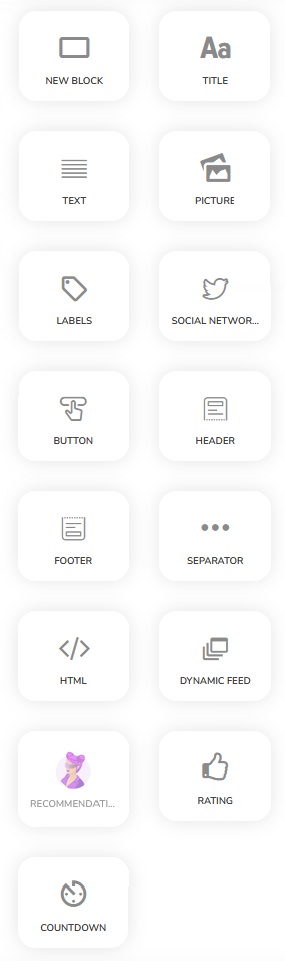
Check the Email Design
Testing is crucial. Learn how to check the e-mail design in a preview here.
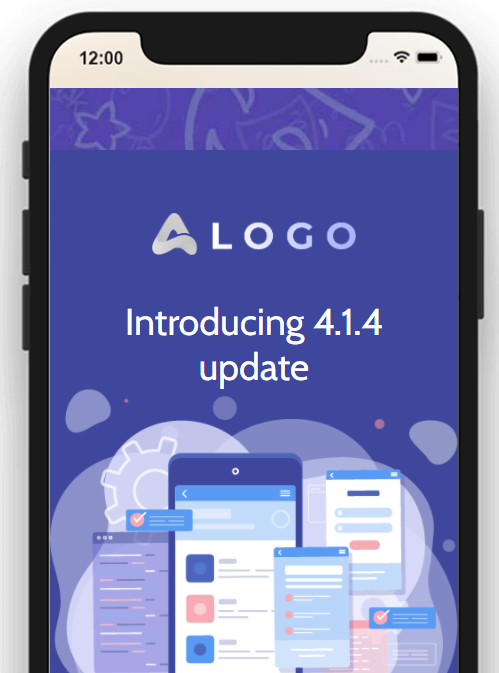
Create a Header
Learn here how to insert a name, subject, preheader, and other information.
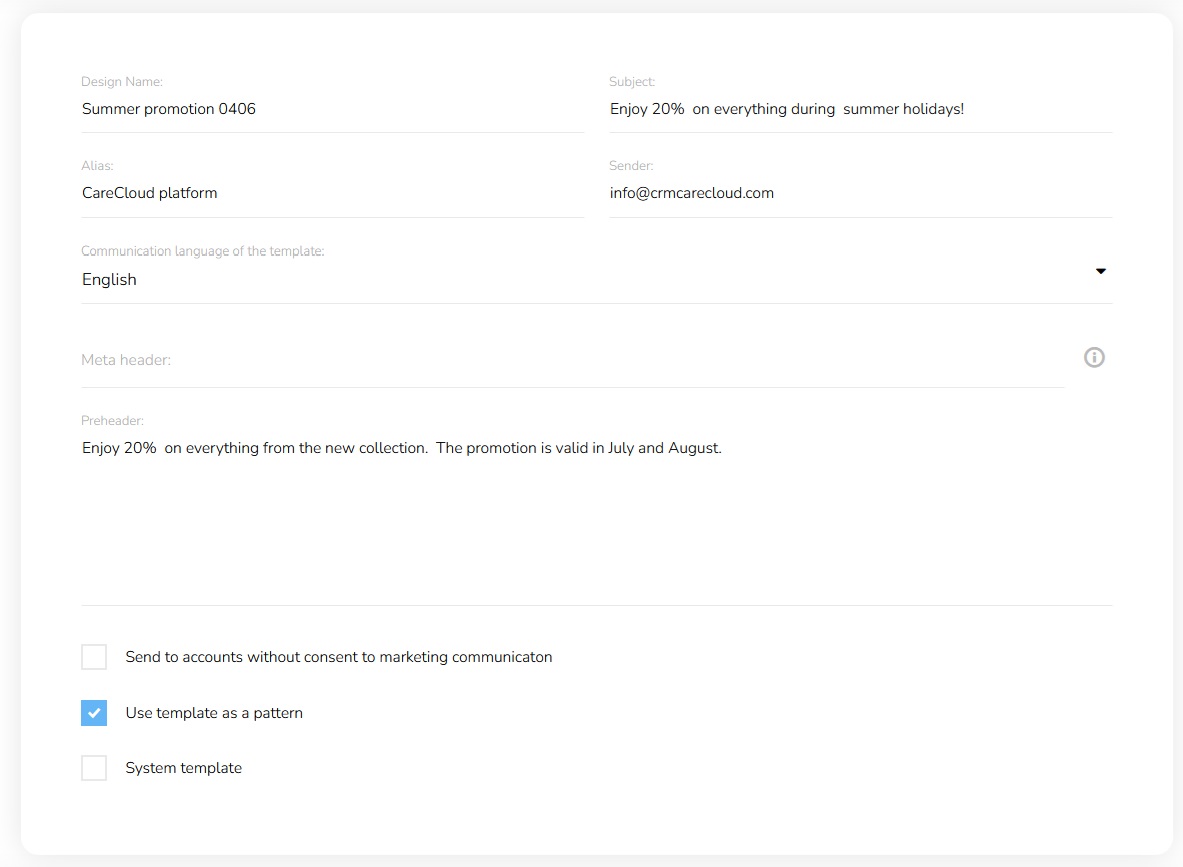
Use the Email Design in Campaigns
Learn how to create an email campaign here.